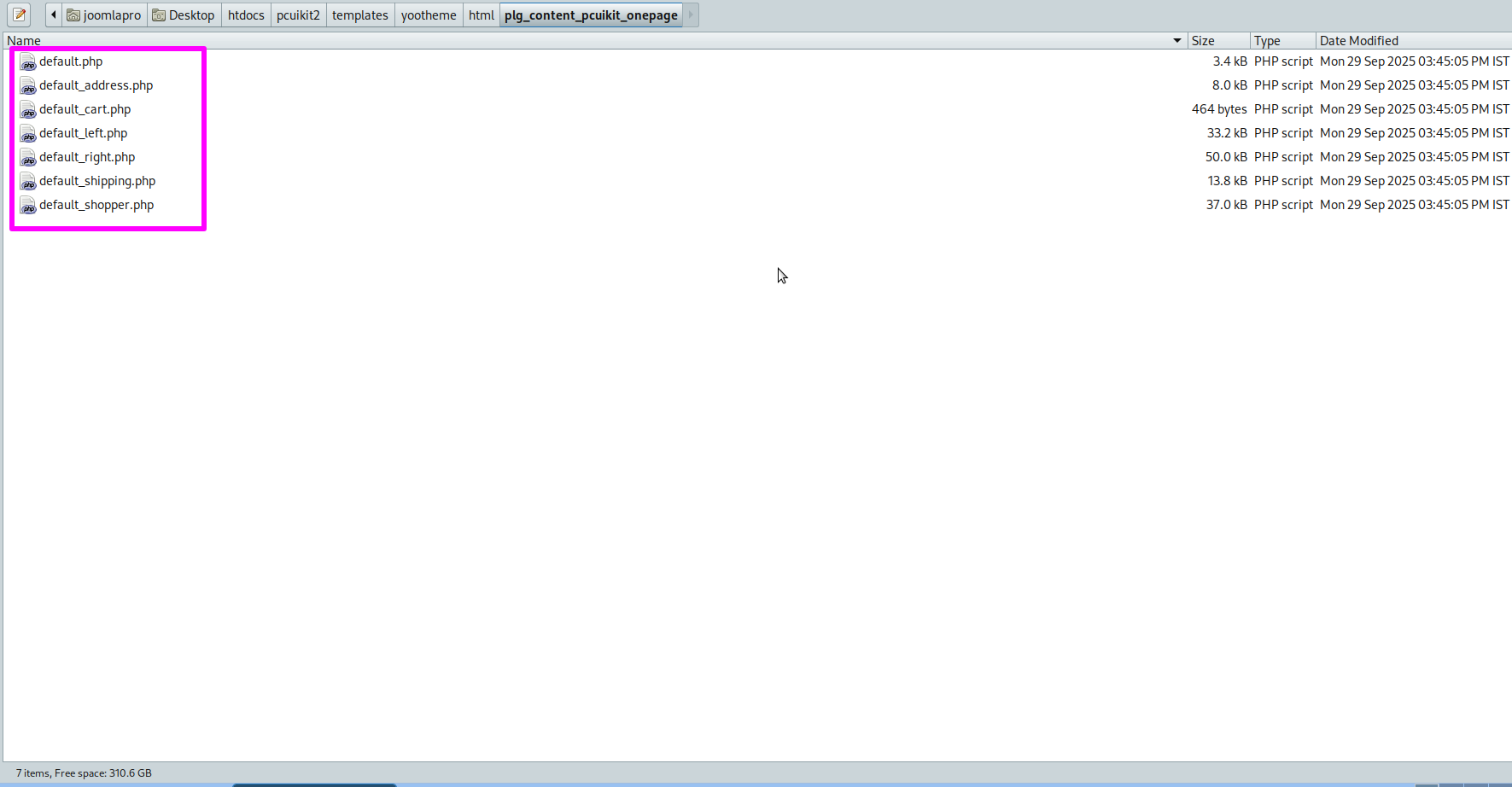PCuikit - Override PCuikit OPC layouts
Article Index
- PCuikit
- How to install
- Getting Started
- Custom Product
- Custom Categories
- Custom Products
- Phoca Cart Category View
- Phoca Cart Category Products List
- Product Details View
- Add Product Tags
- Add Related Products
- PCuikit Component
- Custom Elements
- PC Addtocart
- PC Category
- PC Category Grid
- PC Grid
- PC Product
- PC Product Grid
- PC Product Images
- PC Utilities
- PCuikit - One Page Checkout plugin
- PC Reward Points checkout
- PC Order Thank You Page template
- Override PCuikit OPC layouts
- All Pages
Page 25 of 25
Override PCuikit OPC layouts
To override the PCuikit onepage layout, check your default template folder for e.g. if your template name is “yootheme ”, then check “ /templates/yootheme ” and assure that there is a folder called “ /html ”. If folder “ /html ” is not exist in your templates folder (templates/yootheme ) create a new “ /html ” folder.
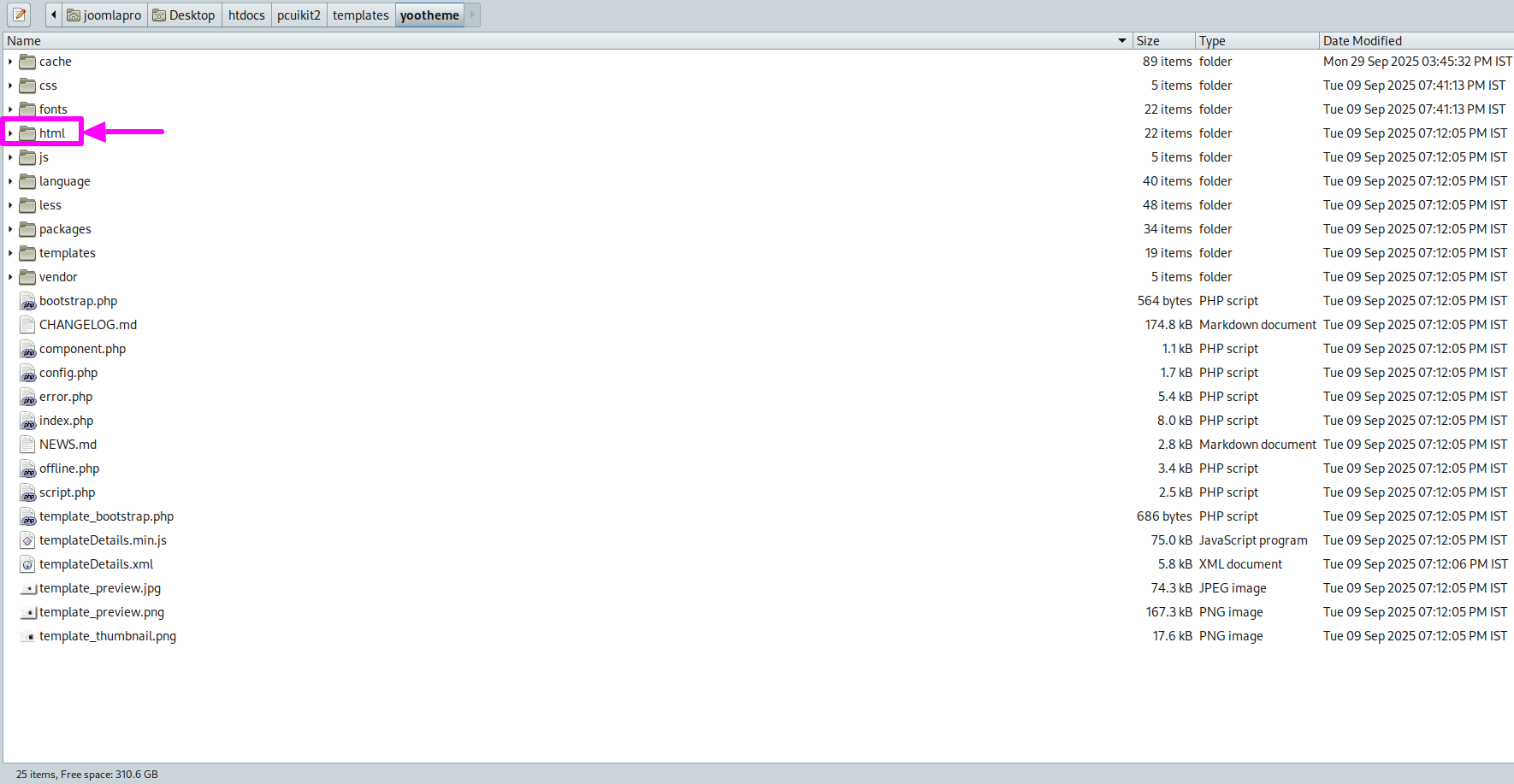
- Create a new folder with the plugin name “plg_content_pcuikit_onepage” in your default template folder for eg: "yootheme" here "[joomla-root/webroot]\templates\yootheme\html\" folder.
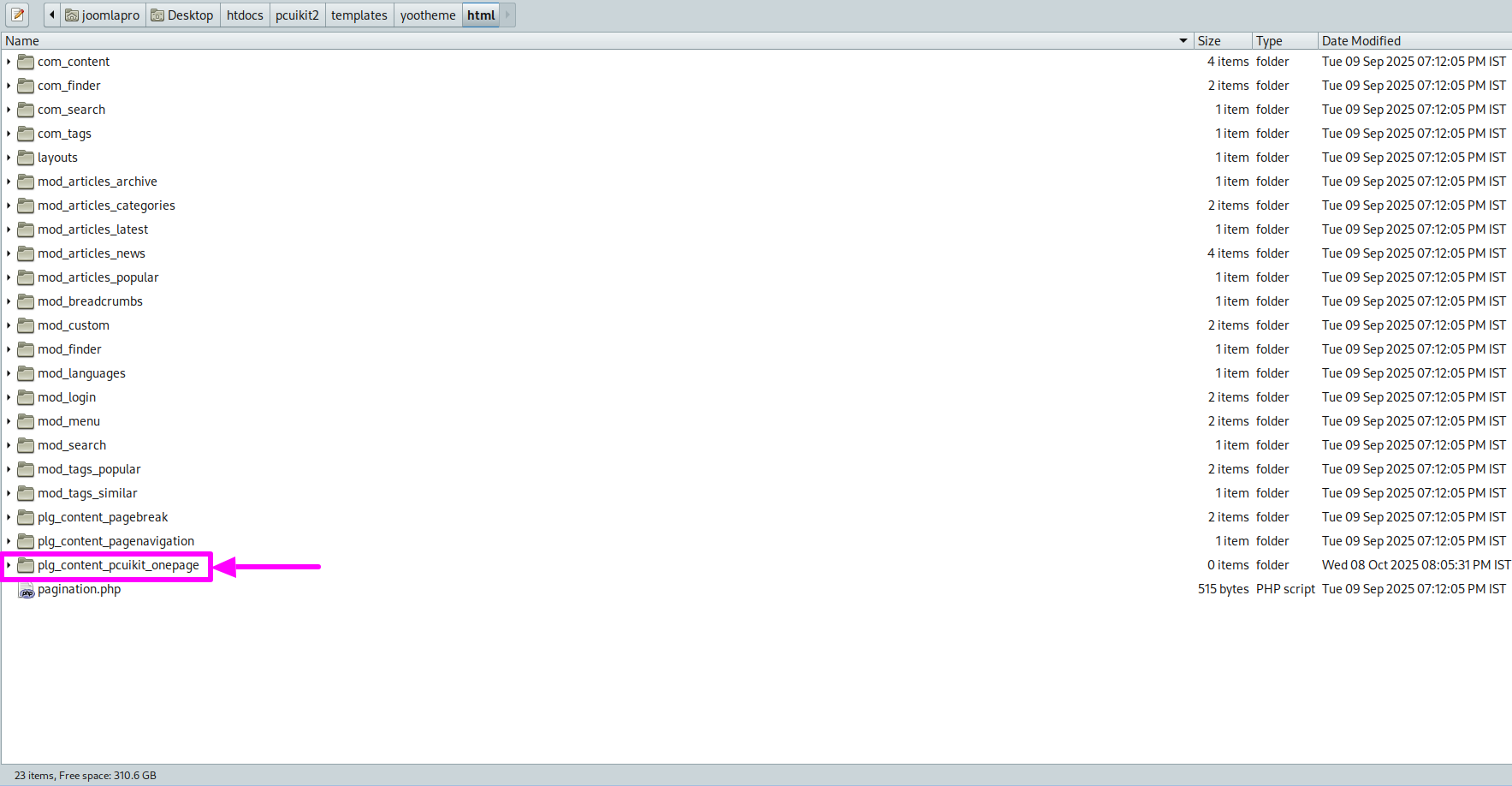
- Copy the layout file you want to override from the original path “[joomla-root/webroot]\plugins\system\pcuikit_onepage\cart\tmpl” to the override "[joomla-root/webroot]\templates\yootheme\html\plg_content_pcuikit_onepage" folder. Now you can edit the override layout file you want.