PCuikit - How to install
Article Index
- PCuikit
- How to install
- Getting Started
- Custom Product
- Custom Categories
- Custom Products
- Phoca Cart Category View
- Phoca Cart Category Products List
- Product Details View
- Add Product Tags
- Add Related Products
- PCuikit Component
- Custom Elements
- PC Addtocart
- PC Category
- PC Category Grid
- PC Grid
- PC Product
- PC Product Grid
- PC Product Images
- PC Utilities
- PCuikit - One Page Checkout plugin
- PC Reward Points checkout
- PC Order Thank You Page template
- Override PCuikit OPC layouts
- All Pages
Page 2 of 25
How to install:
PCuikit supports YOOtheme PRO page builder / UIkit 3 templates
- Download the latest “pcuikit_package_0.x.x” from “PCuikit” product page.


- You can just install the plugin using the "Joomla Extension Manager", click “System -> Extensions ” and then upload the zip file to install the extension.
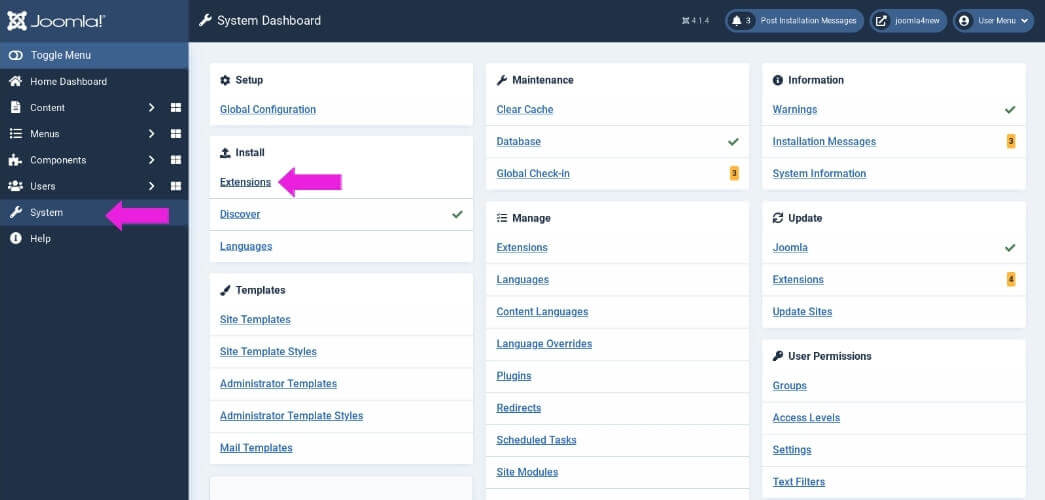
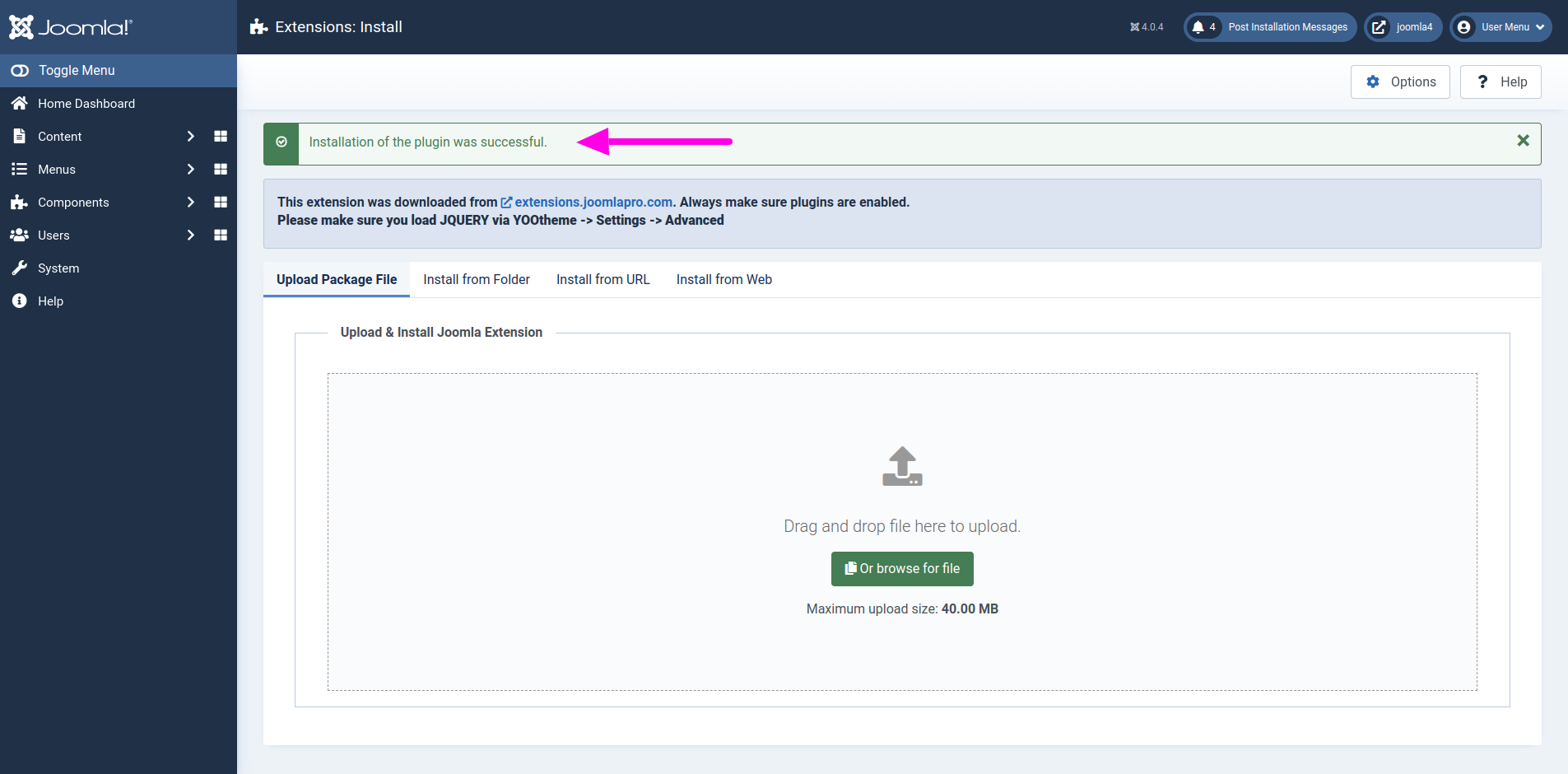
- From the main joomla dashboard click “System -> Manage -> Extensions”. Use the Search or Filter feature to find the installed pcuikit plugin and then make sure the installed plugin is enabled.

