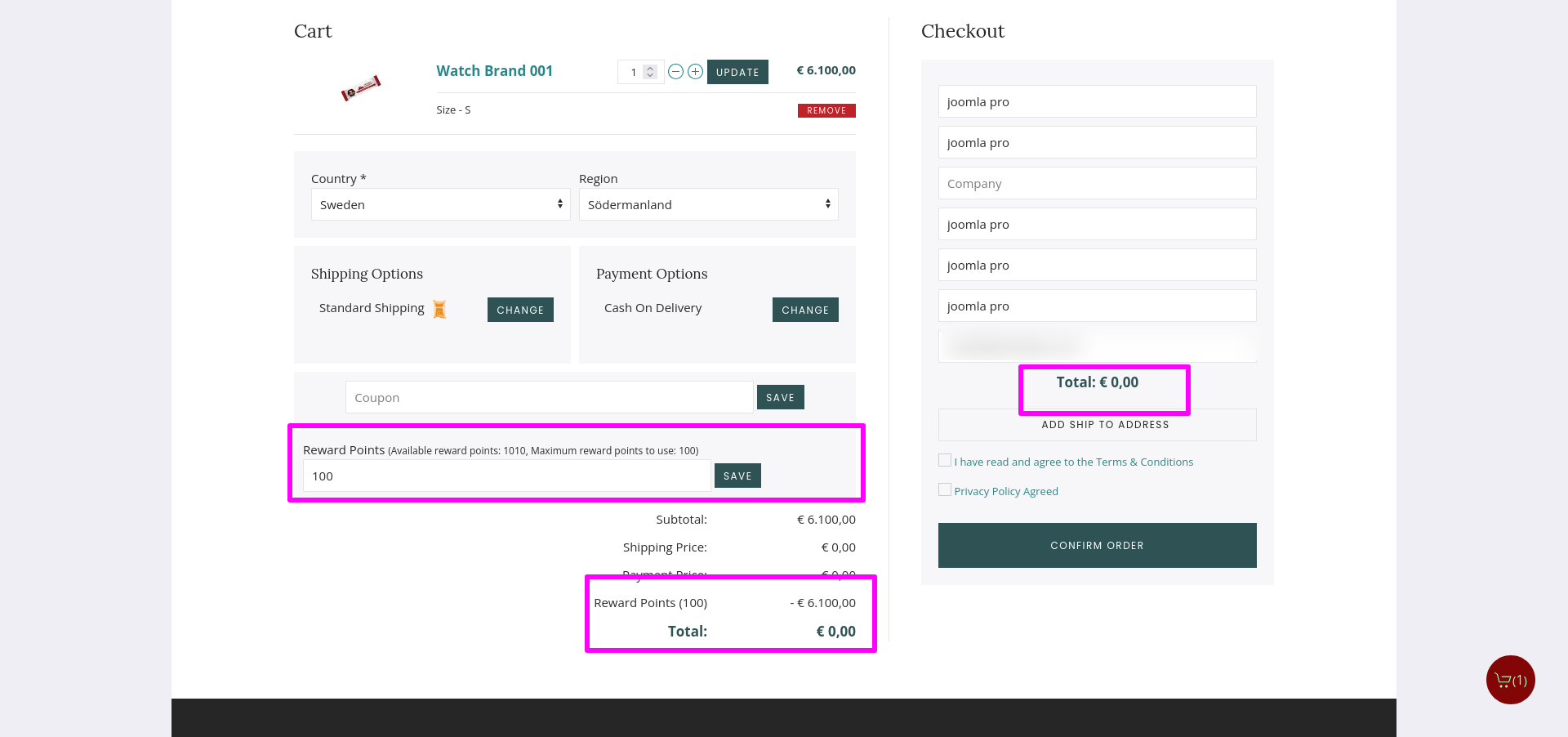PCuikit - PC Reward Points checkout
Article Index
- PCuikit
- How to install
- Getting Started
- Custom Product
- Custom Categories
- Custom Products
- Phoca Cart Category View
- Phoca Cart Category Products List
- Product Details View
- Add Product Tags
- Add Related Products
- PCuikit Component
- Custom Elements
- PC Addtocart
- PC Category
- PC Category Grid
- PC Grid
- PC Product
- PC Product Grid
- PC Product Images
- PC Utilities
- PCuikit - One Page Checkout plugin
- PC Reward Points checkout
- PC Order Thank You Page template
- Override PCuikit OPC layouts
- All Pages
Page 23 of 25
Enable PC Reward Points in cart page :
- Open the Joomla admin backend to enable the recommended reward points settings in phoca cart.
- Click "Components -> Phoca Cart -> Control Panel -> Options" or "System -> Global Configuration -> Phoca Cart" to open phoca cart settings
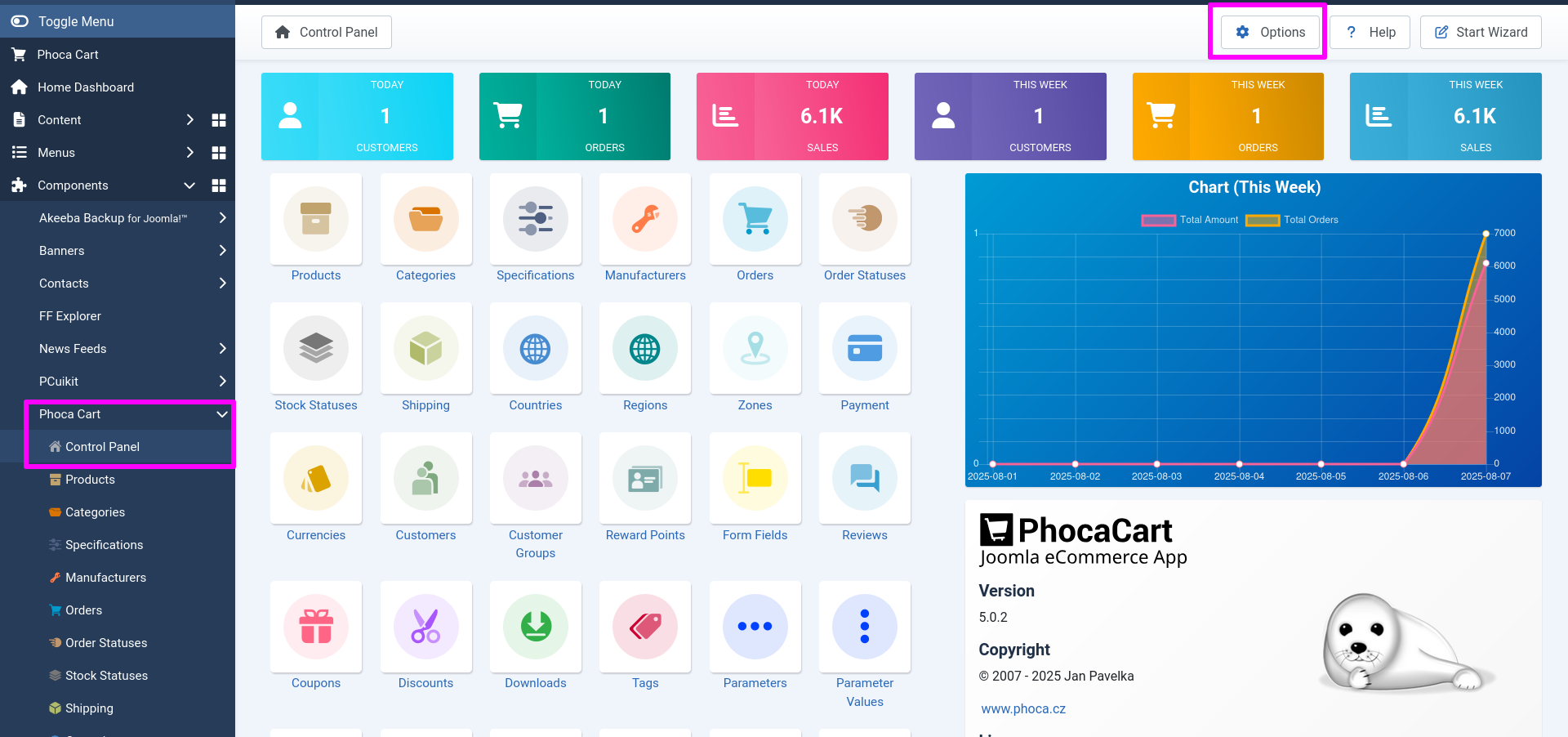
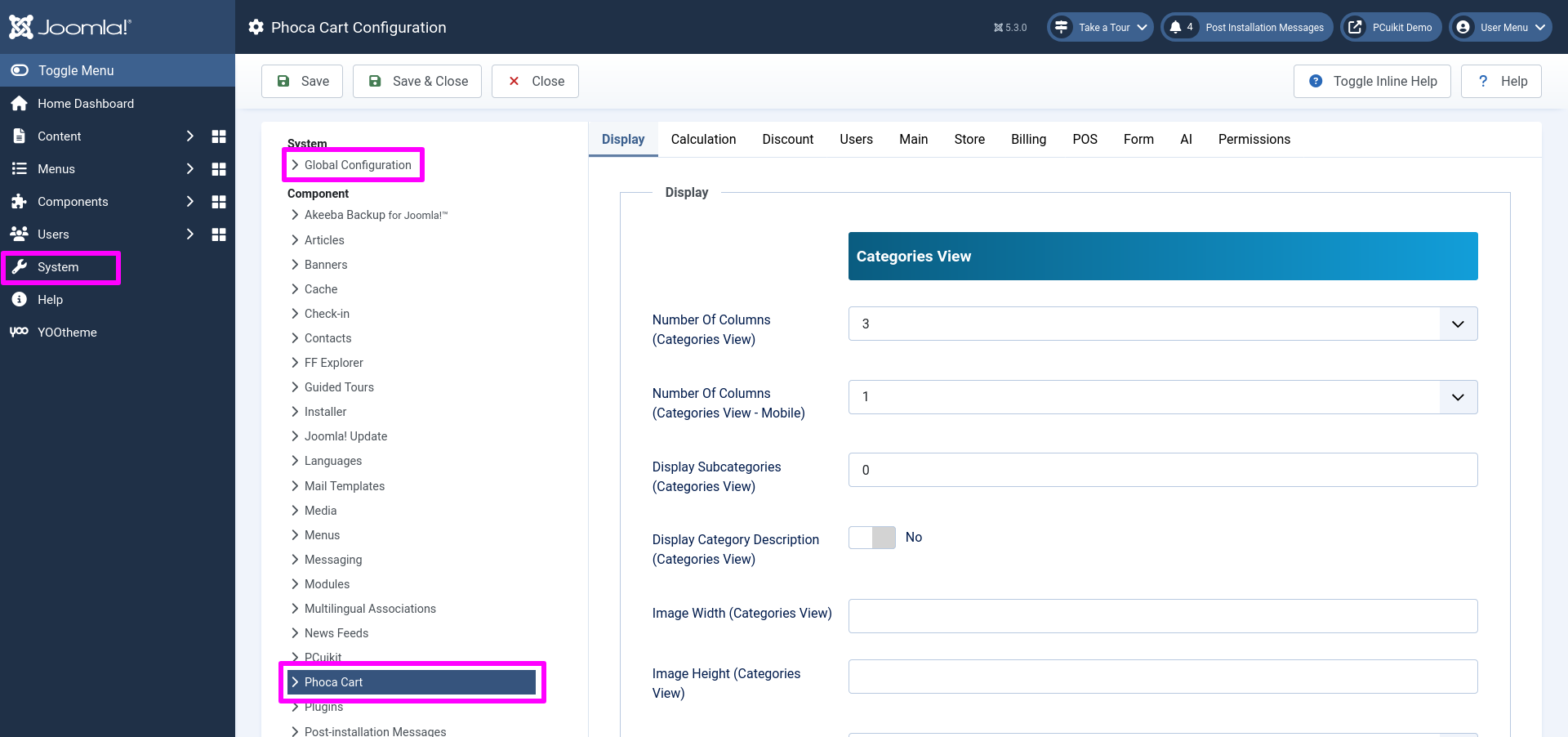
- Then click "Calculation" tab to set "Enable Reward Points" option to "Yes".
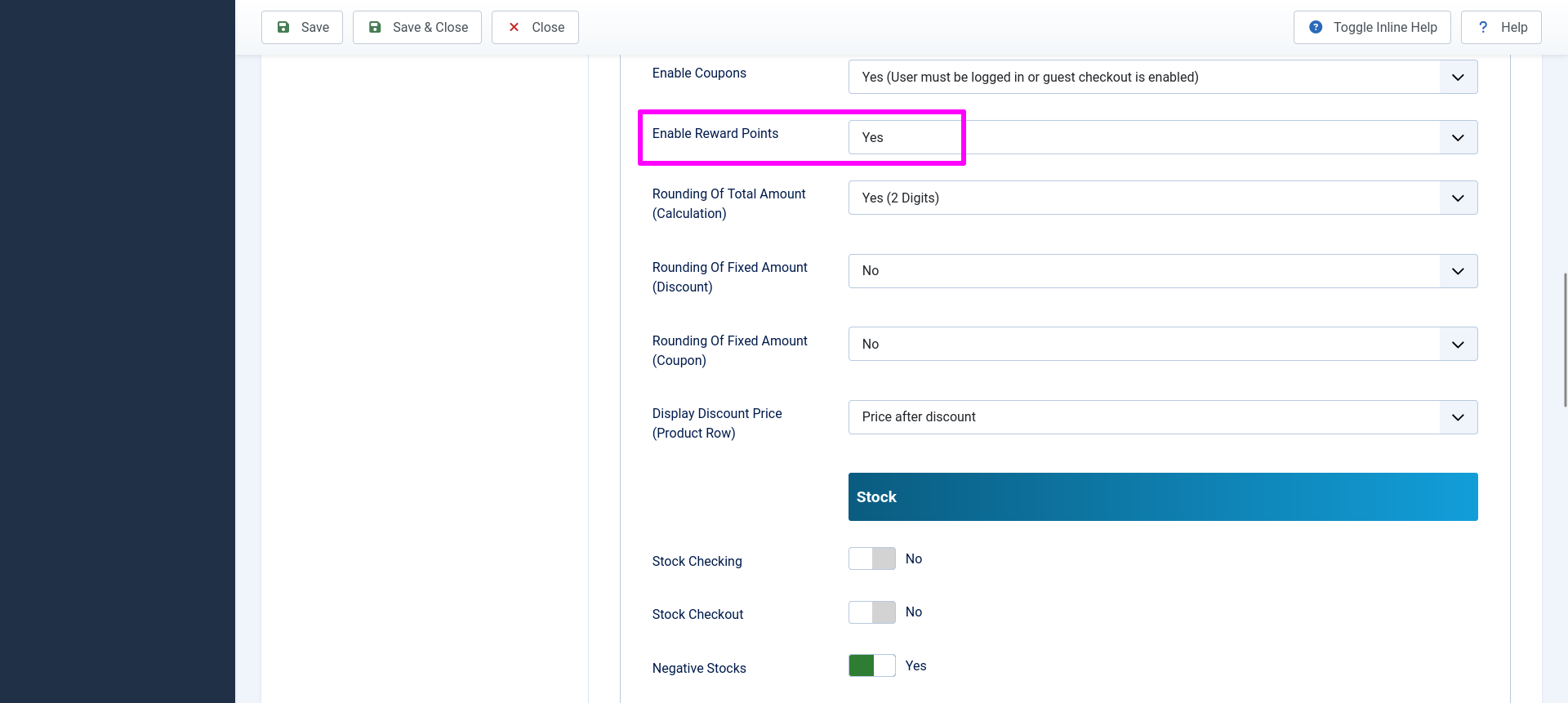
- Then click "Display" tab to set "Display Apply Reward Points Form" option to "In Payment Method Form".
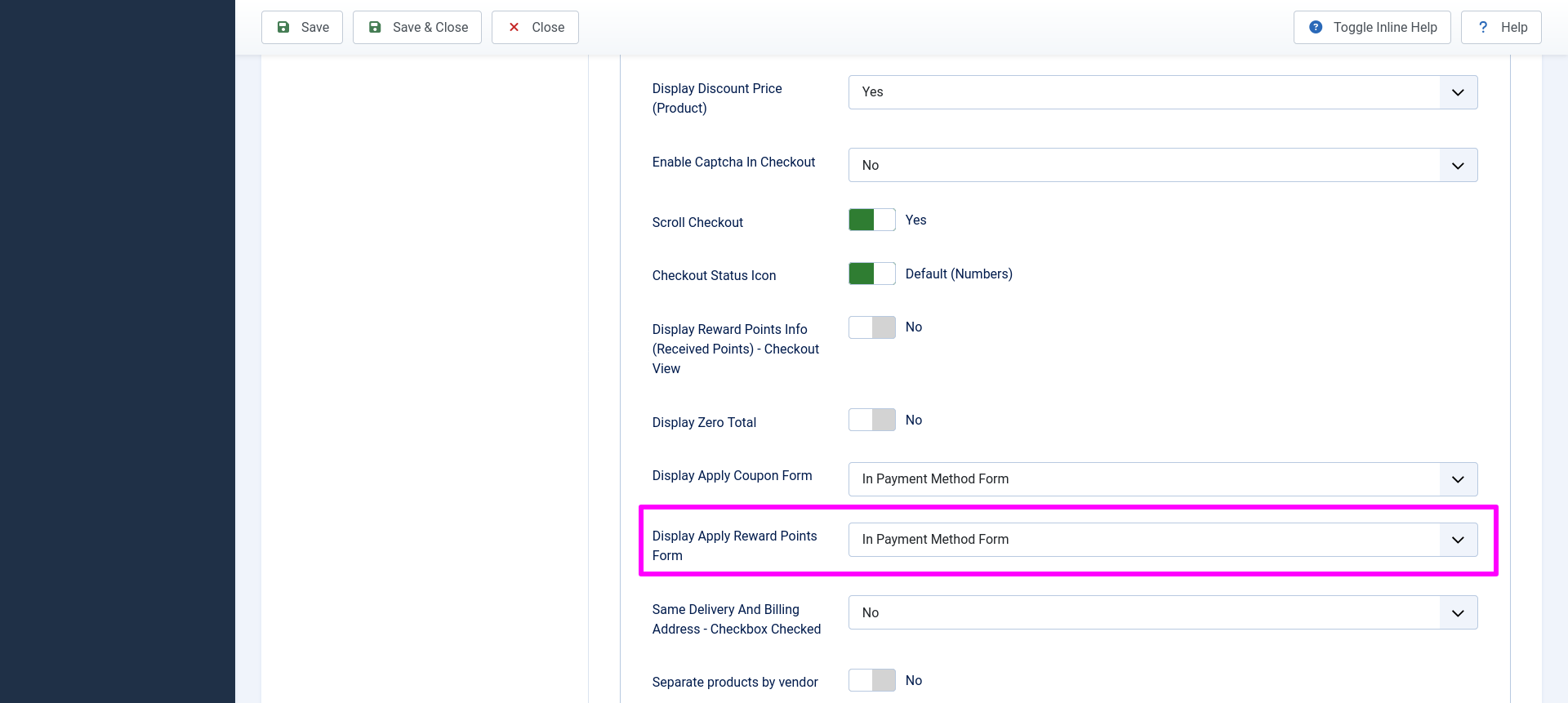
- Add the required points needed to make the checkout using reward points in the phoca cart products.
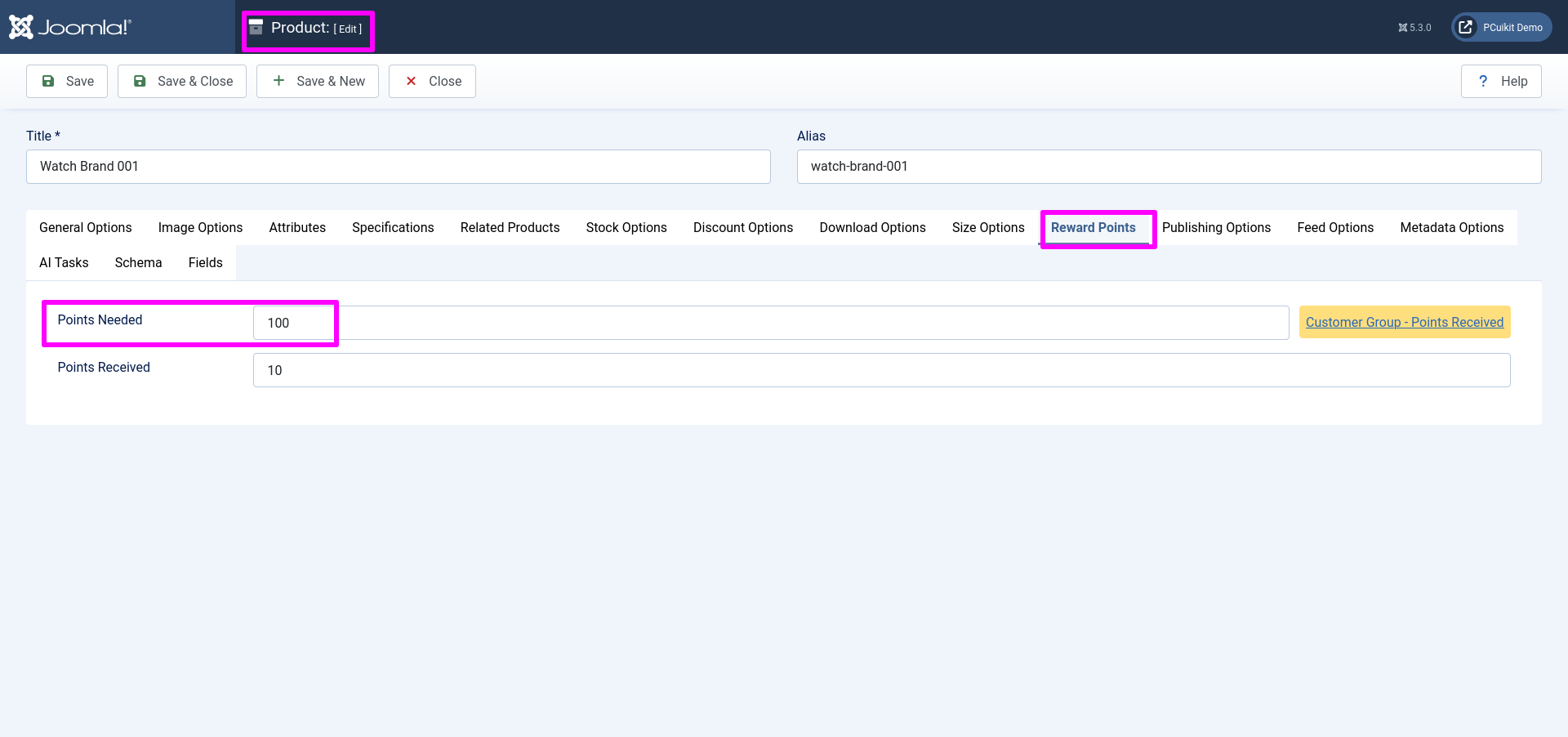
- If all above things are set then the shop is ready for the user to checkout using reward points in PCuikit One Page Checkout
- Add the product to the cart and then logged in with a user that has a maximum reward point balance for checkout
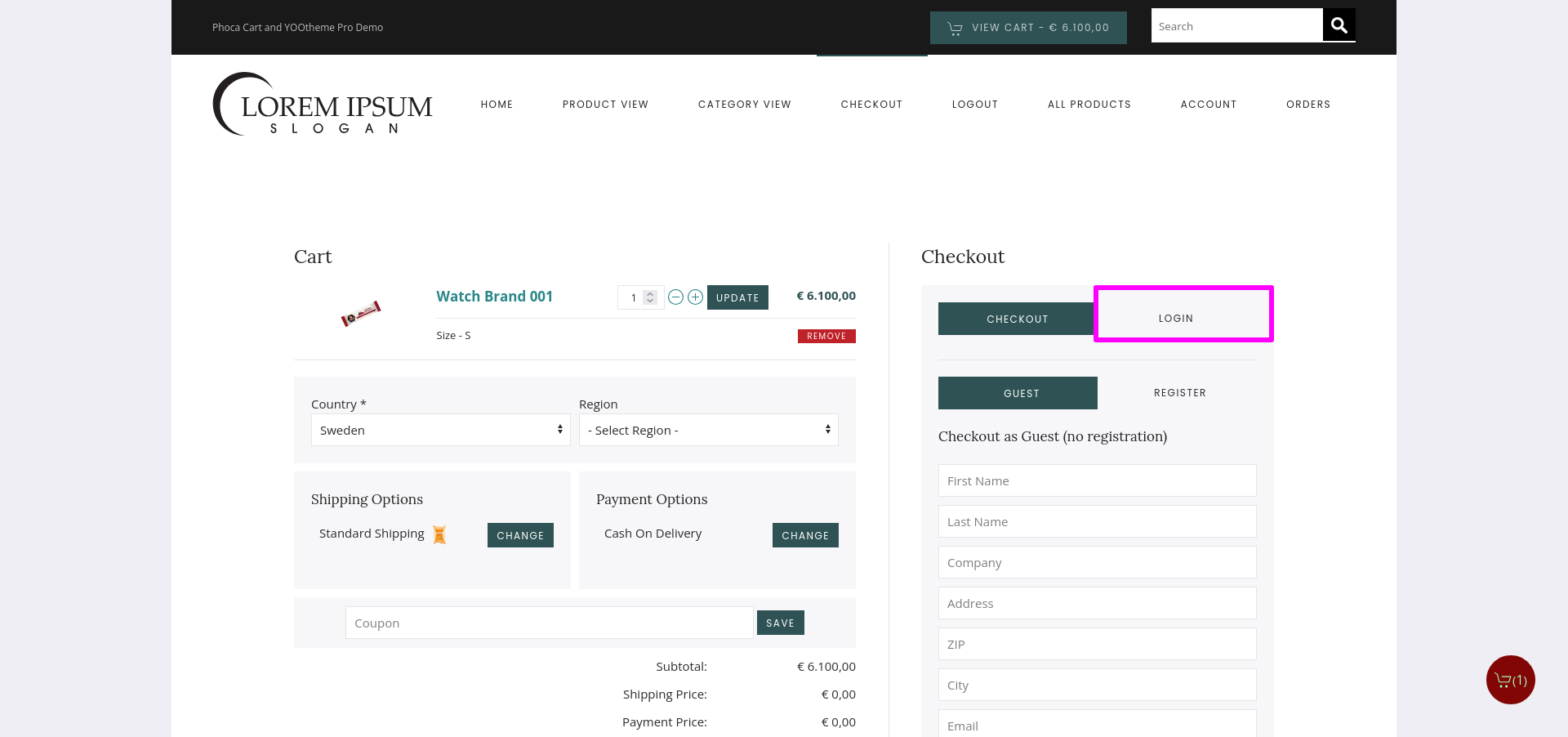
- After logged into the user Reward Points box displayed with available points and maximum points needed to use details
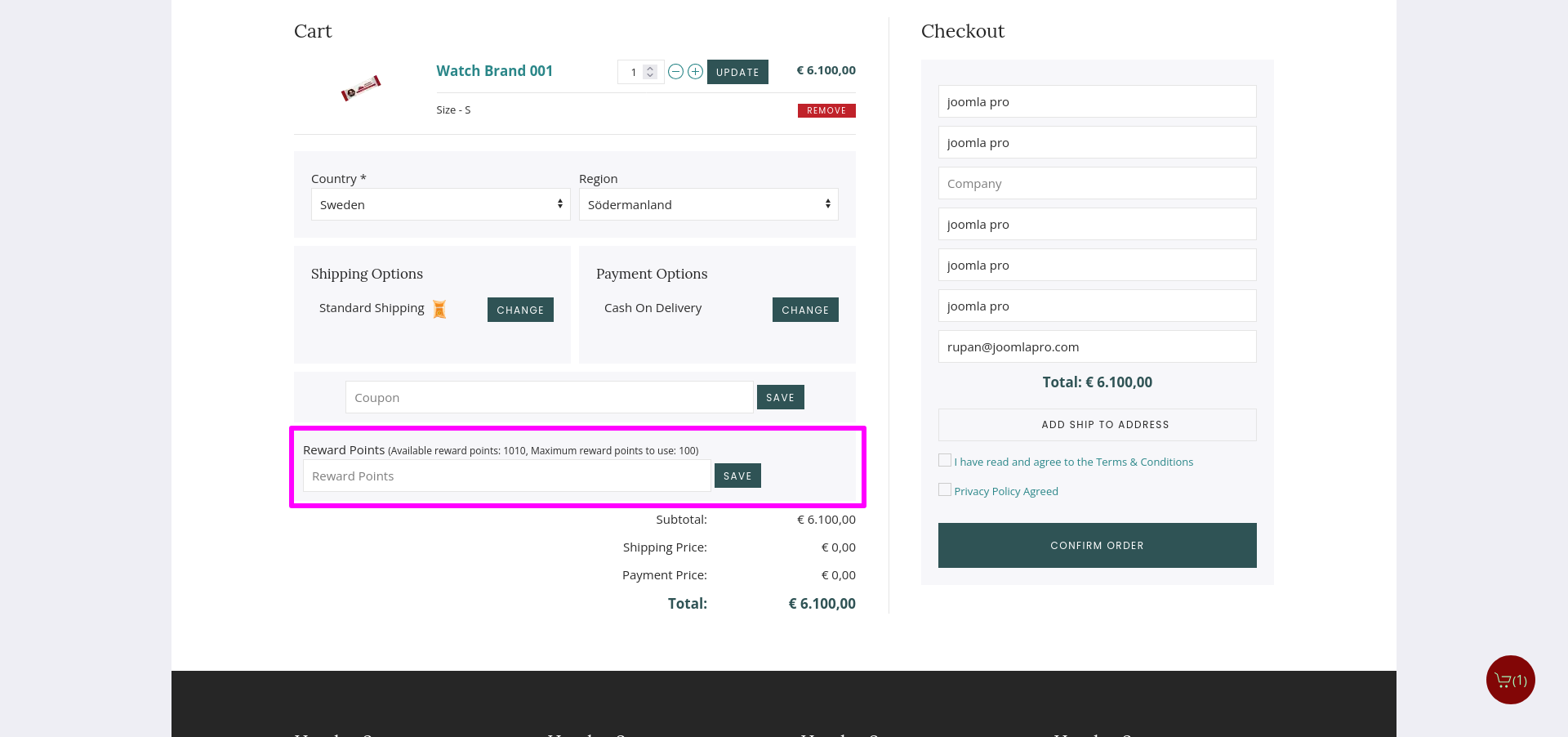
- Enter the maximum points needed to use in the box, then click save to apply the changes and confirm order to place the order