JP CE Accordion Pro
Article Index
Each of our plugin is unique with add-on or extend the YOOtheme Pro defaults, using this you can add accordions with content from sections and modules (even builder also).
How to install & use:
- Download JP CE Accordion Pro latest version plugin from product page.
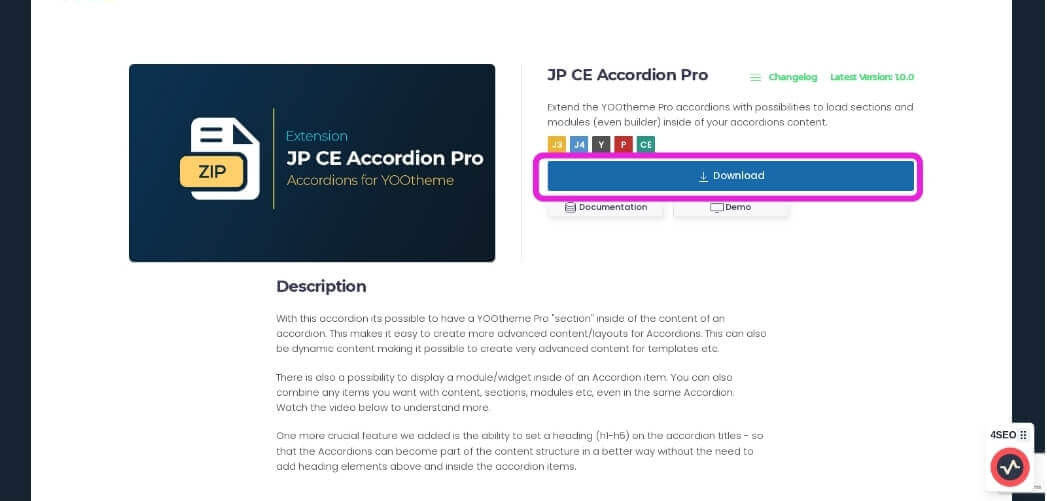

- You can just install the plugin using the "Joomla Extension Manager", click “System -> Extensions ” and then upload the zip file to install the extension.
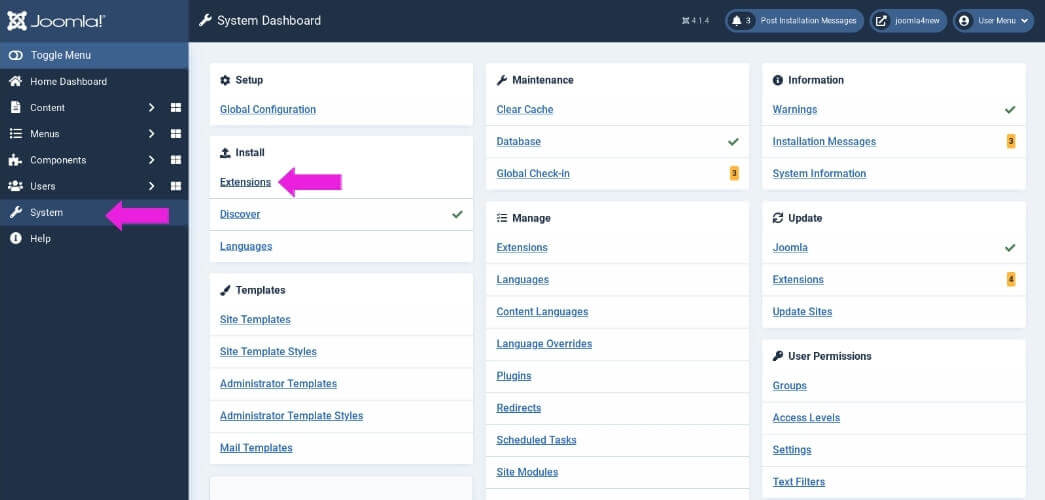
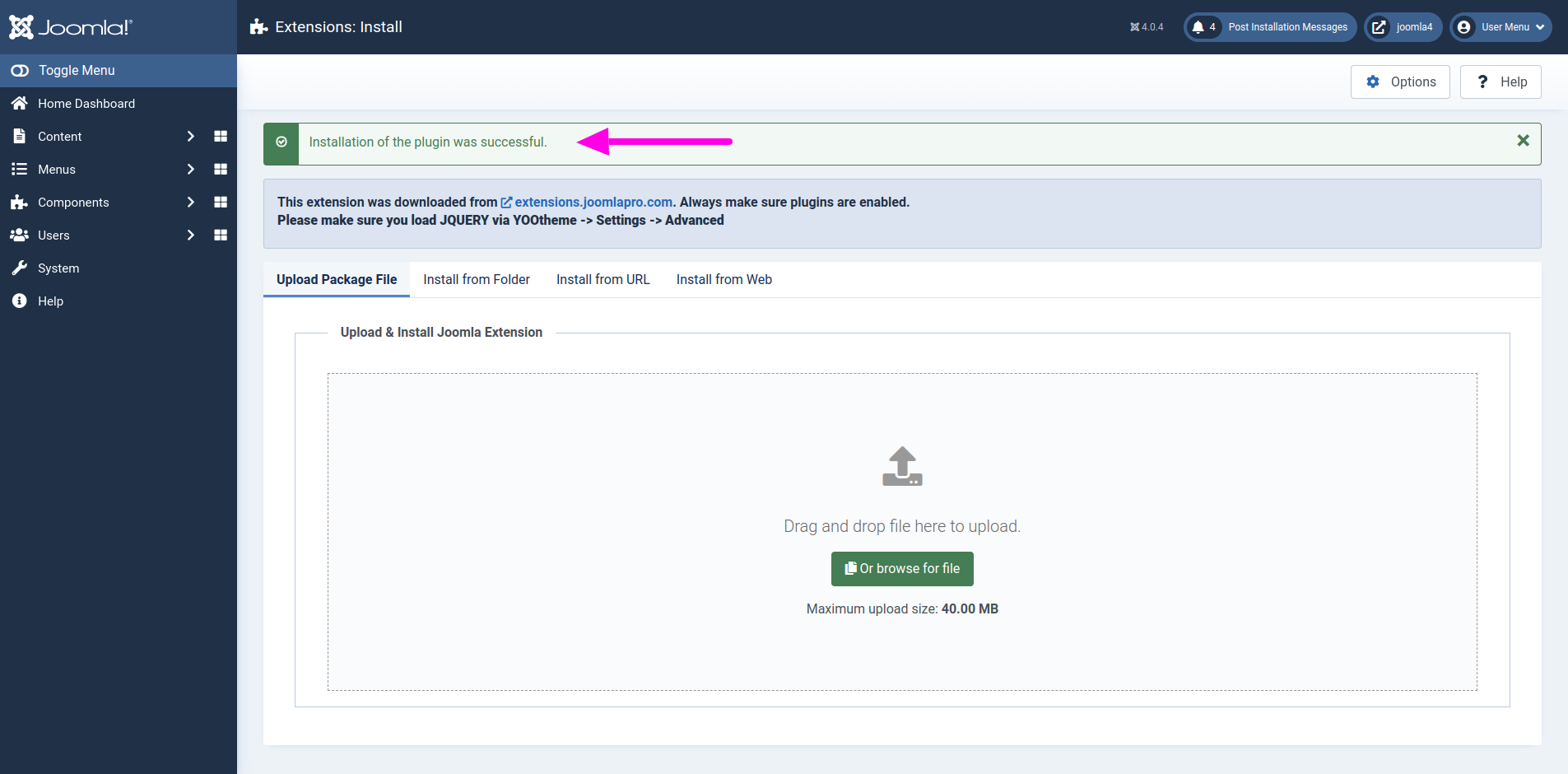
- From the main joomla dashboard click “System -> Manage -> Plugins”. Use the Search or Filter feature to find the installed JP CE Accordion Pro plugin and then make sure the installed plugin is enabled.

Add the new custom element:
- Now open "YOOtheme" website builder inside the Joomla admin and edit the page you want to add the installed "JP CE Accordion PRO" custom element.
- Then you can easily add installed "JP CE Accordion PRO" custom builder element from Yootheme PRO Website Builder.

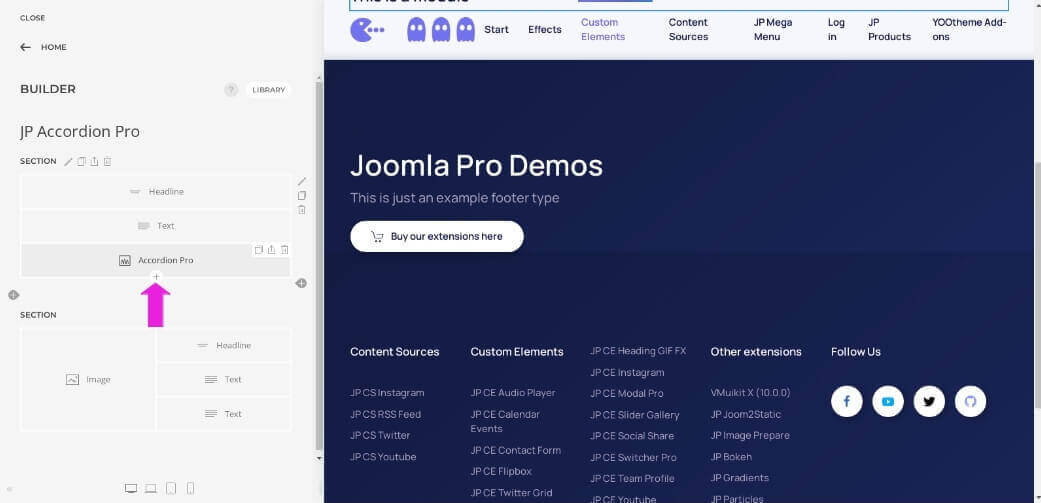
- To add new accordion Pro item, create a new item using "ADD ITEM" button.
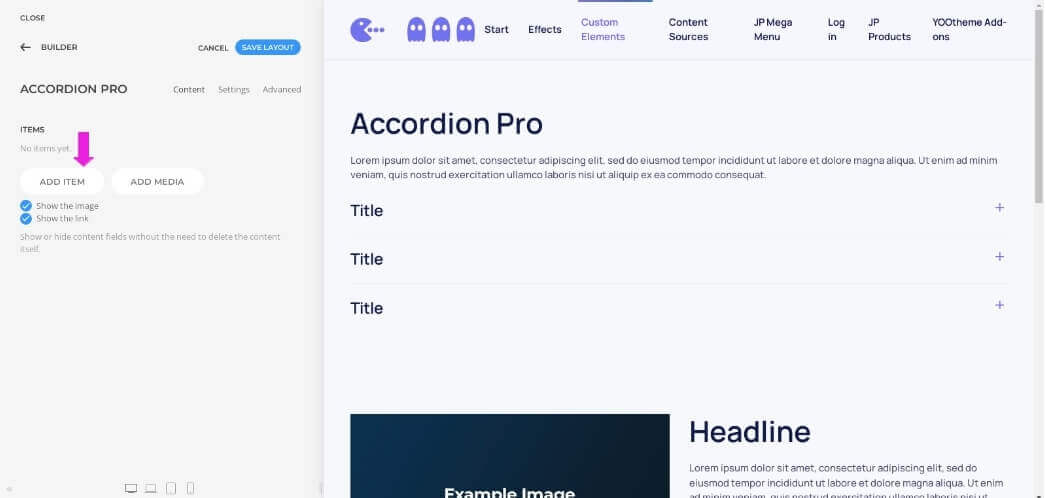
Select the content type of the accordion using "Accordion CONTENT TYPE" option.
- "Content" -> Define a new content in the editor which is used as a content in accordion.
- "Module" -> Select any of the different predefined list of modules.
- "Section" -> Displays the specified yootheme builder section id content.
- "Sublayout" -> Displays the specified yootheme builder layout content.
How to use "Module" option

- From the list of modules, select one module or widget in which its content will be used in the accordion.
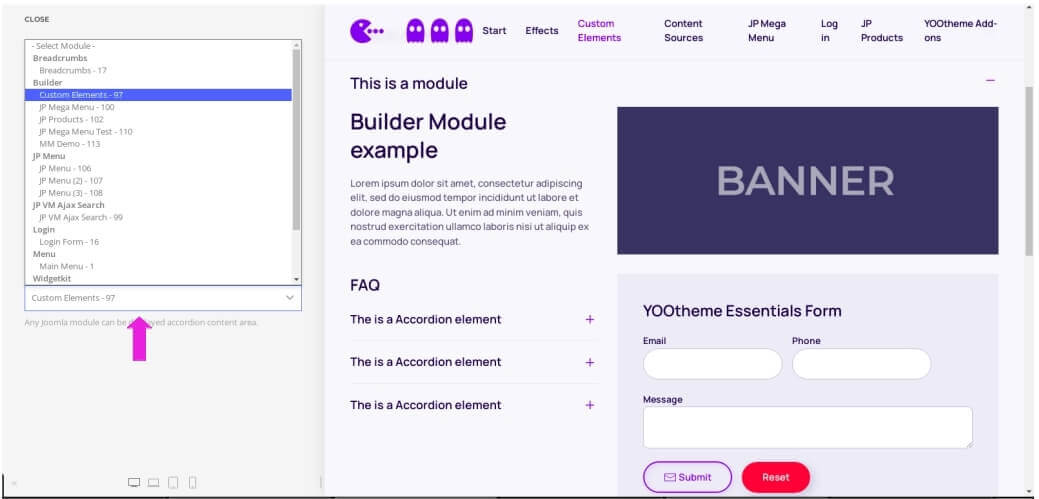
- Once finished all the settings for the element , Click "Save layout" and "Close" the website builder.
How to use "Section" option

- Create a new section in the page with its content based on your requirements.
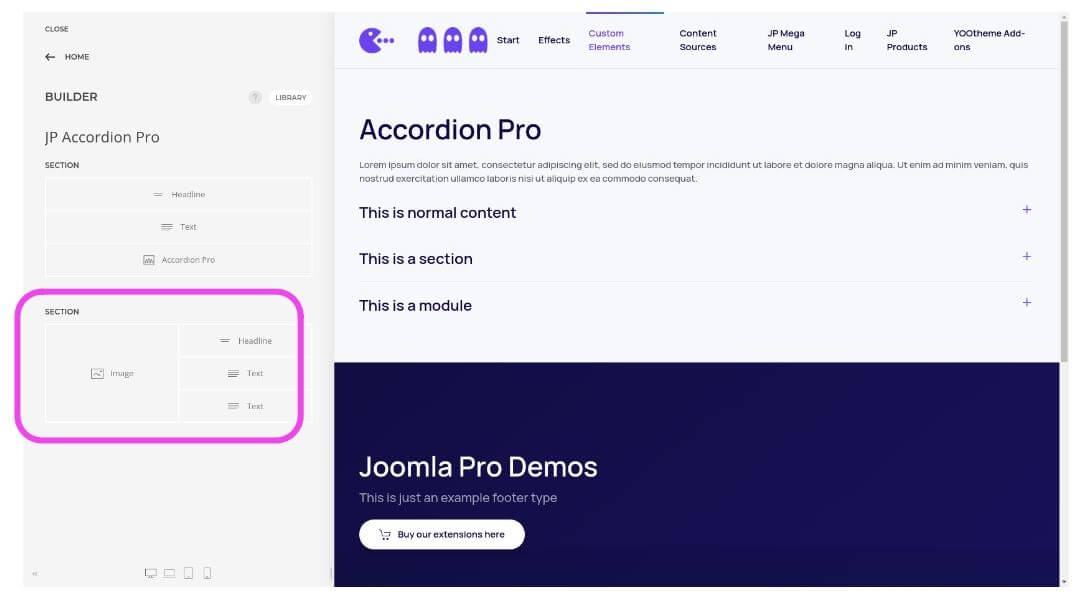
- Give a unique id to the section under advanced tab.
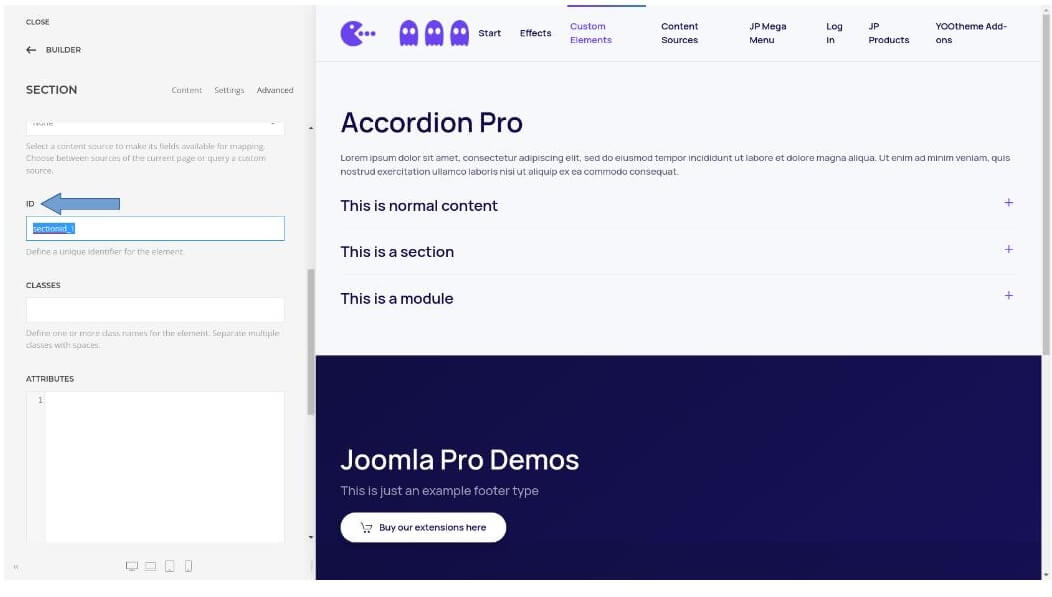
- Enter the unique section id created alraedy in which its content will be used in the accordion.

- Once finished all the settings for the element , Click "Save layout" and "Close" the website builder.
How to use "Sublayout" option
Sublayout is a powerful option that allows you to create nested layouts in the accordion item, which also enables dynamically multiply a group of rows, making it ideal for displaying lists of categories or articles. It also define a parent source within the sub layout, allowing dynamic content to be displayed efficiently.

- Start create a new layout and choose from a collection of ready-to-use elements or browse the layout library and start with one of the pre-built layouts from the sublayout tab

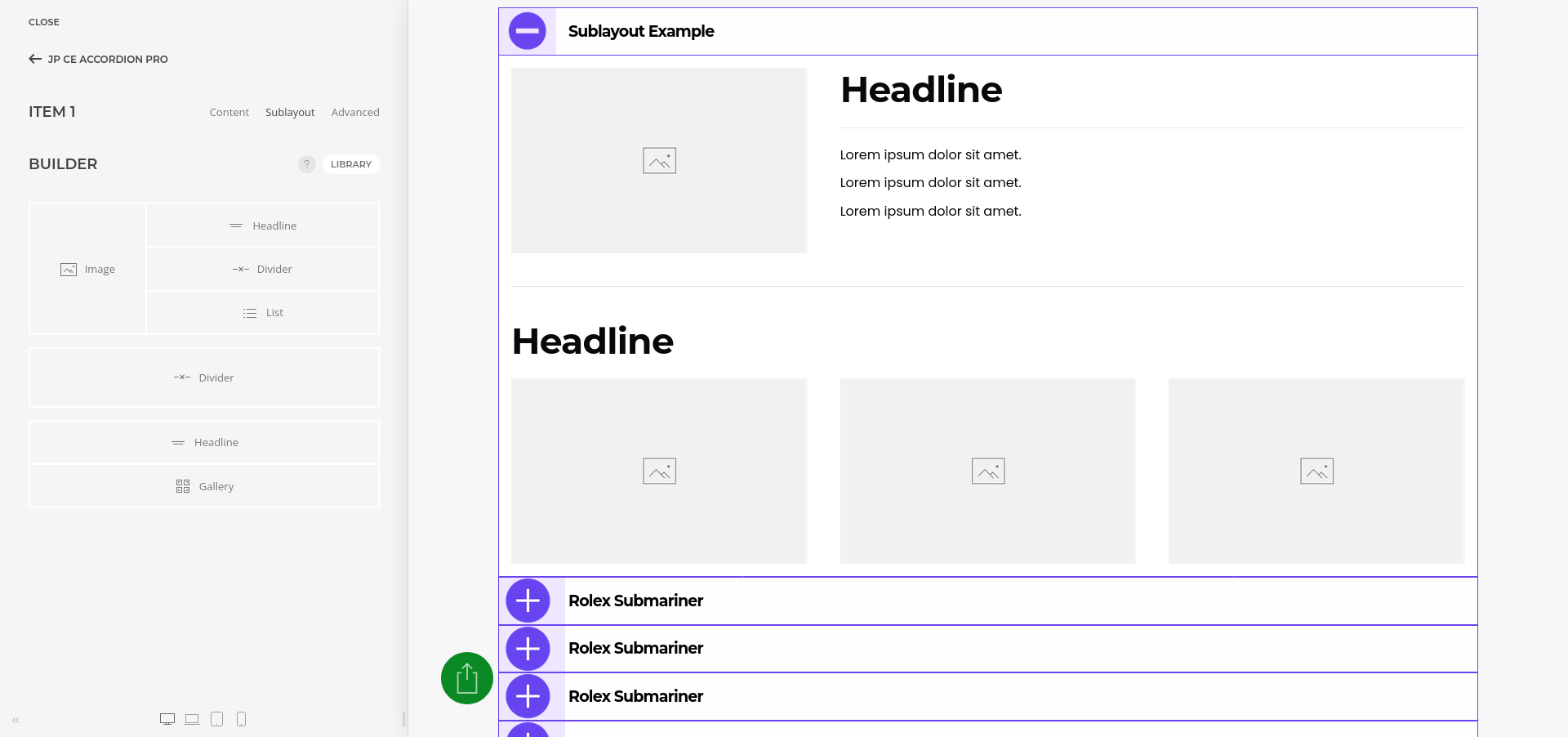
Important Configuration
- If you faced any problem during module or section content loading issue then check the below settings
- Open "YOOtheme" website builder inside the Joomla admin and then select "Settings -> Advanced".


- Make sure "Load jQuery" option is enabled.

Video Tutorials
Have a look of "JP CE Accordion PRO" output.

