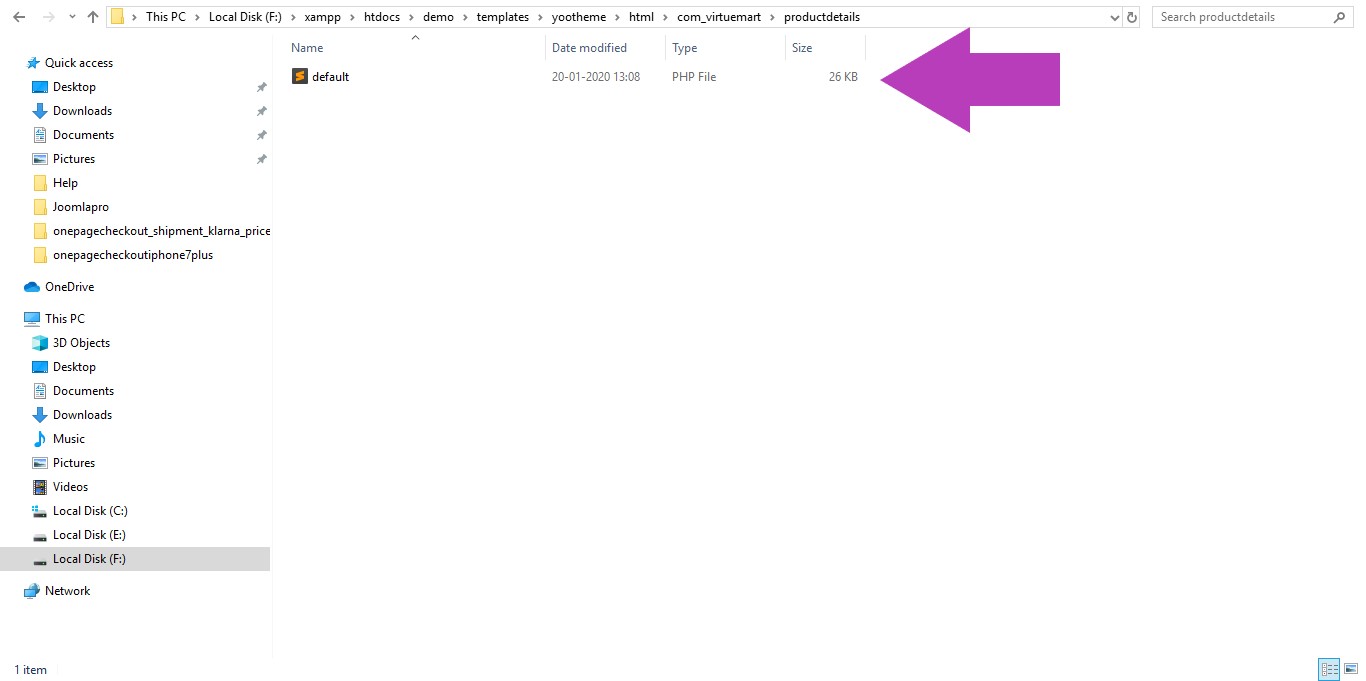VMuikit X - Custom changes in VMuikit X override files
Article Index
- VMuikit X
- How to install
- Recommended VM settings for VMuikitX
- Content Sources (Dynamic Content)
- Custom Category
- Custom Product
- VirtueMart Product Details Layout
- Child Products table
- Custom Badges for VM Products
- Add Ask a question button
- Add VM custom fields
- Add Product Ratings & Reviews
- Add Related Products
- Add Previous & Next Product link
- VirtueMart Category Layout
- VM Sub or child Categories
- VM Category Module
- VM Category Sorting Filter
- VM Category Products Prices Display
- VirtueMart Manufacturer Default Layout
- VM Order Thank You Page Layout
- VM Content Fields
- Custom Elements
- VM AddtoCart
- VM Category
- VM Category Grid
- VM Product
- VM Product Grid
- VM Grid
- VM Utilities
- Modules
- Component
- One Page Checkout plugin
- Shortcode Plugin
- Custom changes in VMuikit X override files
- Override VMuikit X modules layout files
- Override VMuikit X OPC layouts
- Override VM dynamic content fields in VMuikit X
- How to fix VMuikit X onepage checkout language issues?
- How to fix VMuikit X layout issues?
- Video Tutorials
- All Pages
Page 35 of 41
Override VMuikit X virtuemart layout files
If you want to upgrade VMuikit X in the future when we release new versions without losing your custom changes you need to do overrides for the custom files .
- Enable "Override Template HTML" param in "Components -> VMuikit X"
- To override the vmuikit x layouts, check your template folders e.g. if your default template name is “yootheme ”, then check “ /templates/yootheme ” and assure that there is a folder called “ /html ”. If folder “ /html ” is not exist in your default template folder (templates/yootheme ) create a new “ /html ” folder.

- Now you are ready for template override. Create a new folder in your default template"/html" folder with the component name “com_virtuemart”.

- Create a new folder for which you want to override from the vmuikit x override plugin original path “[joomla-root/webroot]\plugins\system\vmuikitx_override\html_override\com_virtuemart ” for example “productdetails” here. Now you can ready to override the layout file.

- Copy the layout file you want to override from the original path “[joomla-root/webroot]\plugins\system\vmuikitx_override\html_override\com_virtuemart\ productdetails ” to the override folder path in your default template "[joomla-root/webroot]\templates\yootheme\html\com_virtuemart\productdetails". Now you can edit this override layout file for all your customizations.