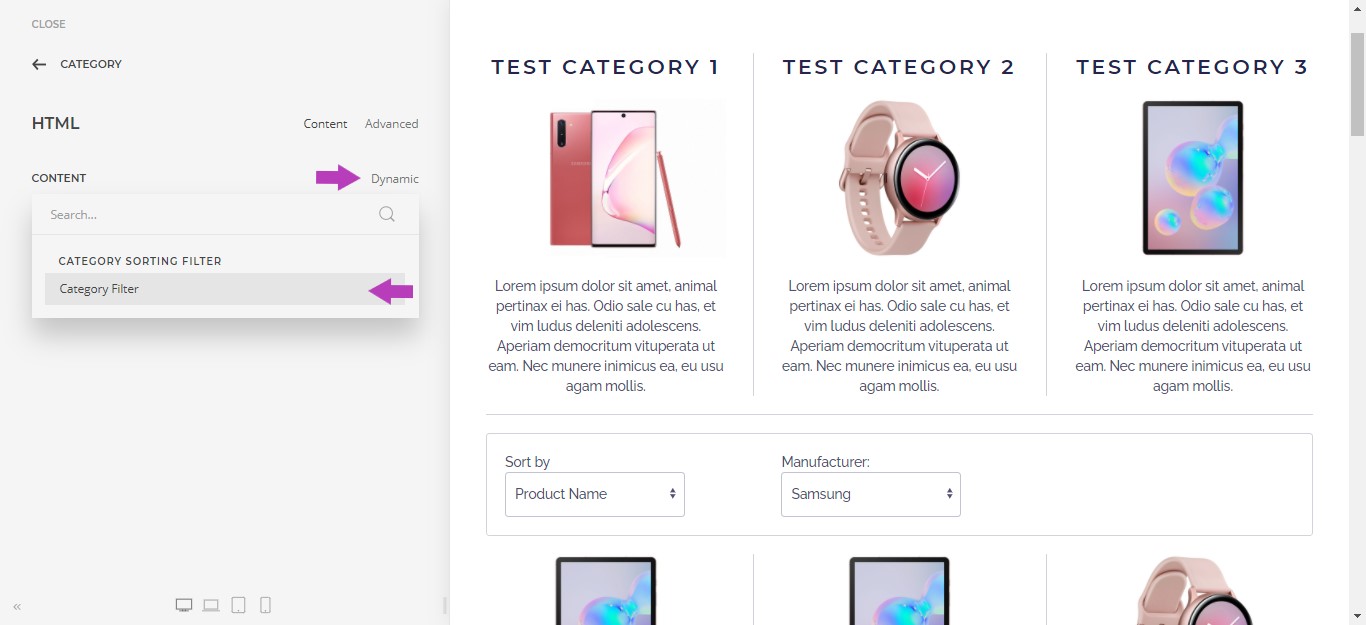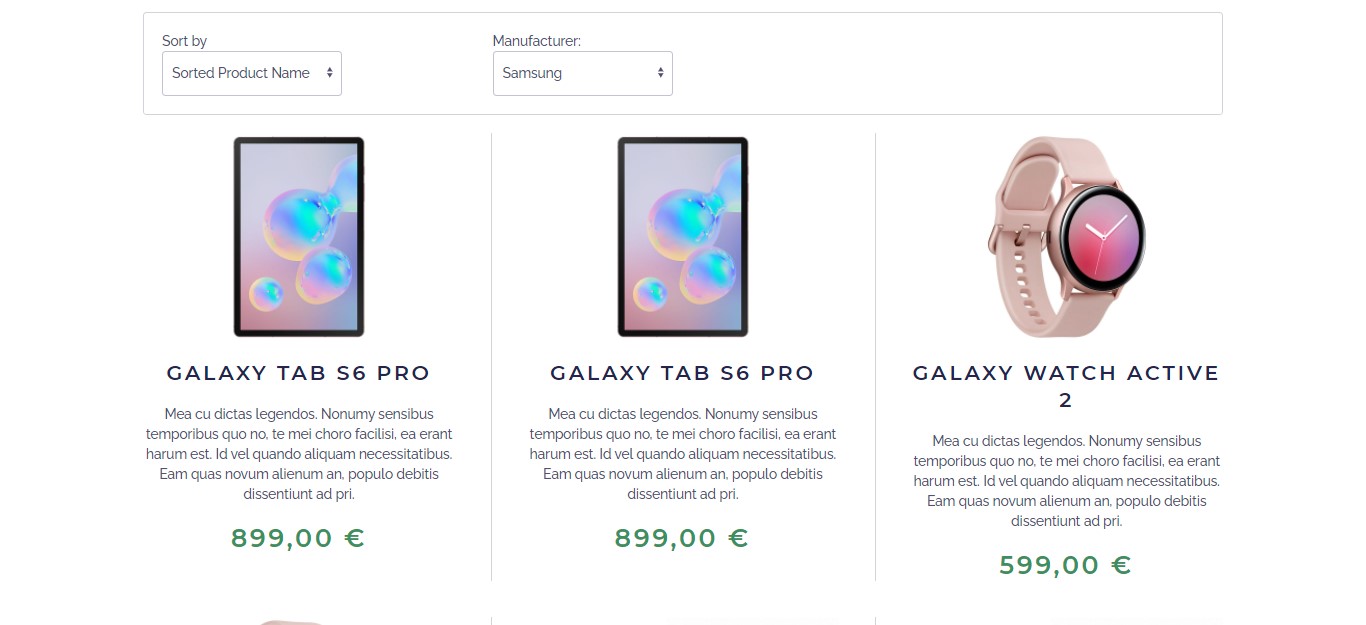VMuikit X - VM Category Sorting Filter
Article Index
- VMuikit X
- How to install
- Recommended VM settings for VMuikitX
- Content Sources (Dynamic Content)
- Custom Category
- Custom Product
- VirtueMart Product Details Layout
- Child Products table
- Custom Badges for VM Products
- Add Ask a question button
- Add VM custom fields
- Add Product Ratings & Reviews
- Add Related Products
- Add Previous & Next Product link
- VirtueMart Category Layout
- VM Sub or child Categories
- VM Category Module
- VM Category Sorting Filter
- VM Category Products Prices Display
- VirtueMart Manufacturer Default Layout
- VM Order Thank You Page Layout
- VM Content Fields
- Custom Elements
- VM AddtoCart
- VM Category
- VM Category Grid
- VM Product
- VM Product Grid
- VM Grid
- VM Utilities
- Modules
- Component
- One Page Checkout plugin
- Shortcode Plugin
- Custom changes in VMuikit X override files
- Override VMuikit X modules layout files
- Override VMuikit X OPC layouts
- Override VM dynamic content fields in VMuikit X
- How to fix VMuikit X onepage checkout language issues?
- How to fix VMuikit X layout issues?
- Video Tutorials
- All Pages
Page 18 of 41
VM Category Sorting Filter
- Click on the HTML element and then go to "Advanced" menu in the element.
- Select the option "VM Category" from "DYNAMIC CONTENT" dropdown list.
- Then select the option "VM Category Sorting Filter" from "MULTIPLE ITEMS SOURCE" dropdown list.
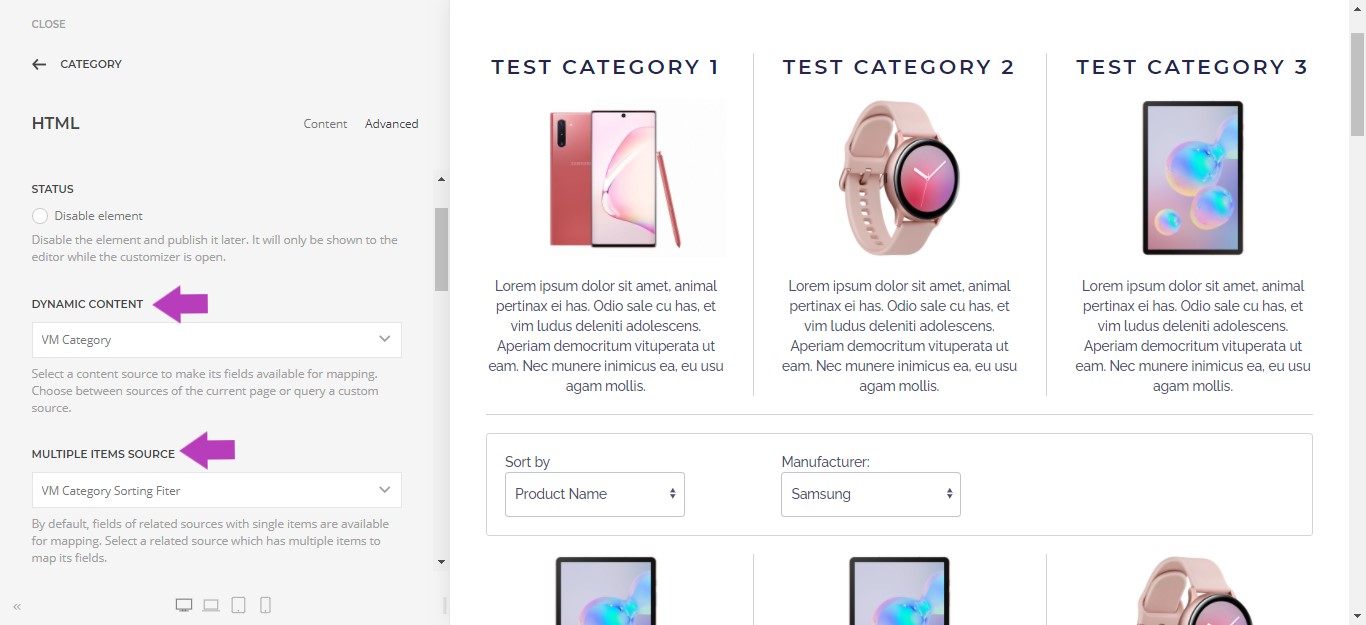
- Once a virtuemart dynamic content source is selected, its fields are available for mapping.
- To map a content field click on a Dynamic button on the right which opens a dropdown with a list of available content fields. Select the content field "Category Filter" from the list .