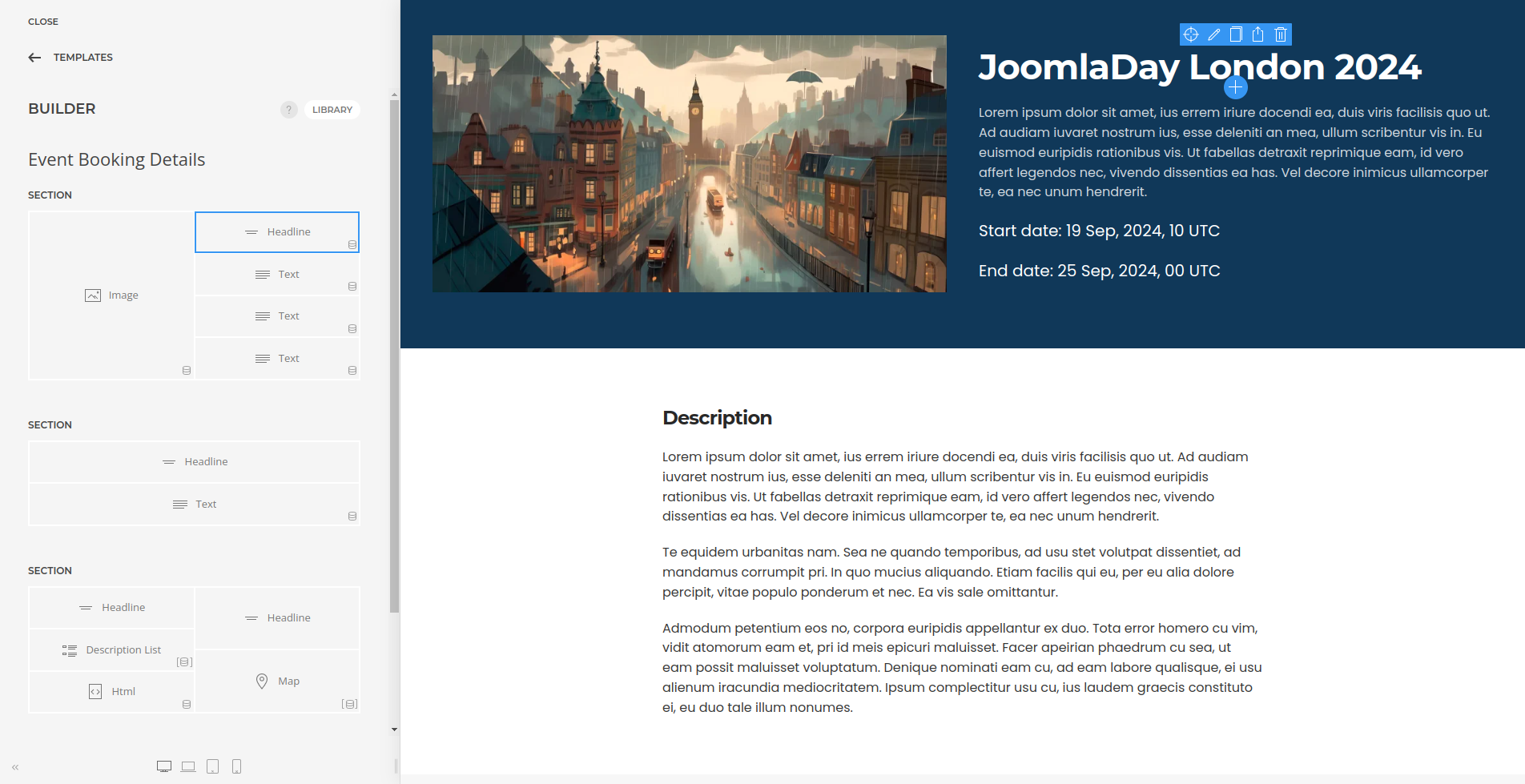JP CS Event Booking - Event Booking Details Page
Article Index
Page 5 of 13
Event Booking Details Page:
- Now open "YOOtheme" website builder inside the Joomla admin and add the new template under the page type "Event Booking Details Page". Save the newly created template for event details page.
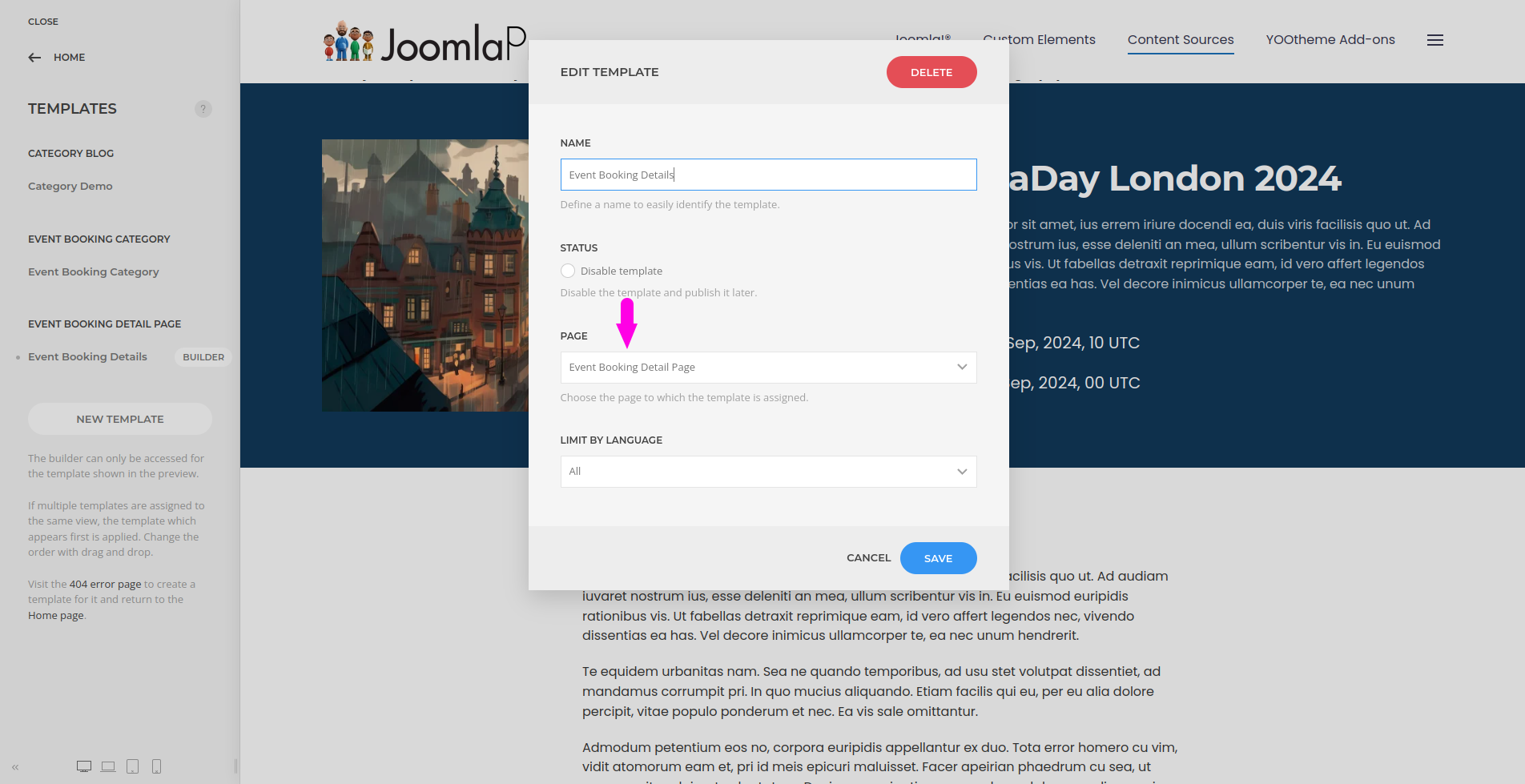
- Then go to Event details page in your site and easily add the layout for the page using Yootheme PRO Website Builder.
- Click "Advanced" menu in the new item and then select the option "Event Booking Details Page" from "DYNAMIC CONTENT" to make its fields available for mapping.
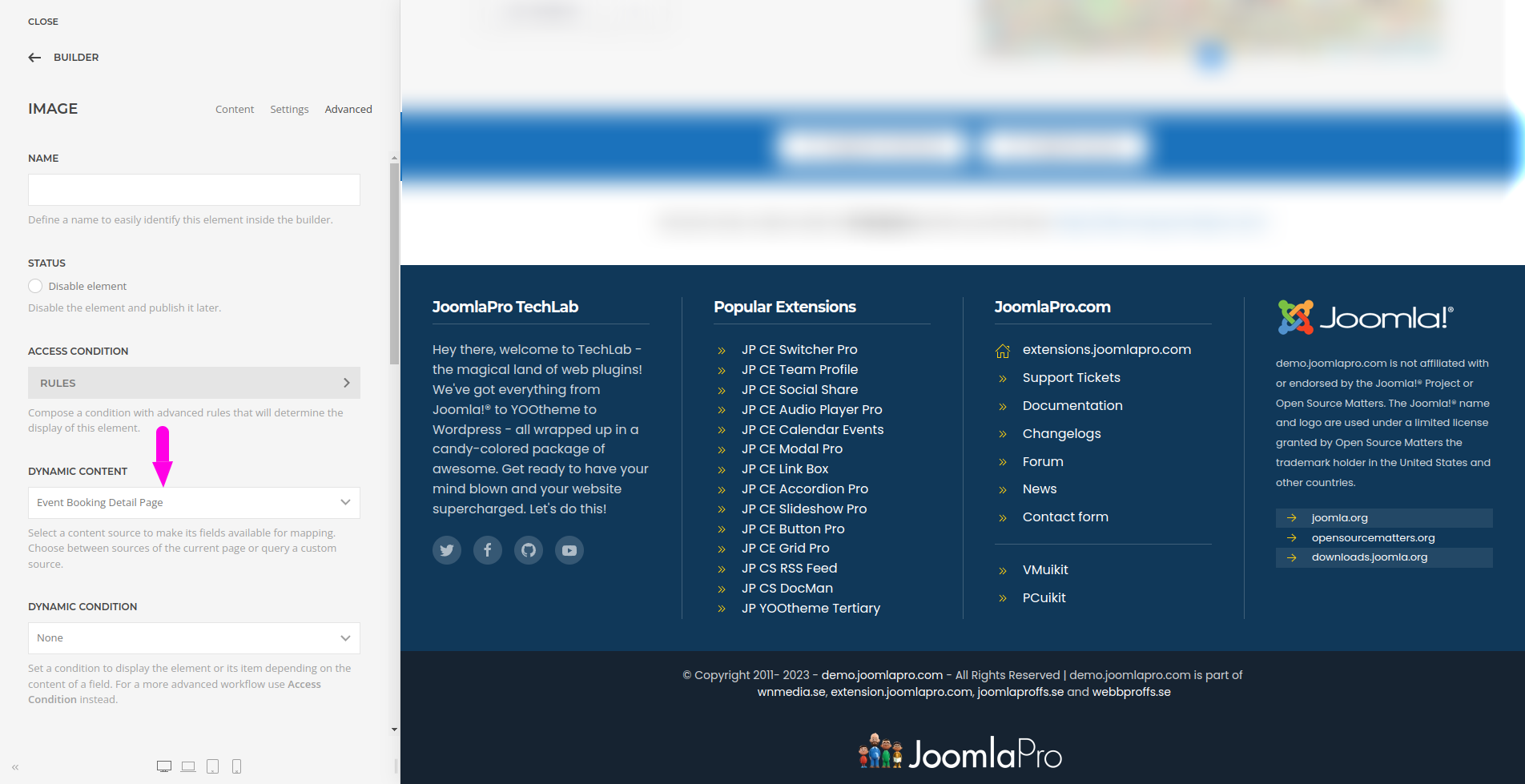
- Once finished all the settings for the element , Click "Save layout" and "Close" the website builder.