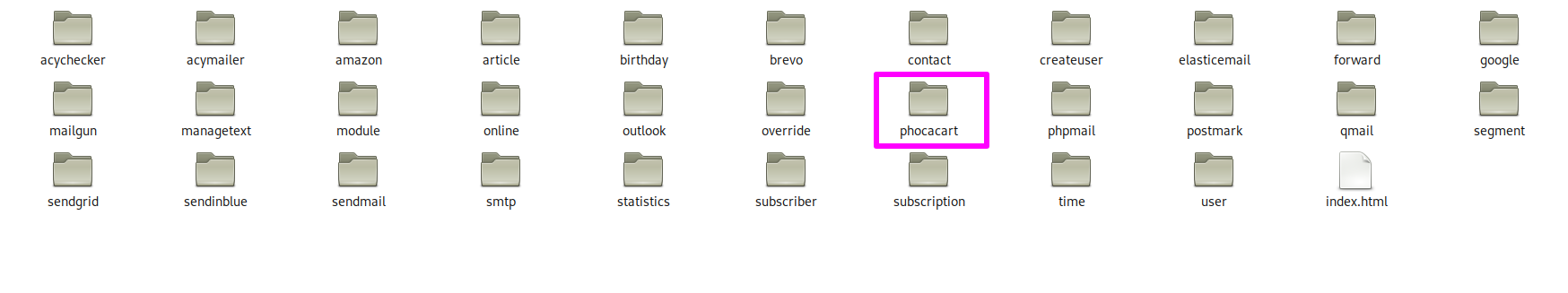JP AcyMailing Phoca Cart Integration - How to use
Article Index
Page 2 of 4
How to use:
- Download the latest “JP AcyMailing Phoca Cart Integration” package from product page.
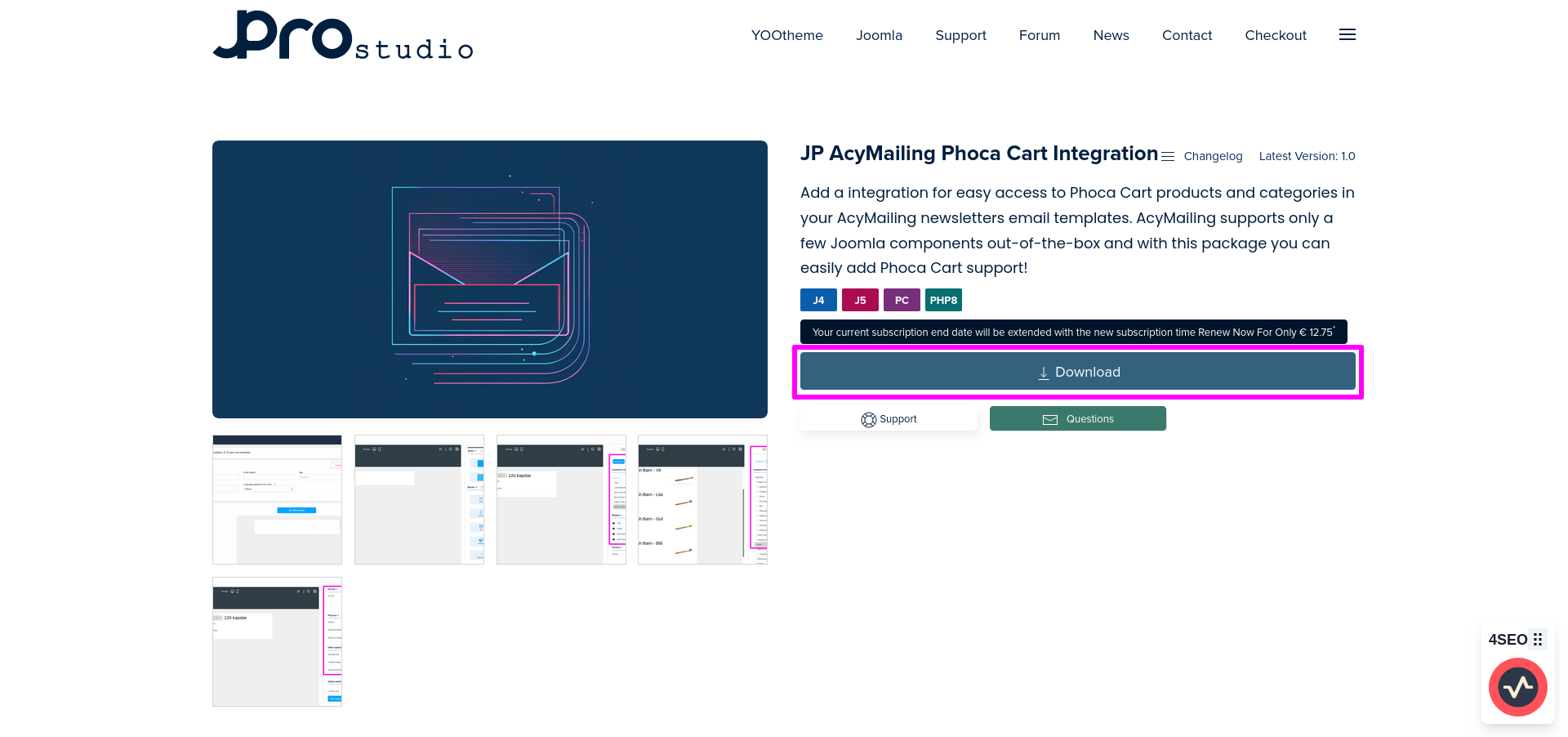
- Extract the downloaded “phocacart.zip” using any archive manager to see its contents.
- After successfully extracted you get the folder named "phocacart" in your extracted directory then go to the next step.
- Move the extracted folder from the directory to the site path "administrator/components/com_acym/dynamics" using any FTP client or C panel in which you want to integrate the phoca cart support.
- Note: Make sure the acymailing component is already installed with the site.