JP AcyMailing Phoca Cart Integration
Article Index
JP AcyMailing Phoca Cart Integration is an additional package for easy access to Phoca Cart products and categories in your AcyMailing newsletters email templates. AcyMailing supports only a few Joomla components out-of-the-box and with this package you can easily add Phoca Cart support.
How to use:
- Download the latest “JP AcyMailing Phoca Cart Integration” package from product page.
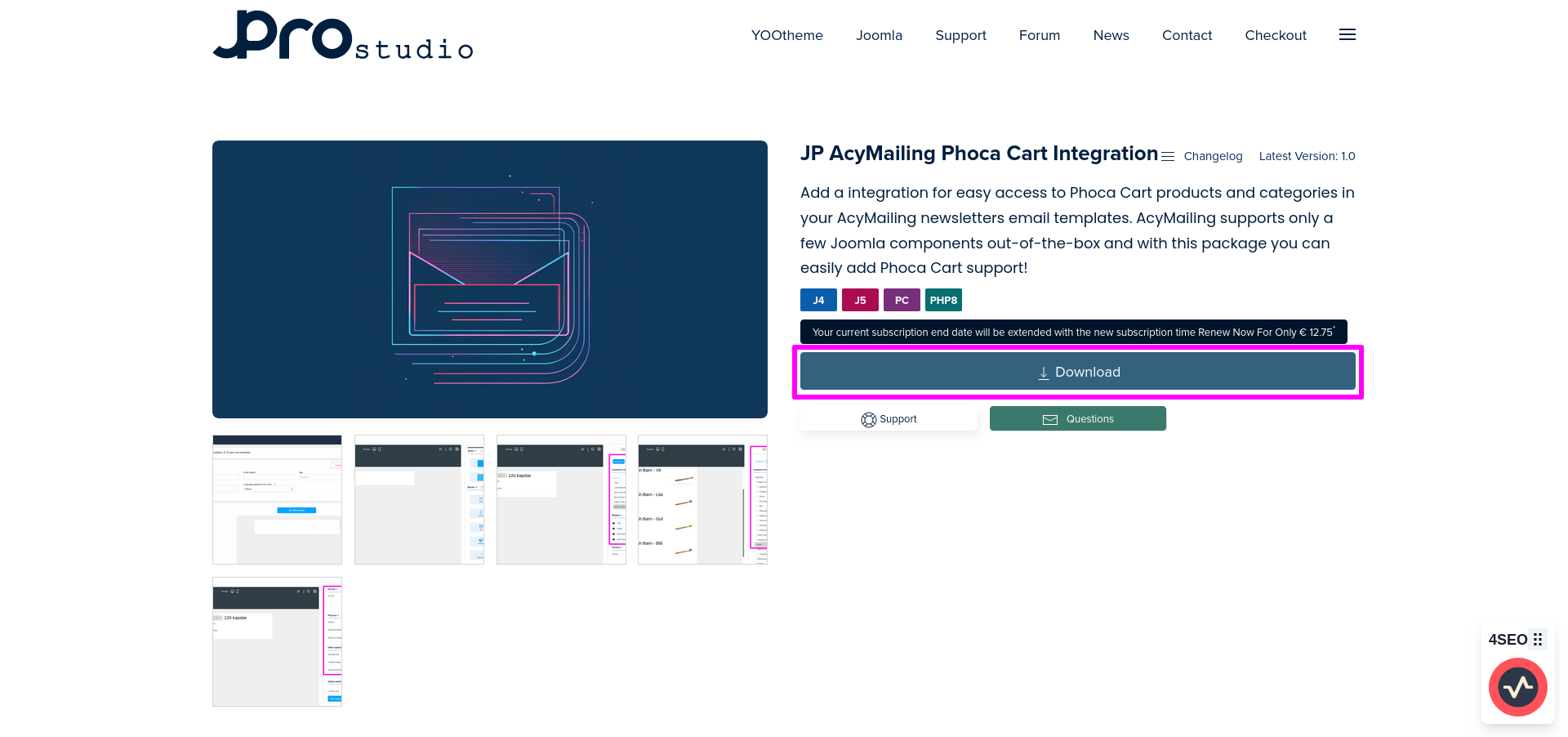
- Extract the downloaded “phocacart.zip” using any archive manager to see its contents.
- After successfully extracted you get the folder named "phocacart" in your extracted directory then go to the next step.
- Move the extracted folder from the directory to the site path "administrator/components/com_acym/dynamics" using any FTP client or C panel in which you want to integrate the phoca cart support.
- Note: Make sure the acymailing component is already installed with the site.
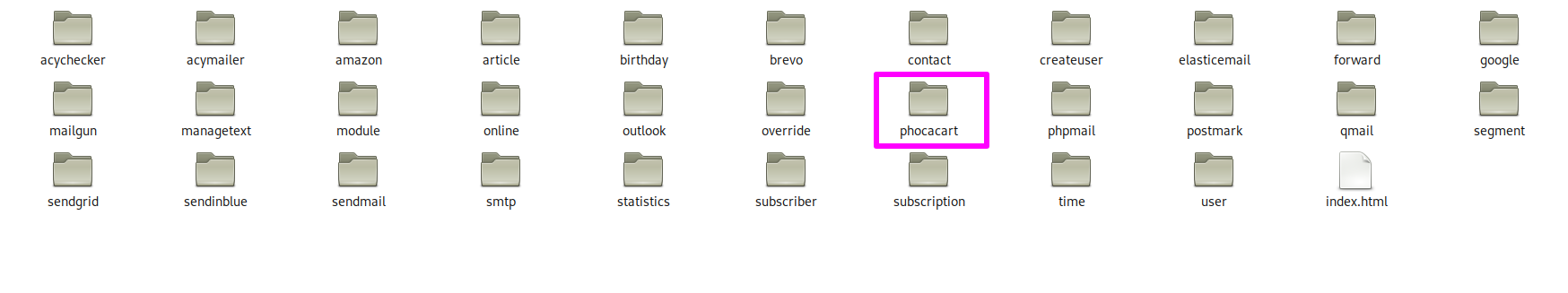
Add phoca cart to acymailing template:
- Here we demonstrated to design your acymailing template with phoca cart products and categories.
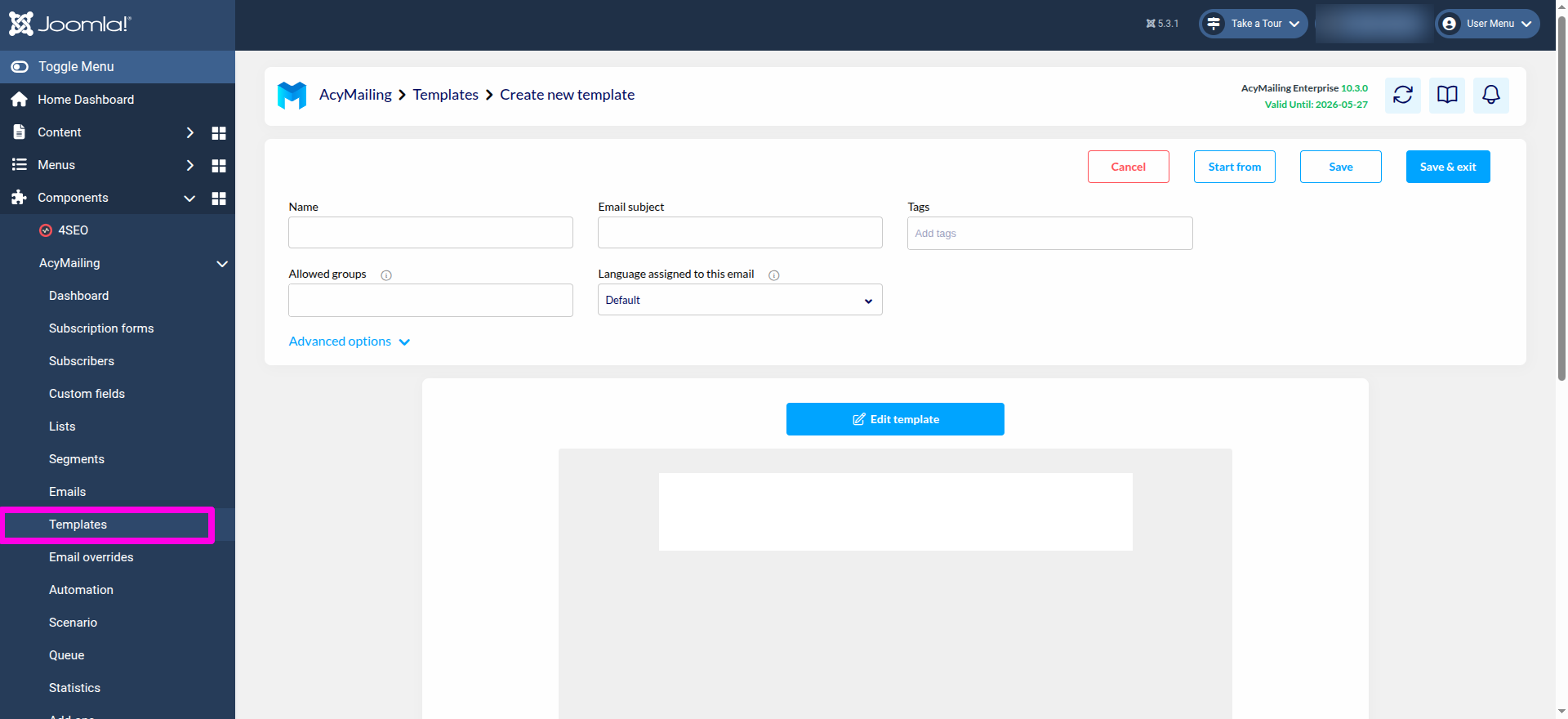
- Then you can easily add the "Phoca Cart" block by dragging it into the template.
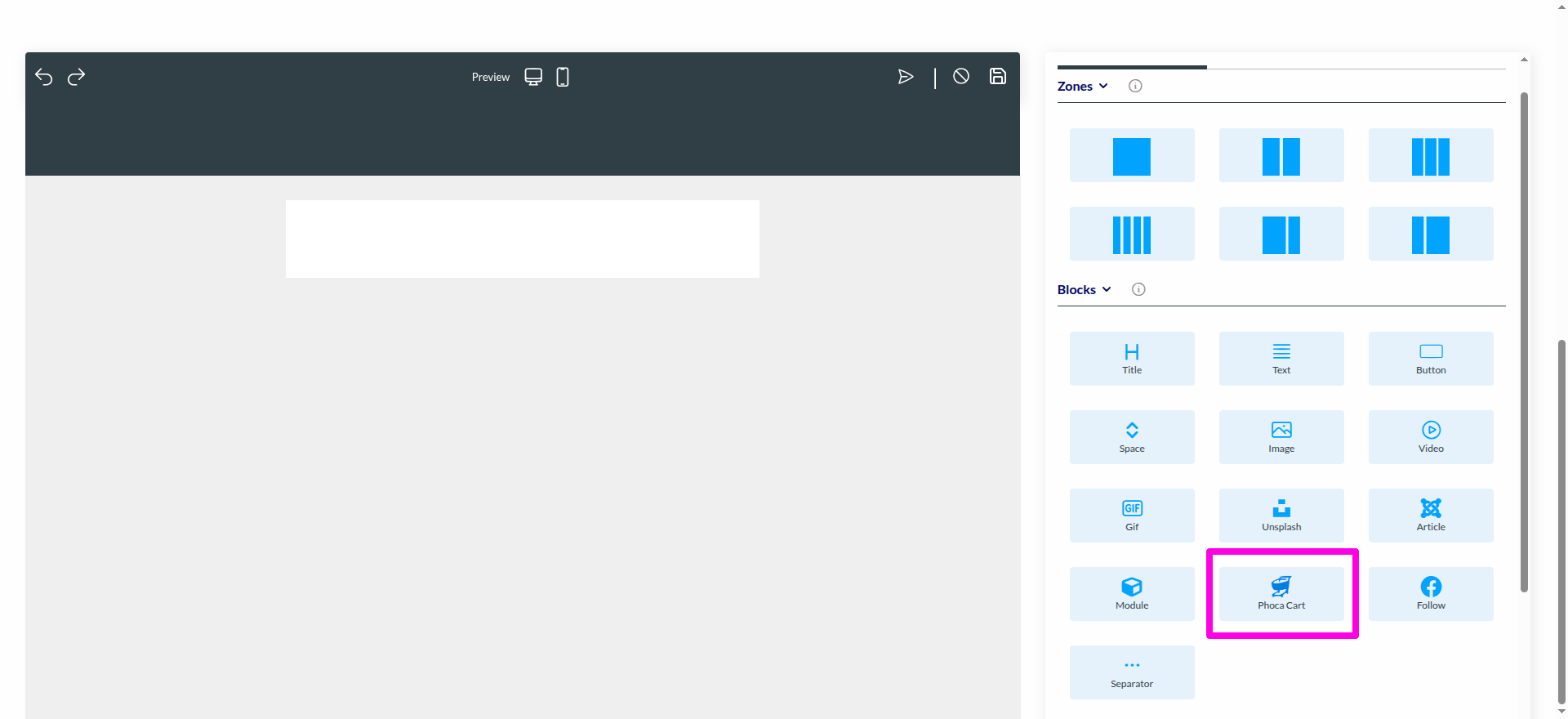
- Instantly the properties related to the desired block settings active on the template .
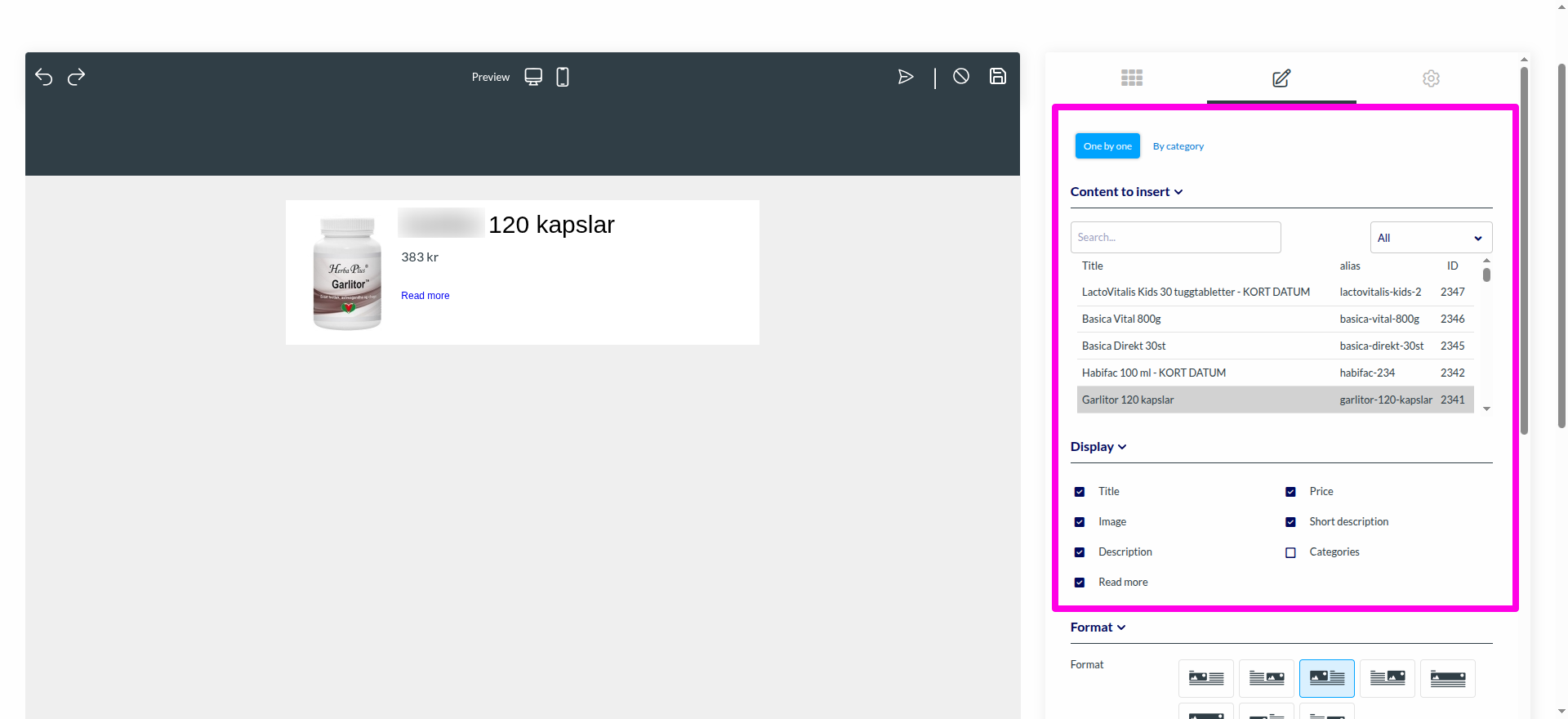
Phoca Cart block settings :
Phoca Cart block settings makes easy to design the product/category layout in the template according to your requirements.
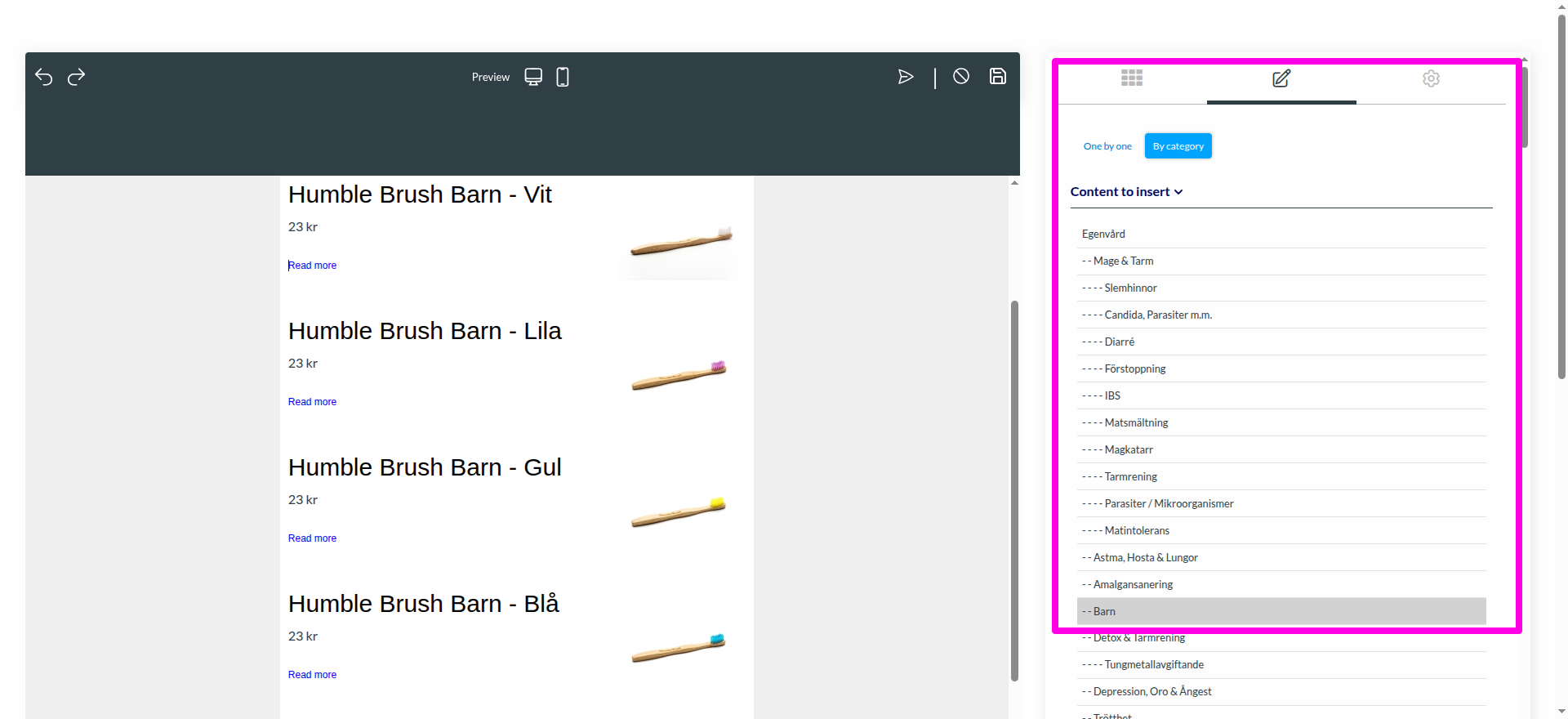
- You can find the different settings for layout format, Picture settings, Action settings to make the email layout unique and customizable
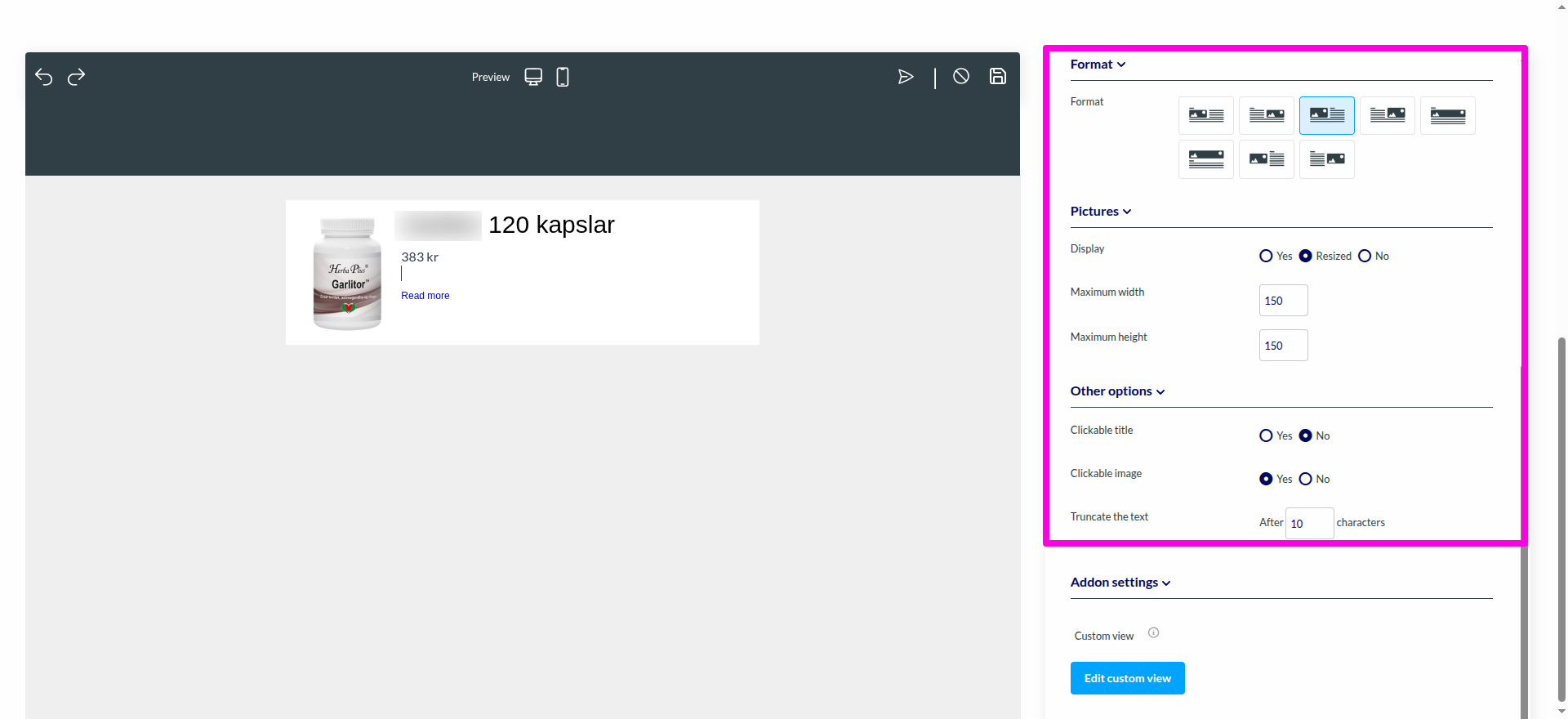
- Once finished all the settings , Click "Save"
