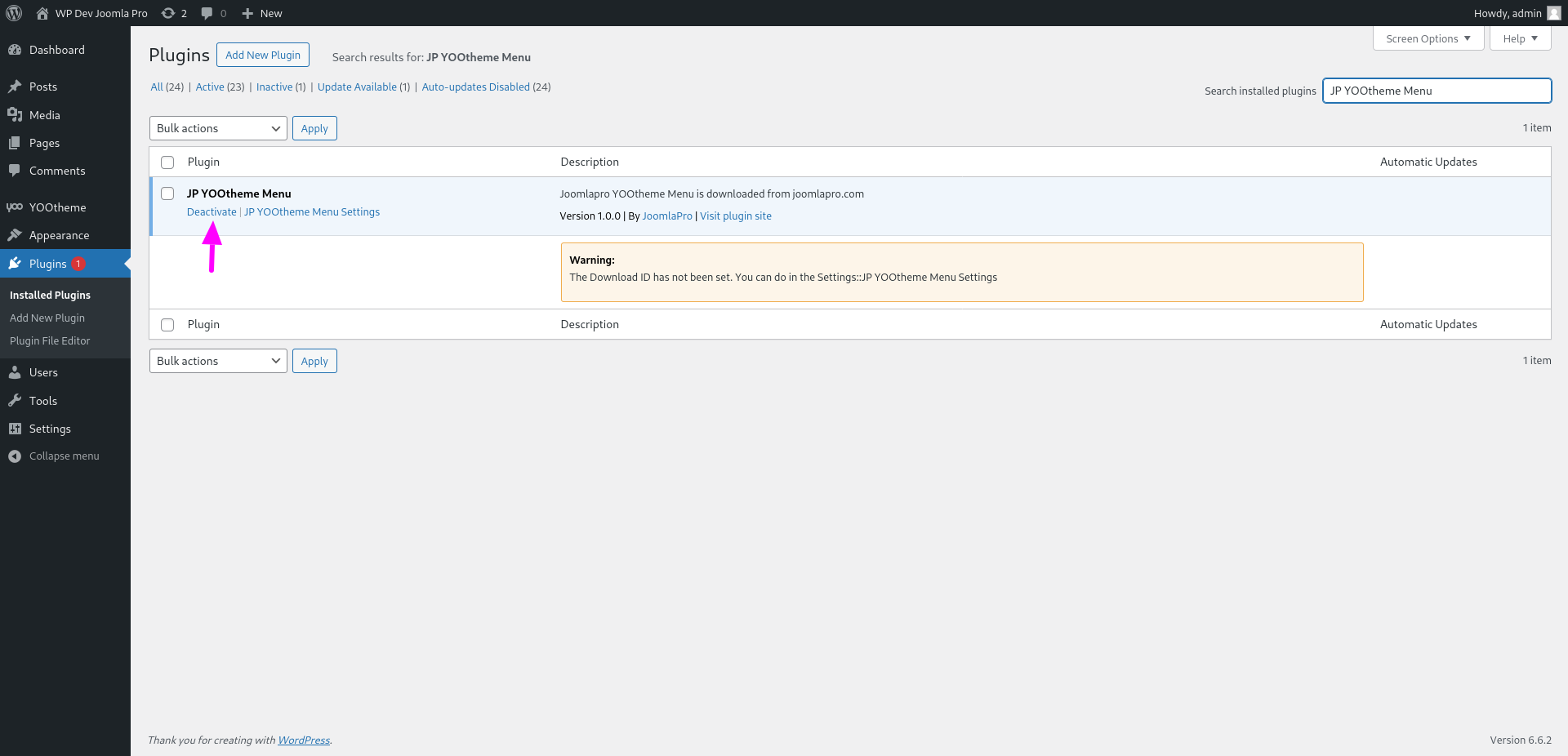JP YOOtheme Menu - Wordpress - How to install
Article Index
Page 2 of 5
How to install :
- Download the latest “JP YOOtheme Menu” package from “JP YOOtheme Menu” product page.
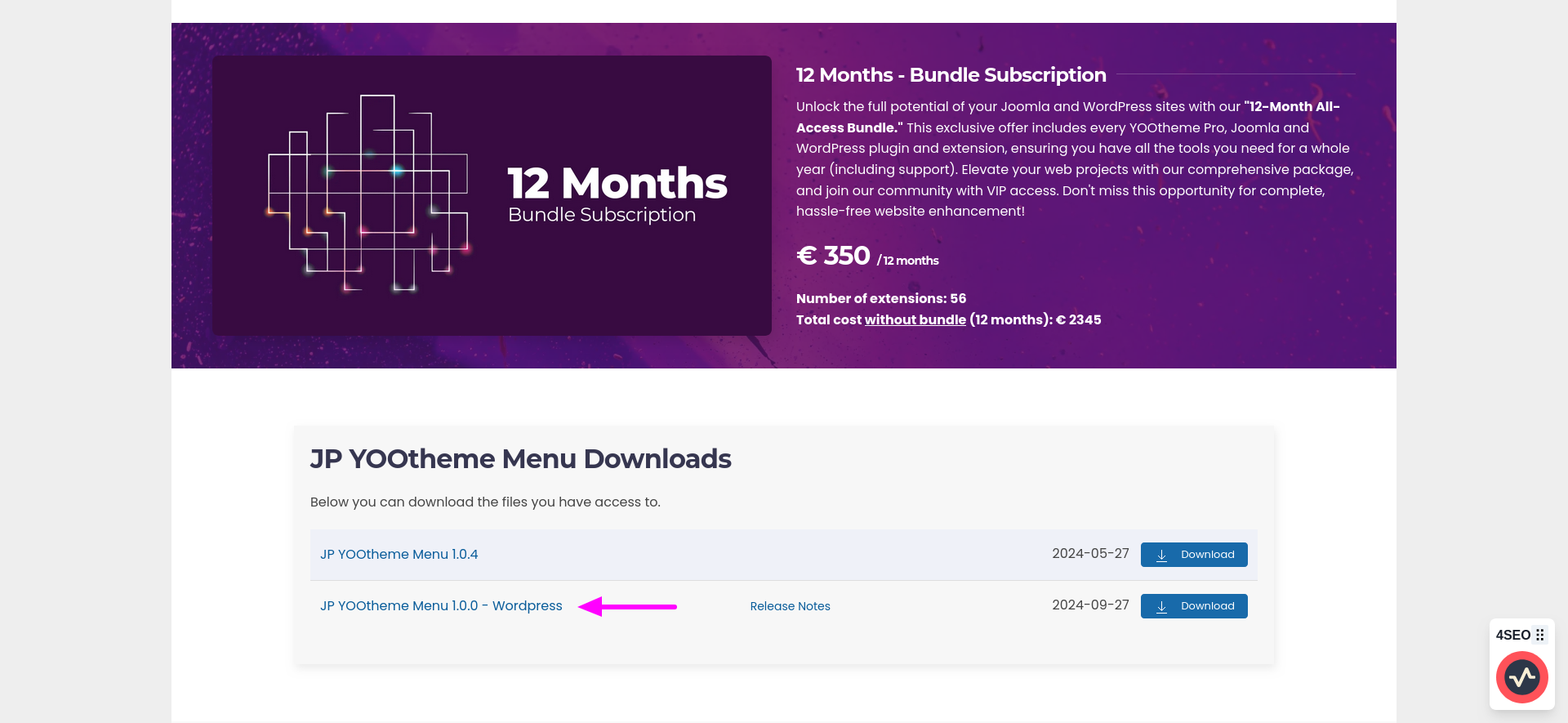
- Install the downloaded zip file package using the "Plugins" -> "Add new" -> "Upload Plugin" -> "Choose File" -> "Install Now" in the admin section of your website (like any other new plugins installation).
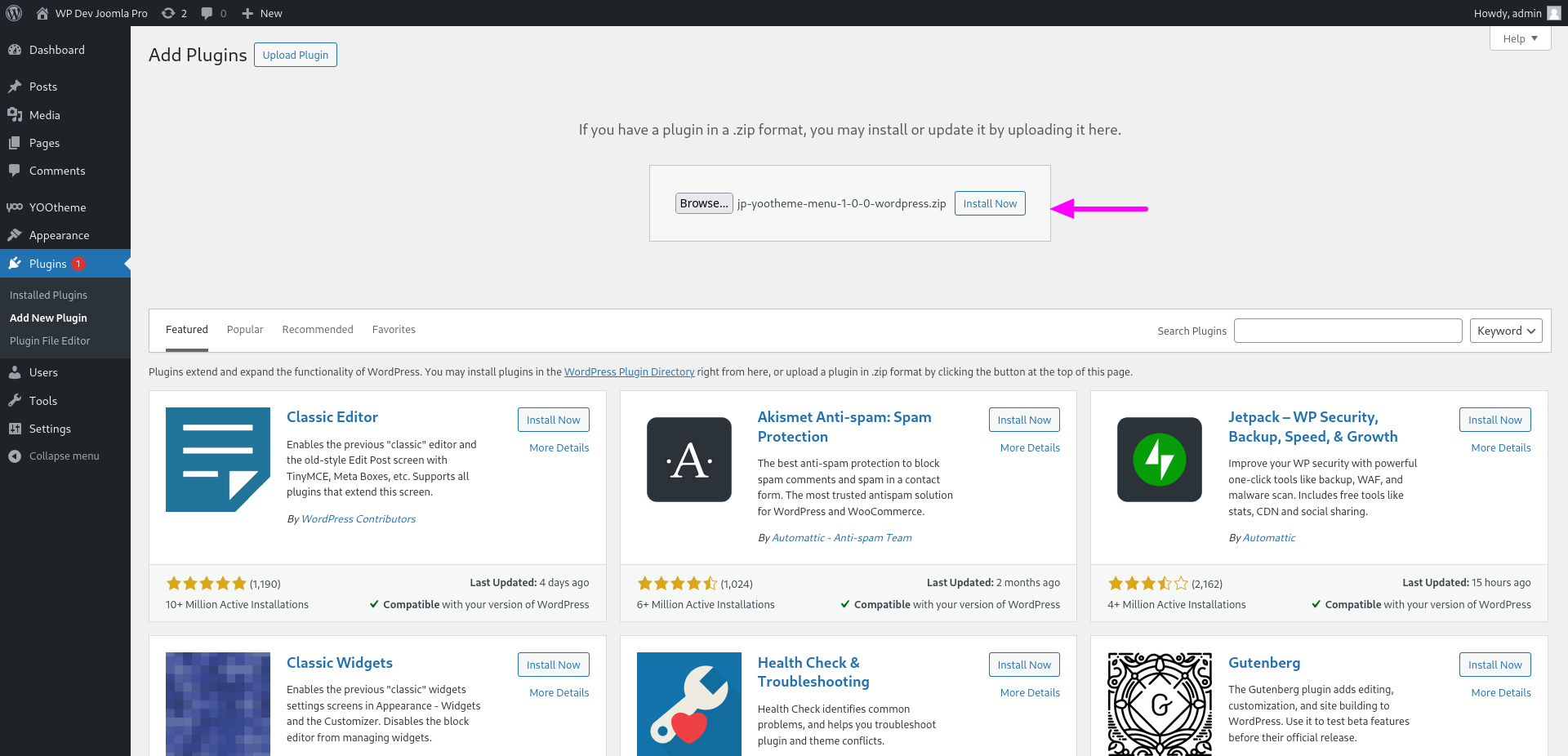
- After JP Mega Menu successfully installed, activated the plugin .
- Click “Plugins -> Installed Plugins”. Use the Search installed plugins to find and then click "Activate".