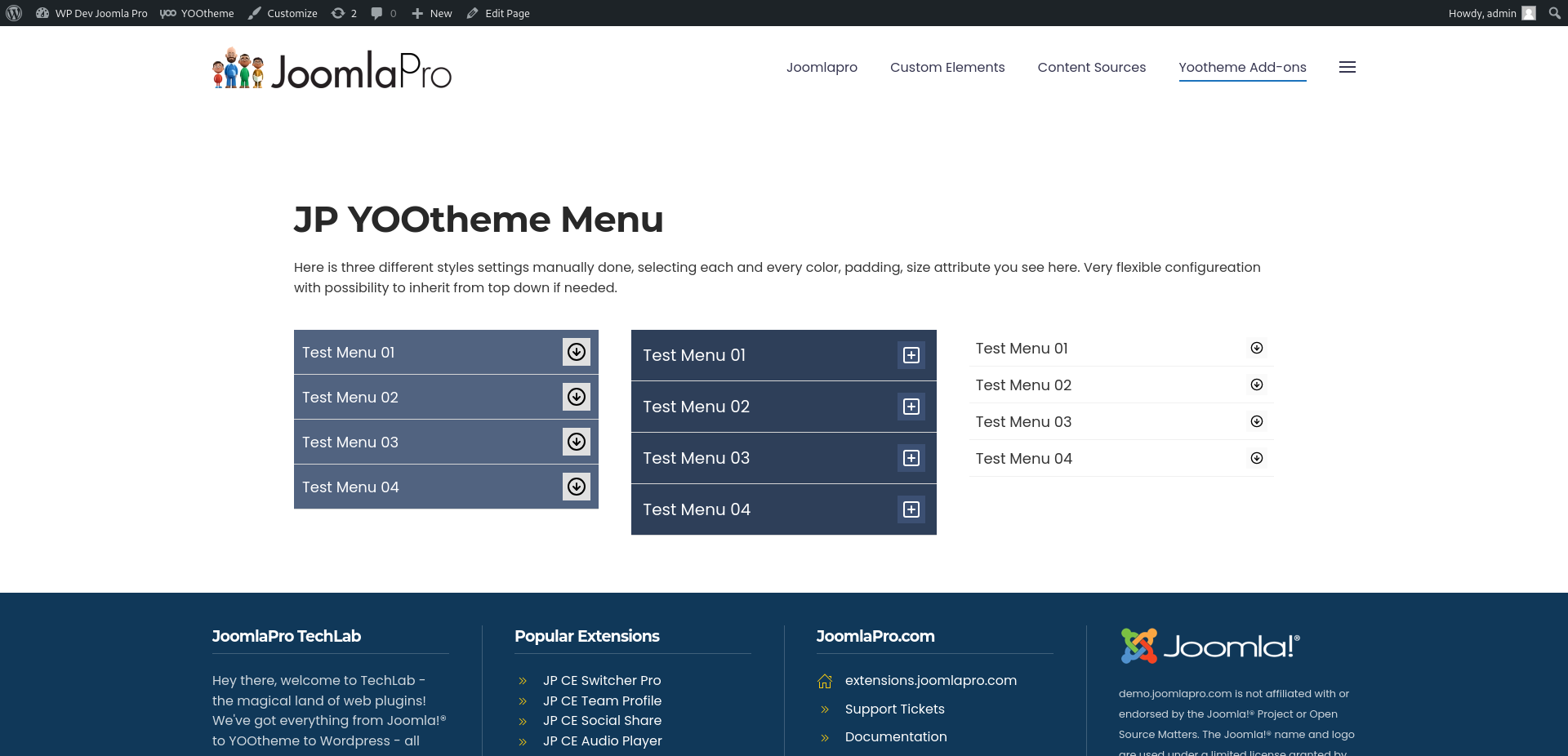JP YOOtheme Menu - Wordpress
Article Index
JP YOOtheme Menu is an advanced WordPress widget, featuring over 100 customizable parameters. It offers significantly more functionality and flexibility compared to the standard menu widget in WordPress
How to install :
- Download the latest “JP YOOtheme Menu” package from “JP YOOtheme Menu” product page.
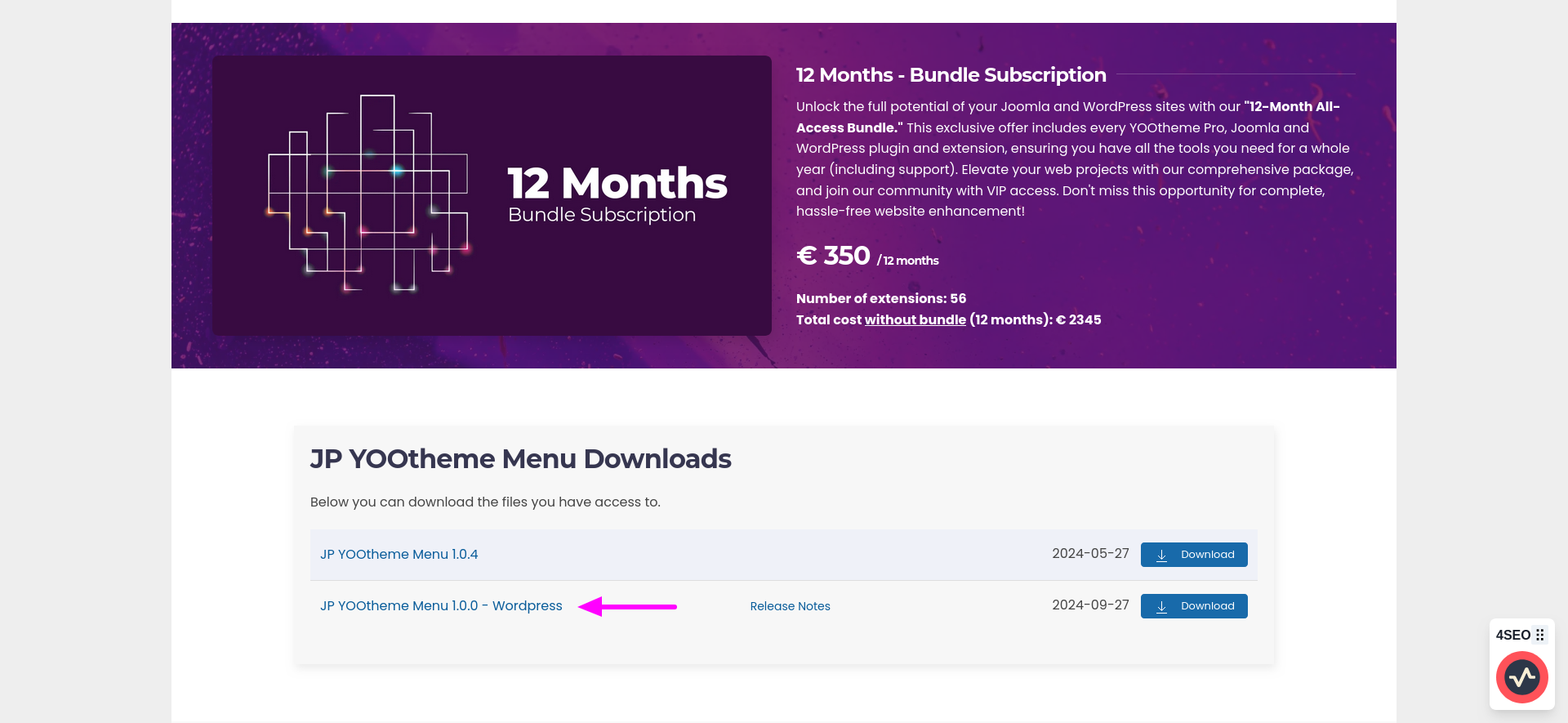
- Install the downloaded zip file package using the "Plugins" -> "Add new" -> "Upload Plugin" -> "Choose File" -> "Install Now" in the admin section of your website (like any other new plugins installation).
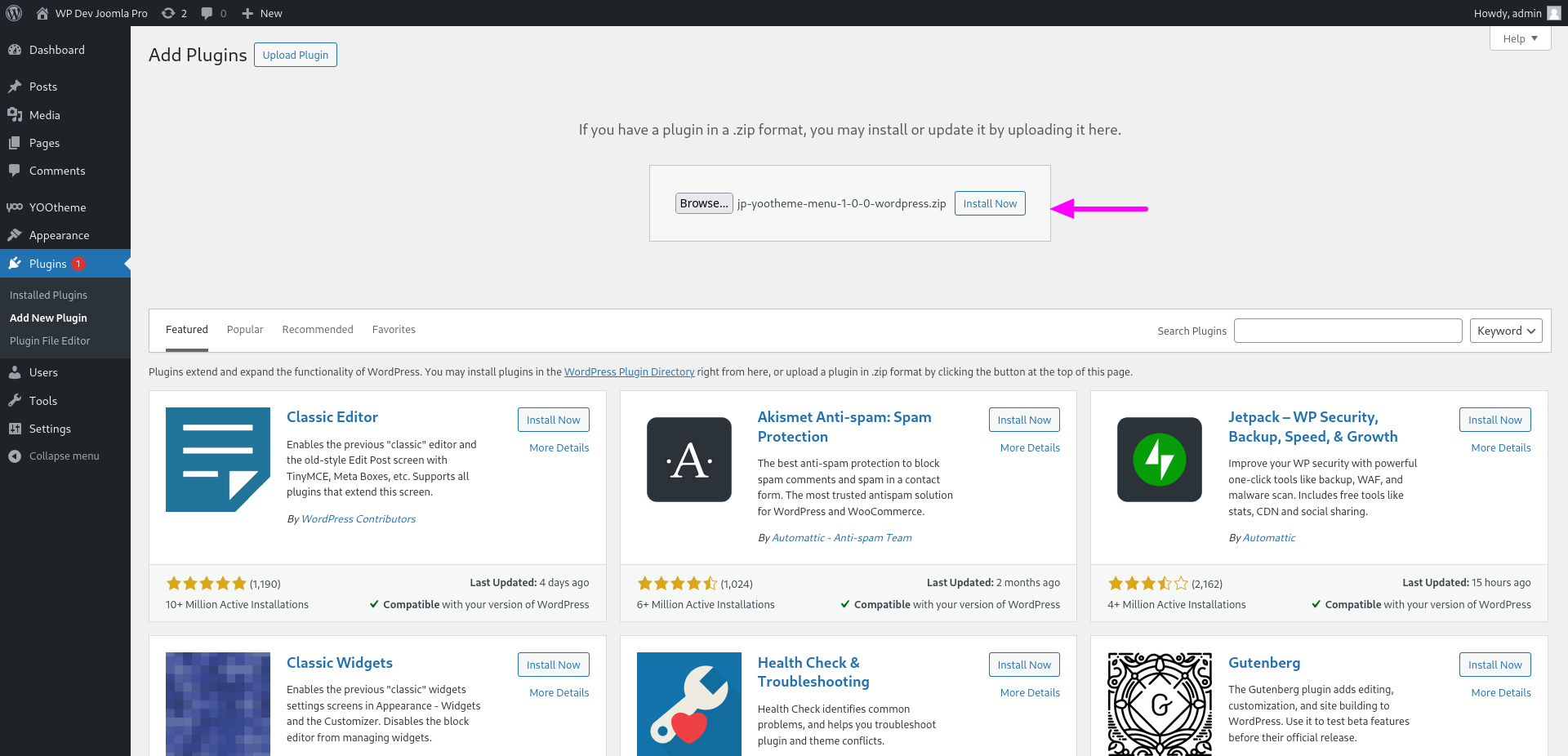
- After JP Mega Menu successfully installed, activated the plugin .
- Click “Plugins -> Installed Plugins”. Use the Search installed plugins to find and then click "Activate".
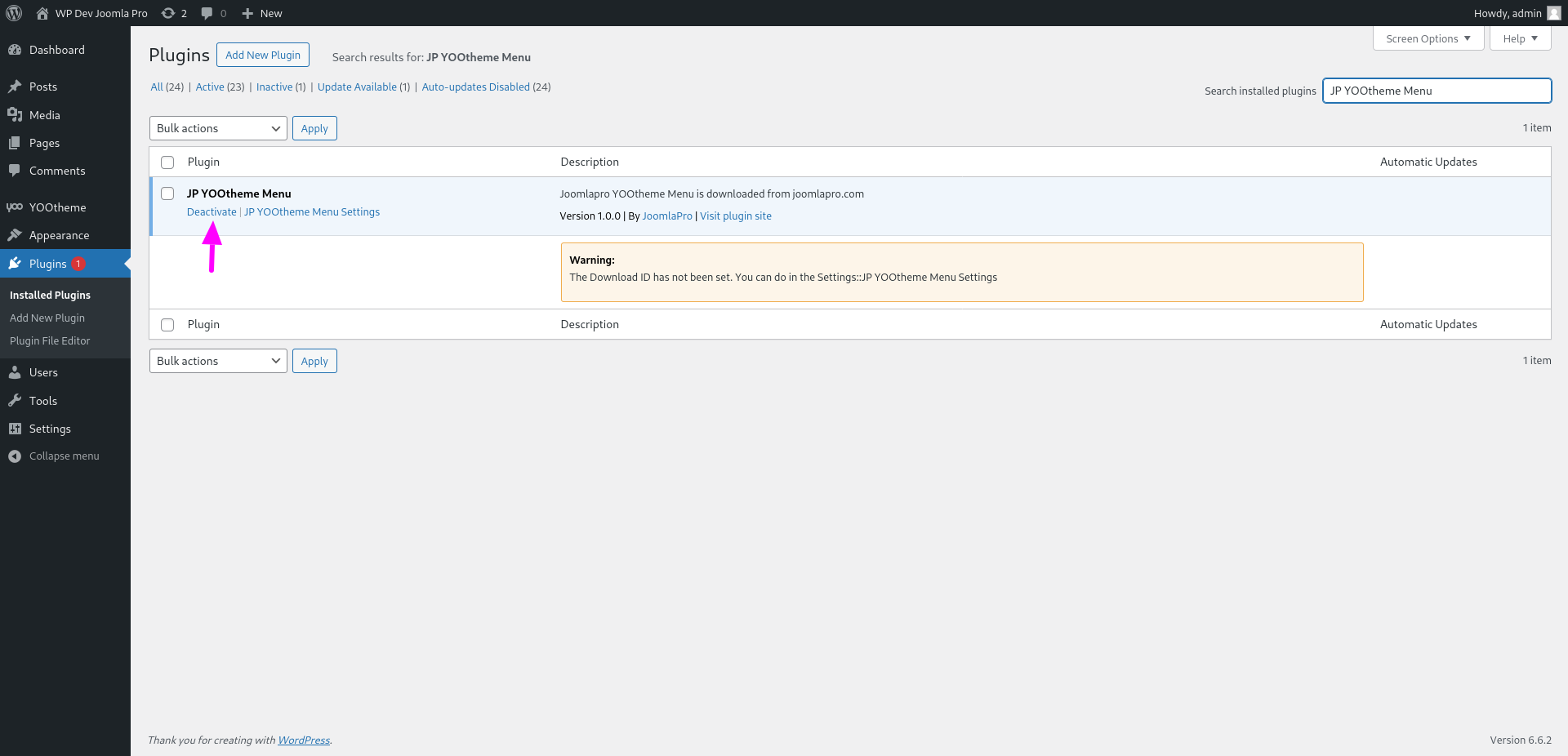
Widget Configuration :
- Create a new widget from the "Widgets Manager" of widget type "JP Navigation Menu" under layout position "Builder 1"
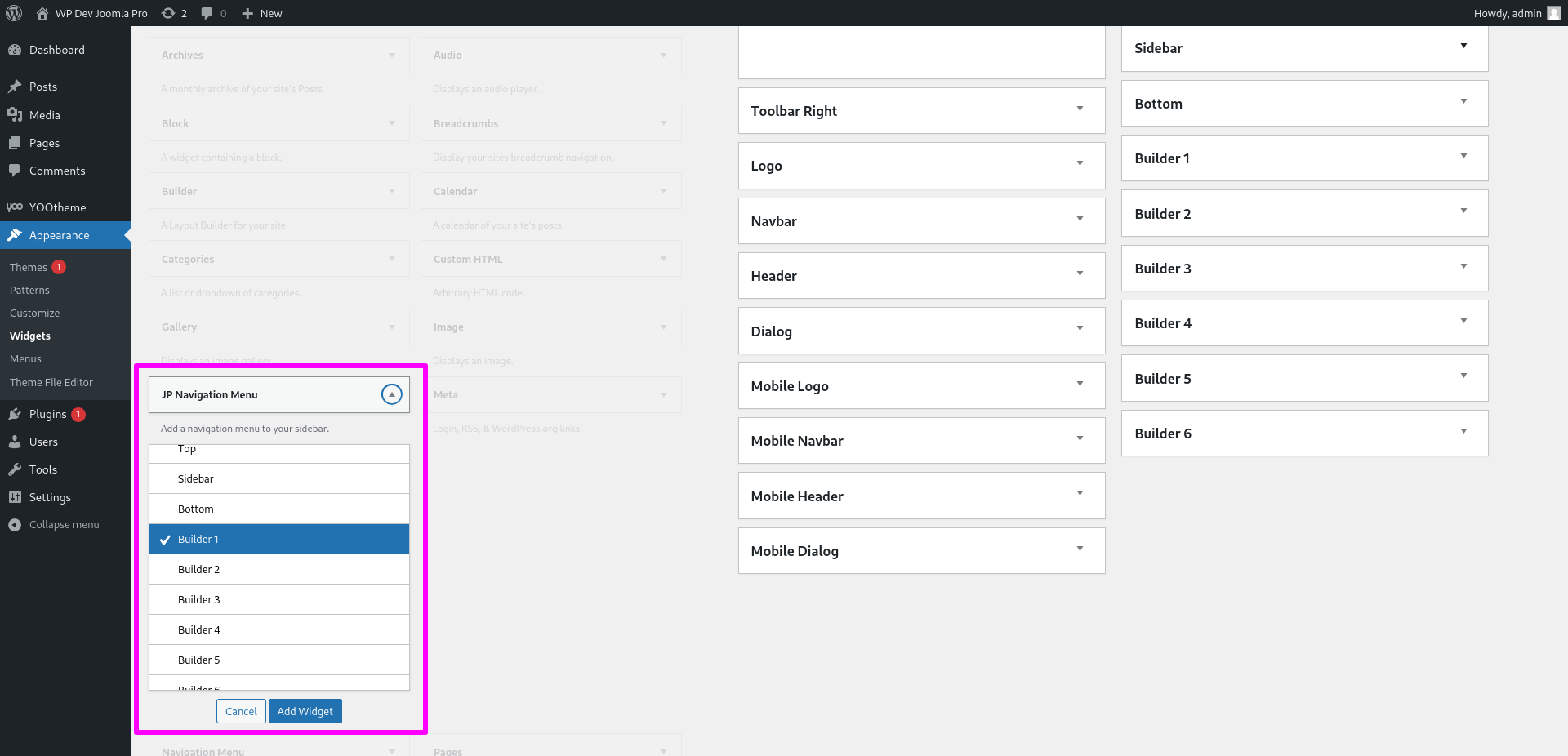
- Give a "Title" to the new builder widget and Select the menu from the list, Click "Save".
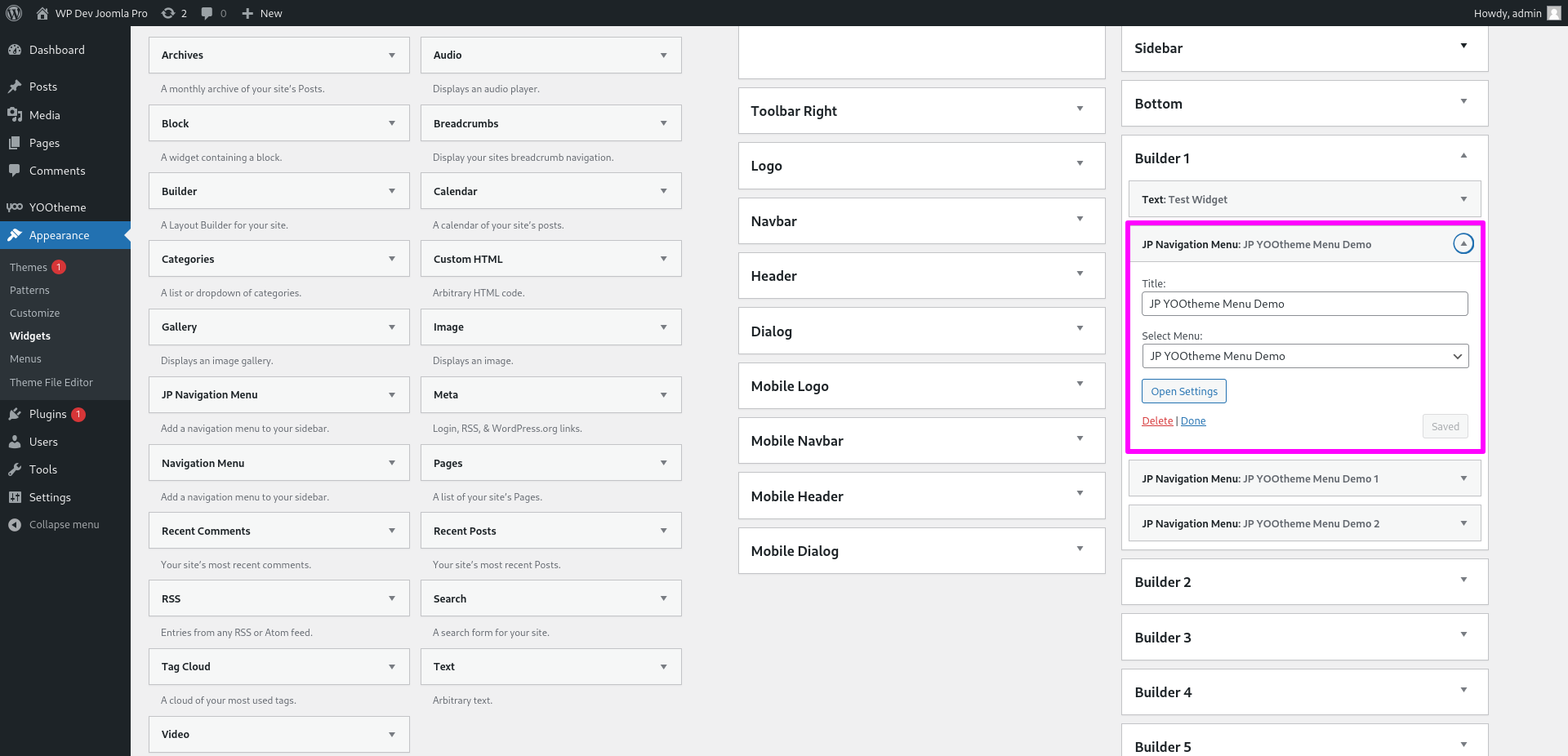
- Set the various widget settings as per your requirements from Open Settings in the widget.
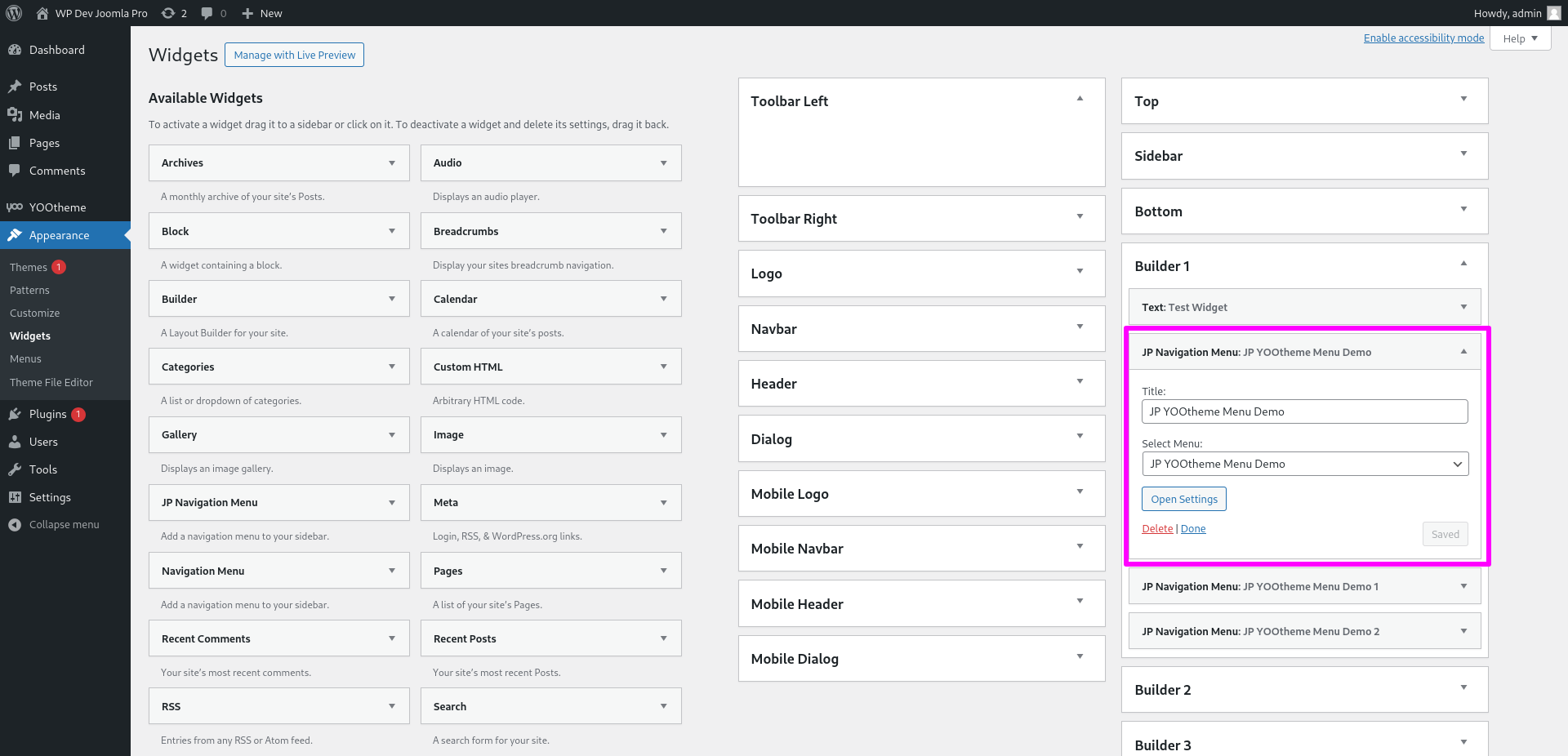
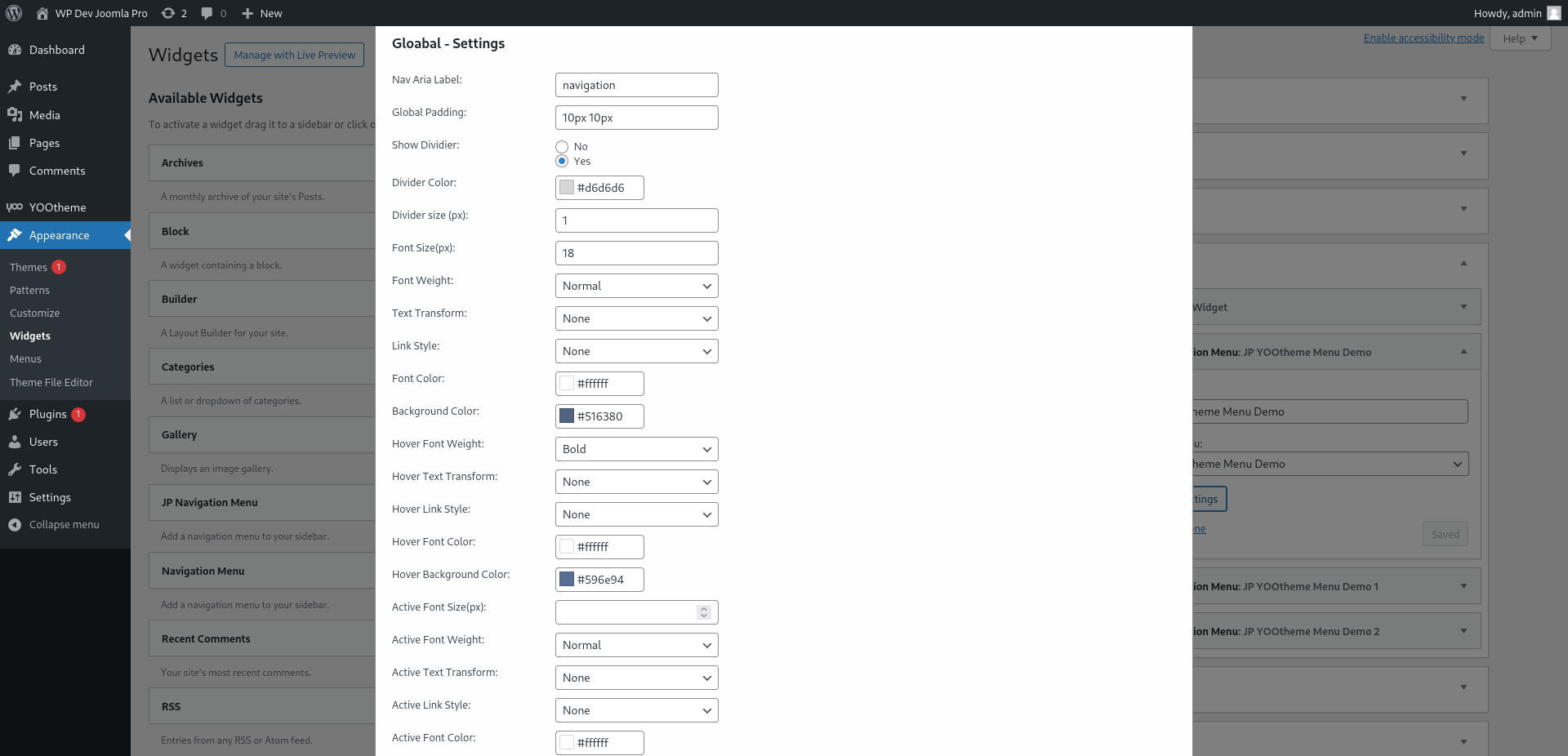
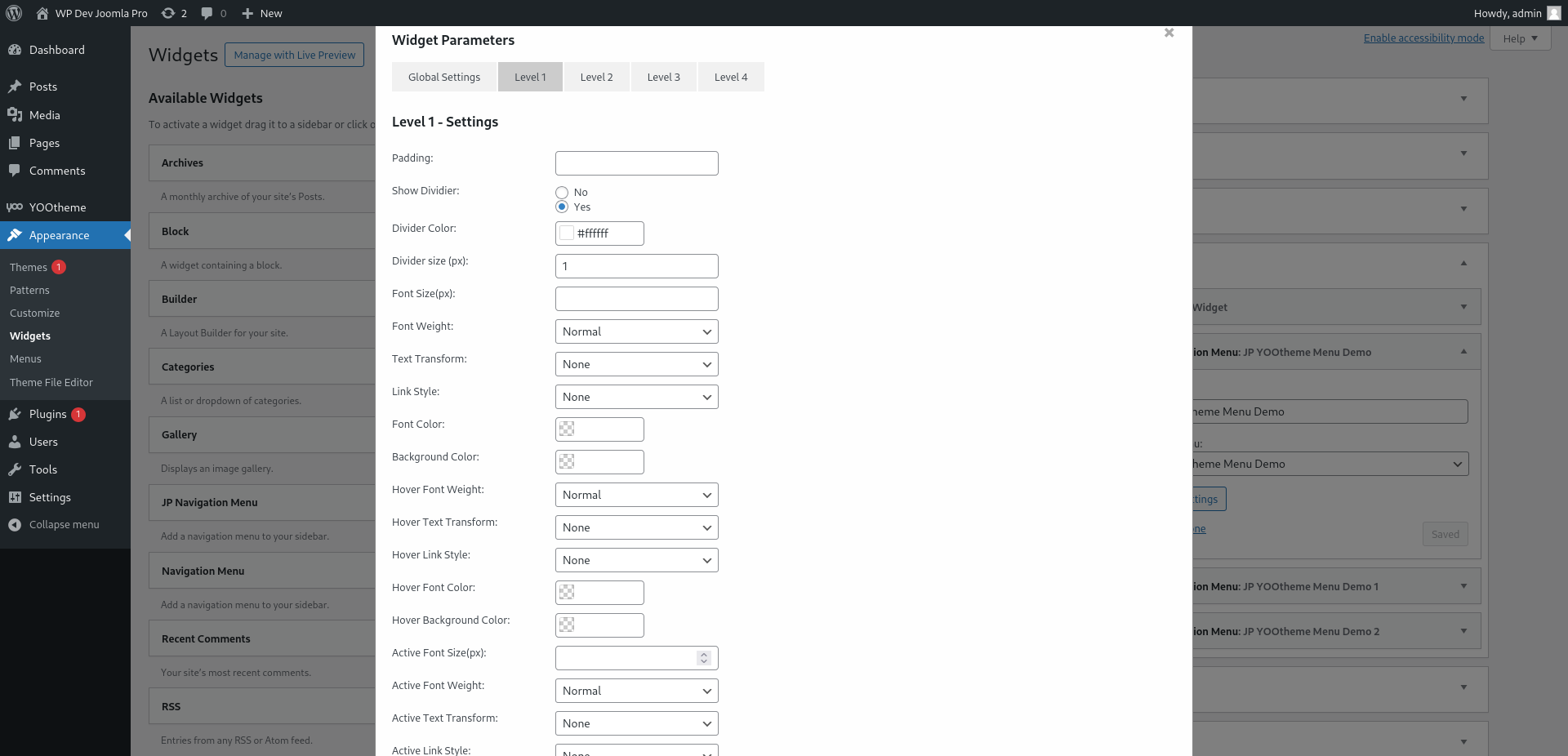
- Add menu to the widget element as per your website needs.

Video Tutorials
Find the detailed plugin settings in the tutorial video
Have a look of "JP YOOtheme Menu" output.