JP Custom Elements Plugin for Wordpress - How to install & use
Article Index
Page 2 of 3
How to install & use:
- Download your favourite custom element latest version plugin from product page. For example "JP CE Heading GIF FX Wordpress 2.0.0 " plugin installation file.

- To install the JP Custom Elements, first thing you need to visit the "Plugins » Add New page" inside your WordPress admin area. After that, click on the ‘Upload Plugin’ button on top of the page.

- Click "Choose File" and select the downloaded JP Custom Elements plugin file from your computer. Press "Install Now".
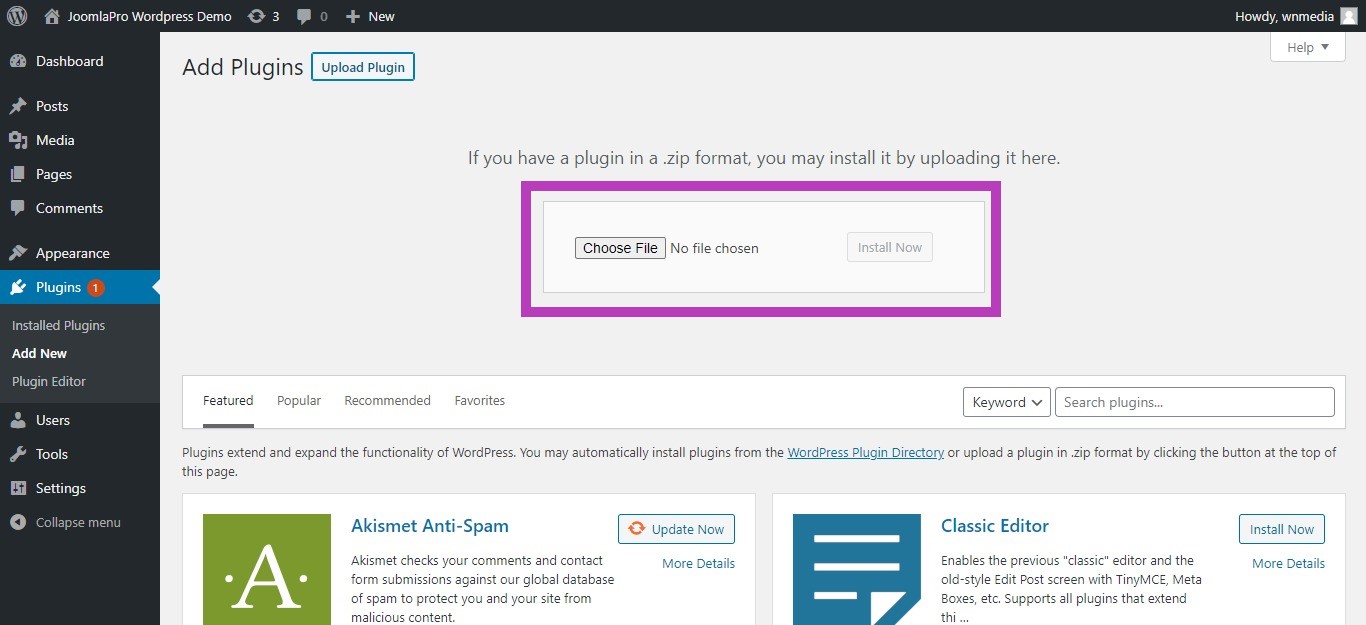
- Once the installation is finished, press "Activate Plugin"

