JP CS RSS Feed - Configure Dynamic Content Source from RSS Feed
Article Index
Page 3 of 3
Configure Dynamic Content Source as RSS Feed:
- Now open "YOOtheme" website builder inside the Joomla admin and edit the page you want to add the RSS feeds layout from your source website.
- Then you can easily add listed custom builder elements in Yootheme PRO Website Builder in which you want to use the RSS feeds data as a content source. Here we used list and grid element.
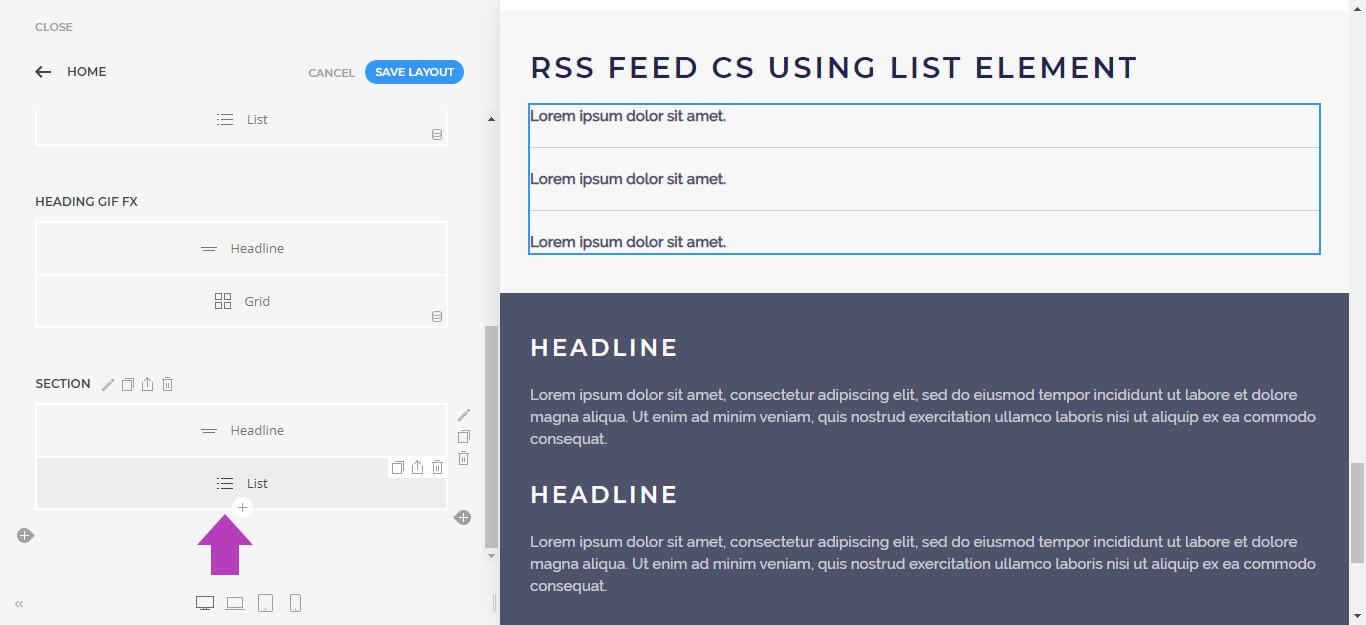
- Then Click on grid element and click "ADD ITEM" to add the new item to the element.

- Click "Advanced" menu in the new item and then select the option "JP CS RSS Feed" from "DYNAMIC CONTENT".
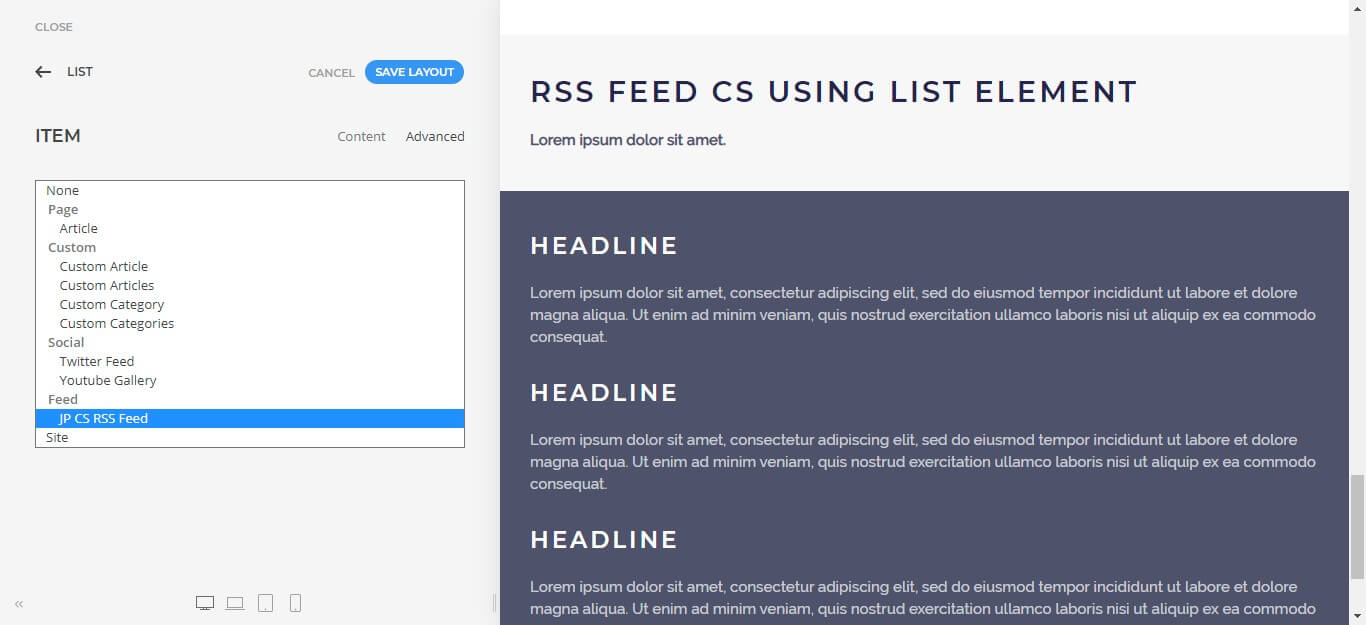
- Set the multiple RSS FEED URL to make its fields available for mapping and set the quantity of feeds to be displayed from each feed url.
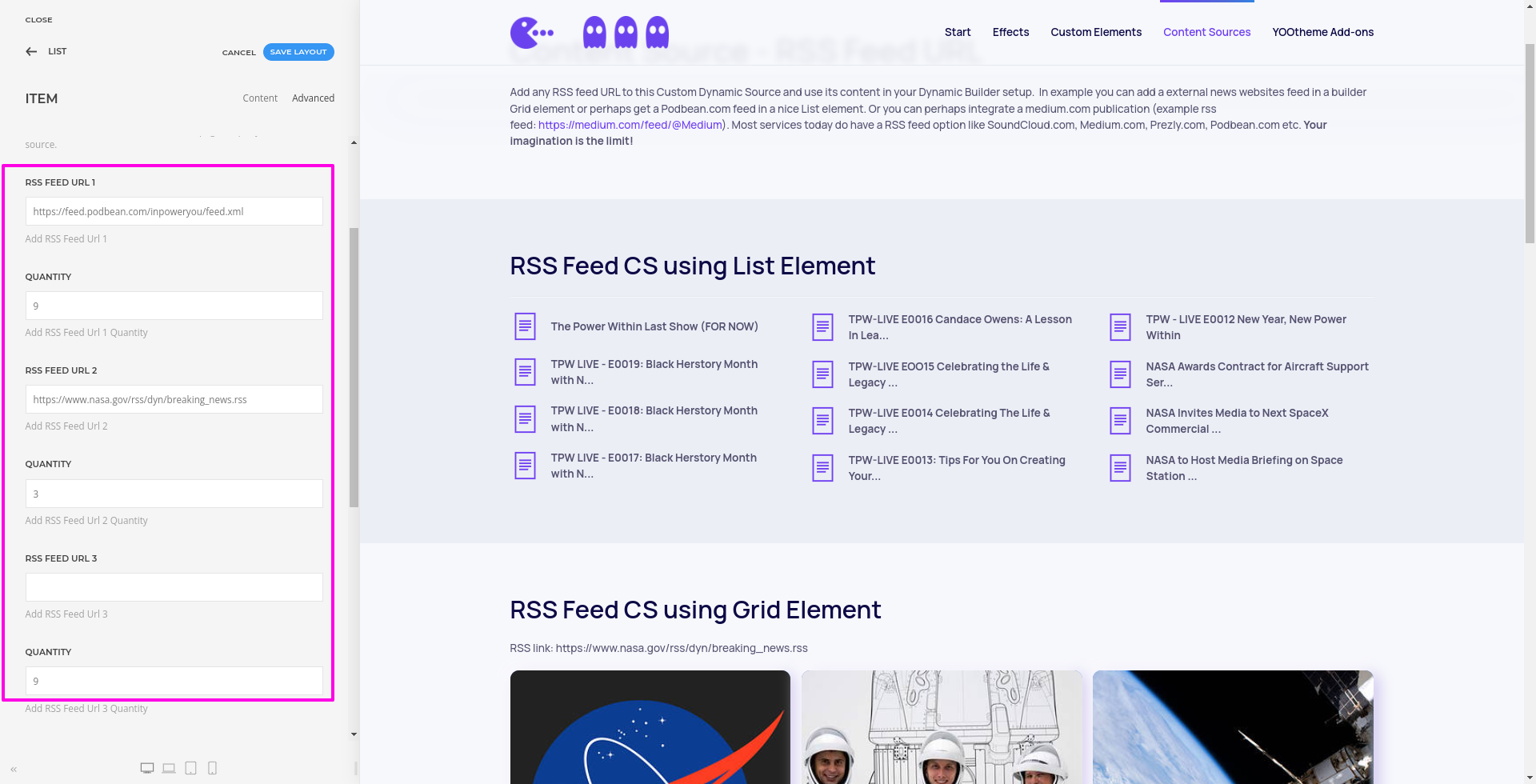
- Alternately you can create the Yootheme Sources to make its data or fields available for mapping.


- Create a new RSS FEED source and fill the desired settings.

- Click "Advanced" menu in the new item and then select the option "RSS feed source" from "DYNAMIC CONTENT".

- To map a content field to an element's field, open the Content tab of an element. Each element field shows a Dynamic button on the right which opens a dropdown with a list of all available content fields.
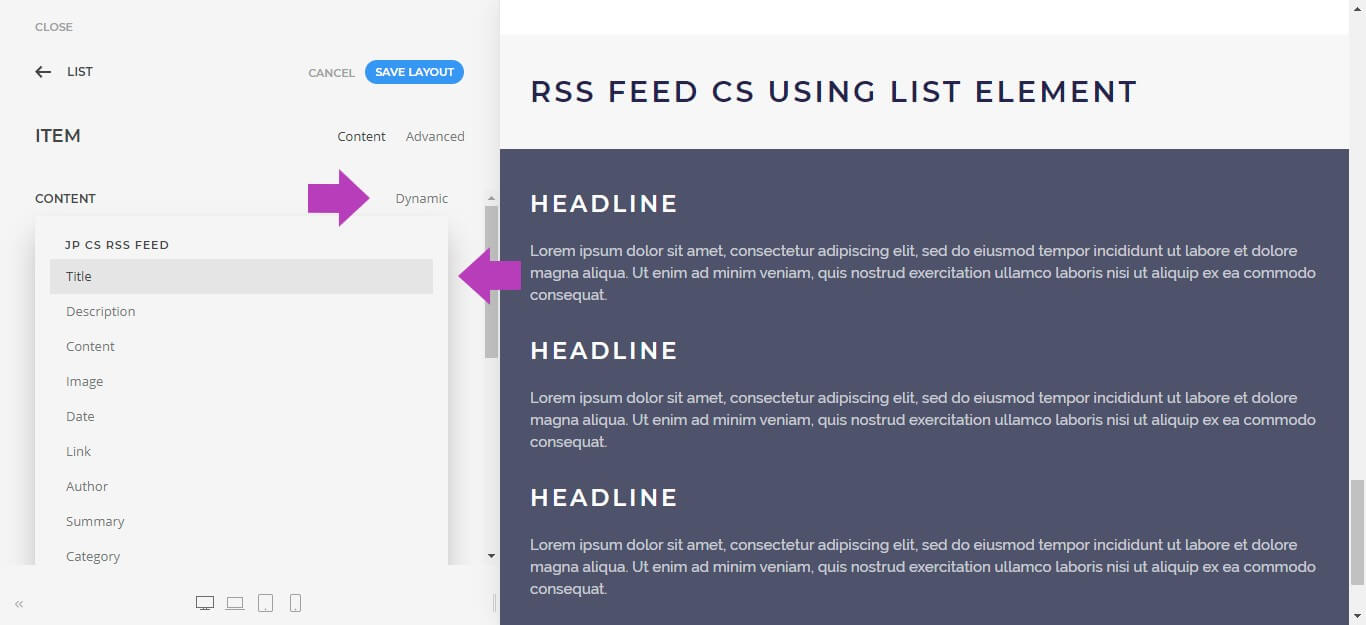
- Select the content field to map it to the element's field. For example, you can map the title, link to the corresponding feed title and feed link fields from the source website.
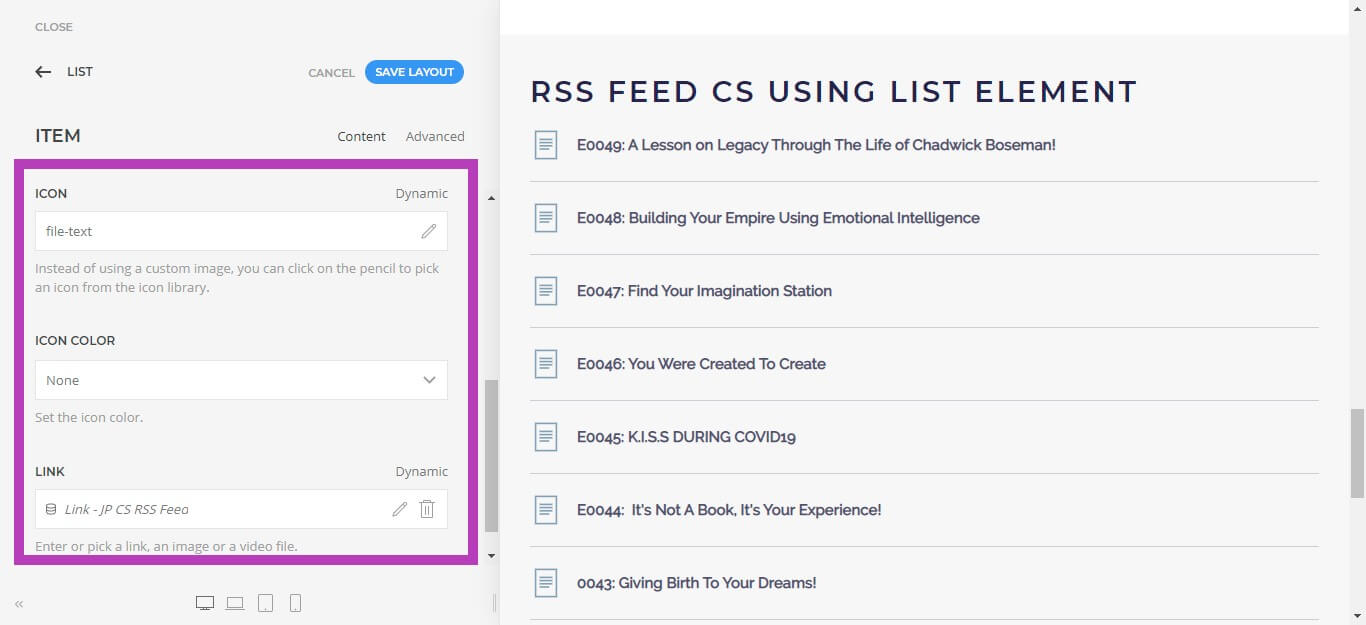
- Once finished all the settings for the element , Click "Save layout" and "Close" the website builder.
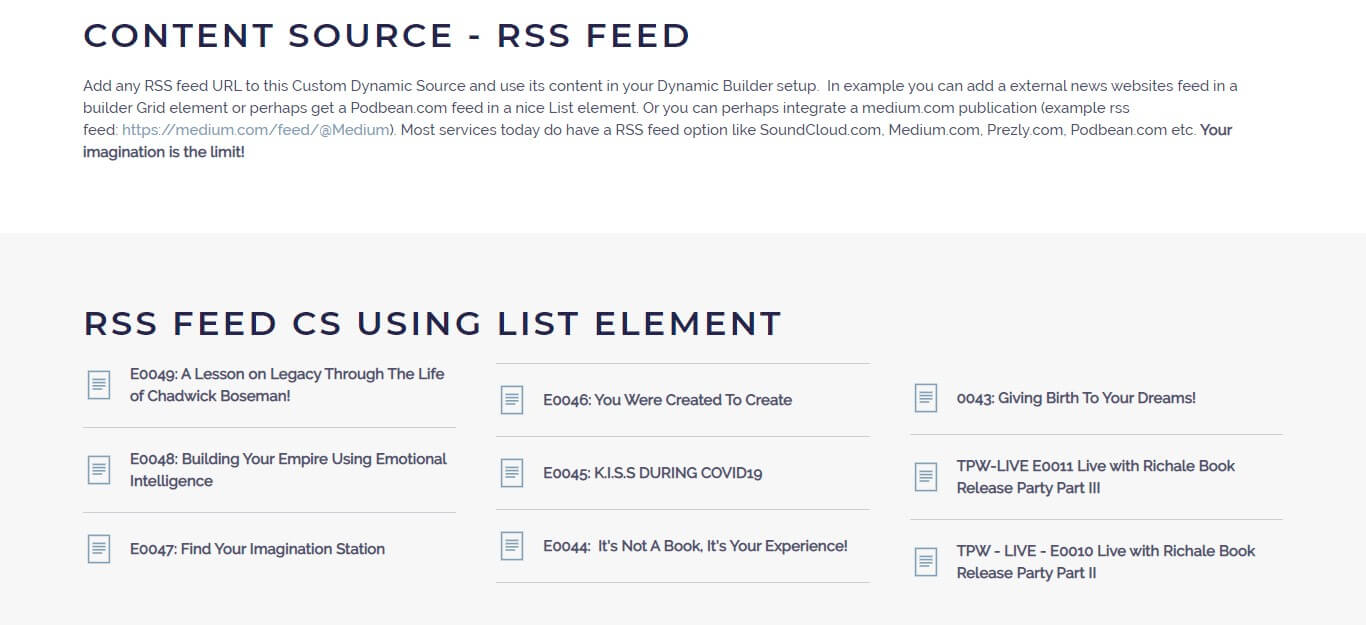
- Repeat the same procedure to map RSS feeds source fields to the grid items for beautiful grid layout
