JP CE Weather - Add the new custom element
Article Index
Page 3 of 3
Add the new custom element:
- Now open "YOOtheme" website builder inside the Joomla admin and edit the page you want to add the installed "JP CE Weather" custom element .
- Then you can easily add installed "JP CE Weather" custom builder element in Yootheme PRO Website Builder.

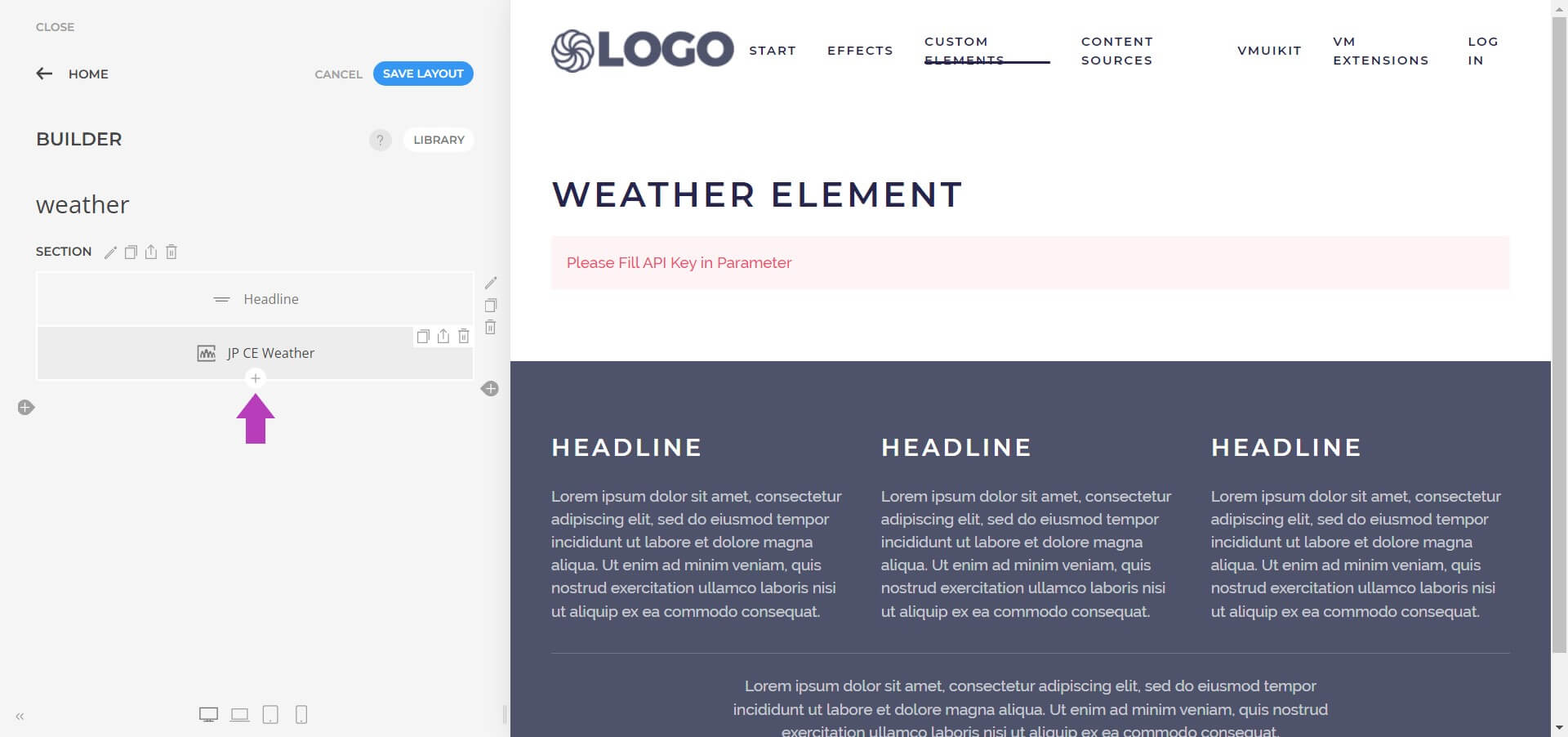
General Settings
- API key - Register with openweather.org and get your own API key in few easy steps. Fill the newly generated api key to access the data from various open source locations. Note : Without API key plugin not worked
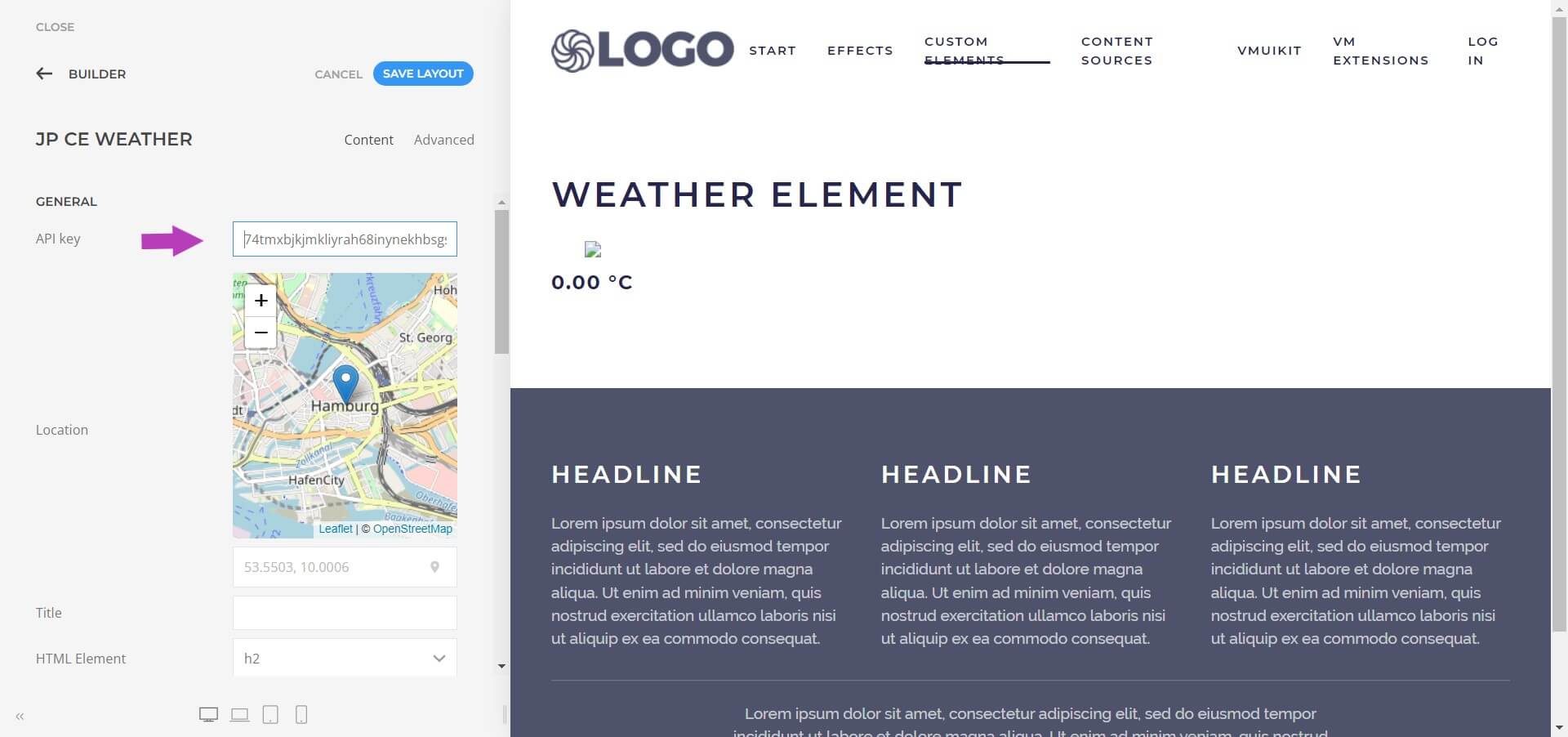
- Enter the location in which you want to display the live and forecast weather.
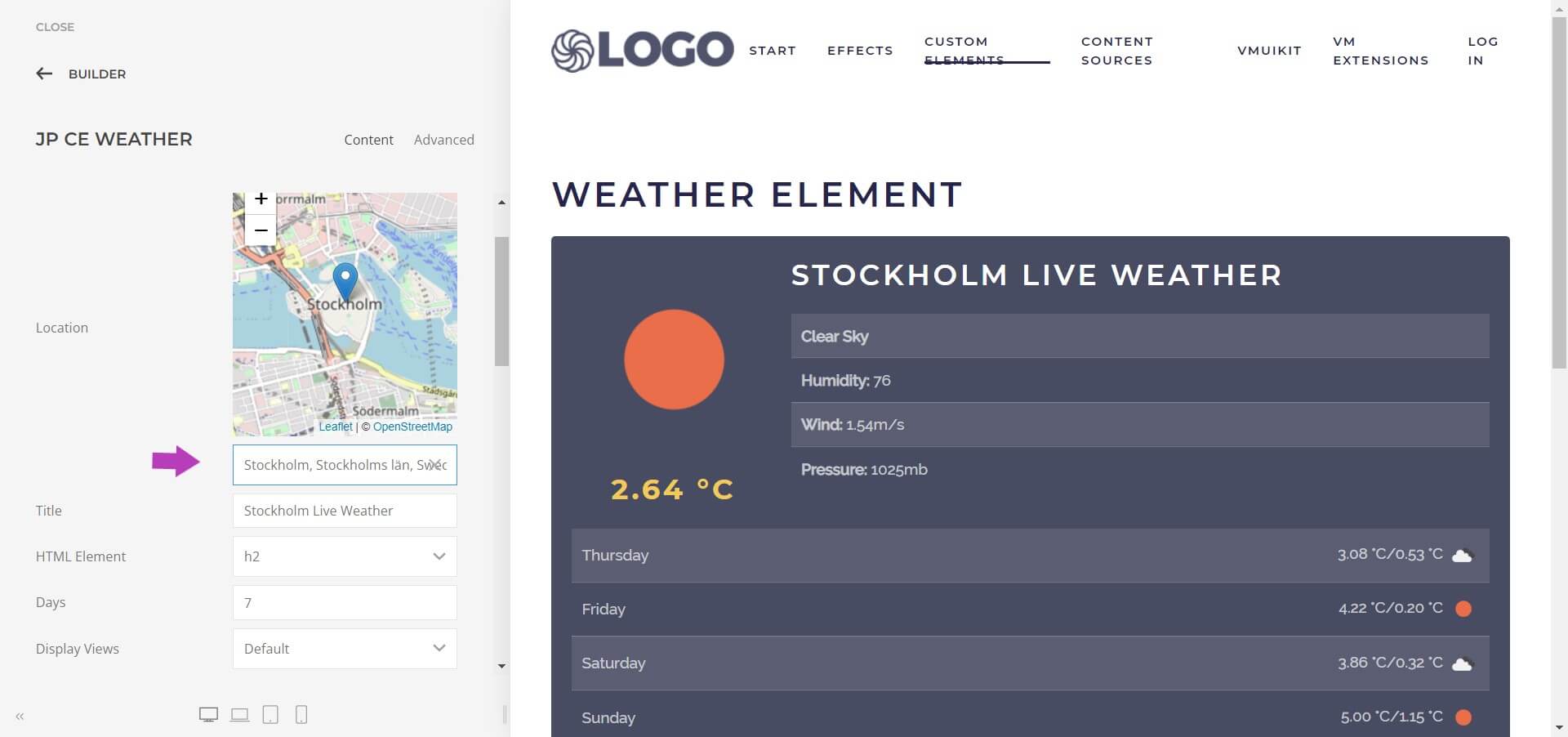
- Then set the remaining settings based on your requirements and needs.
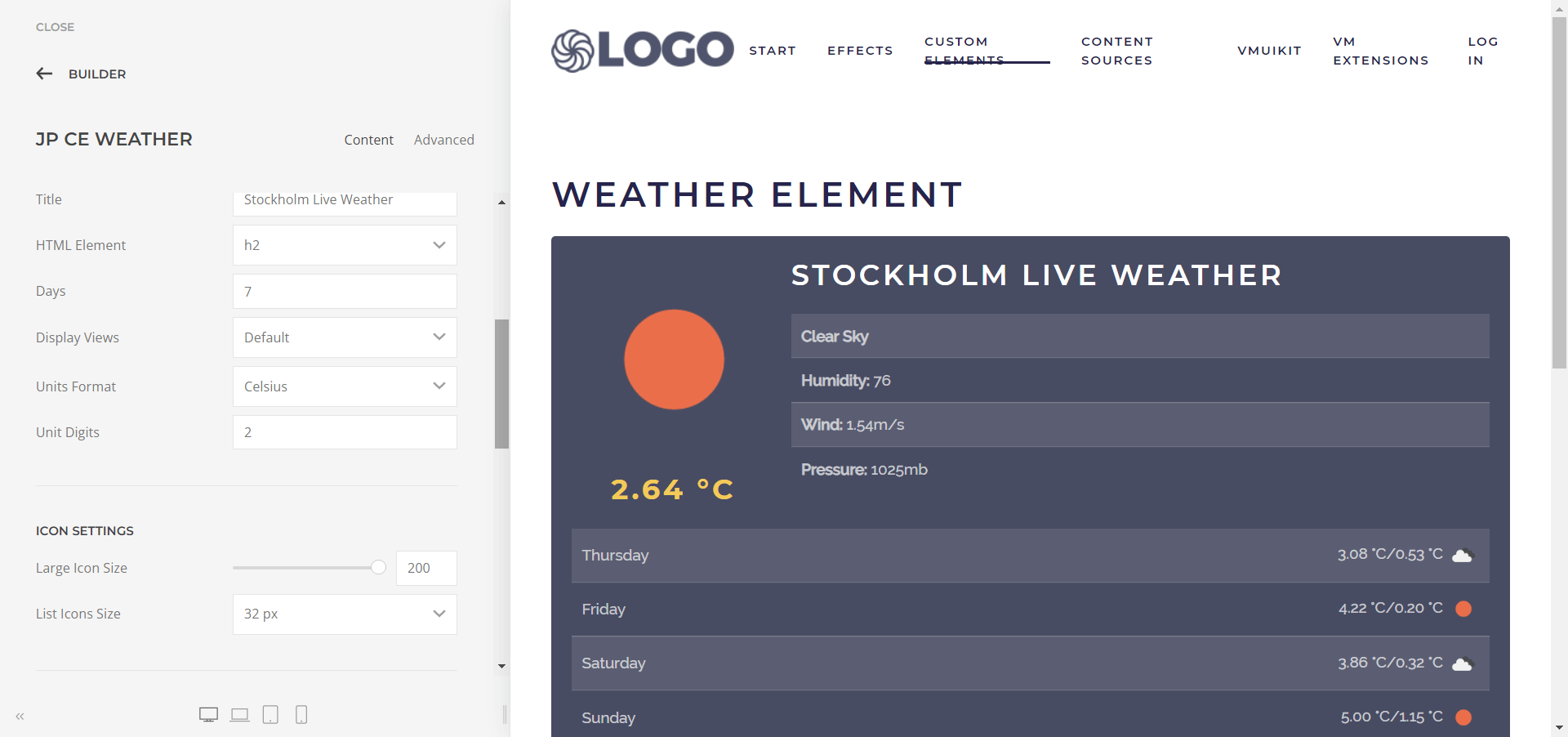
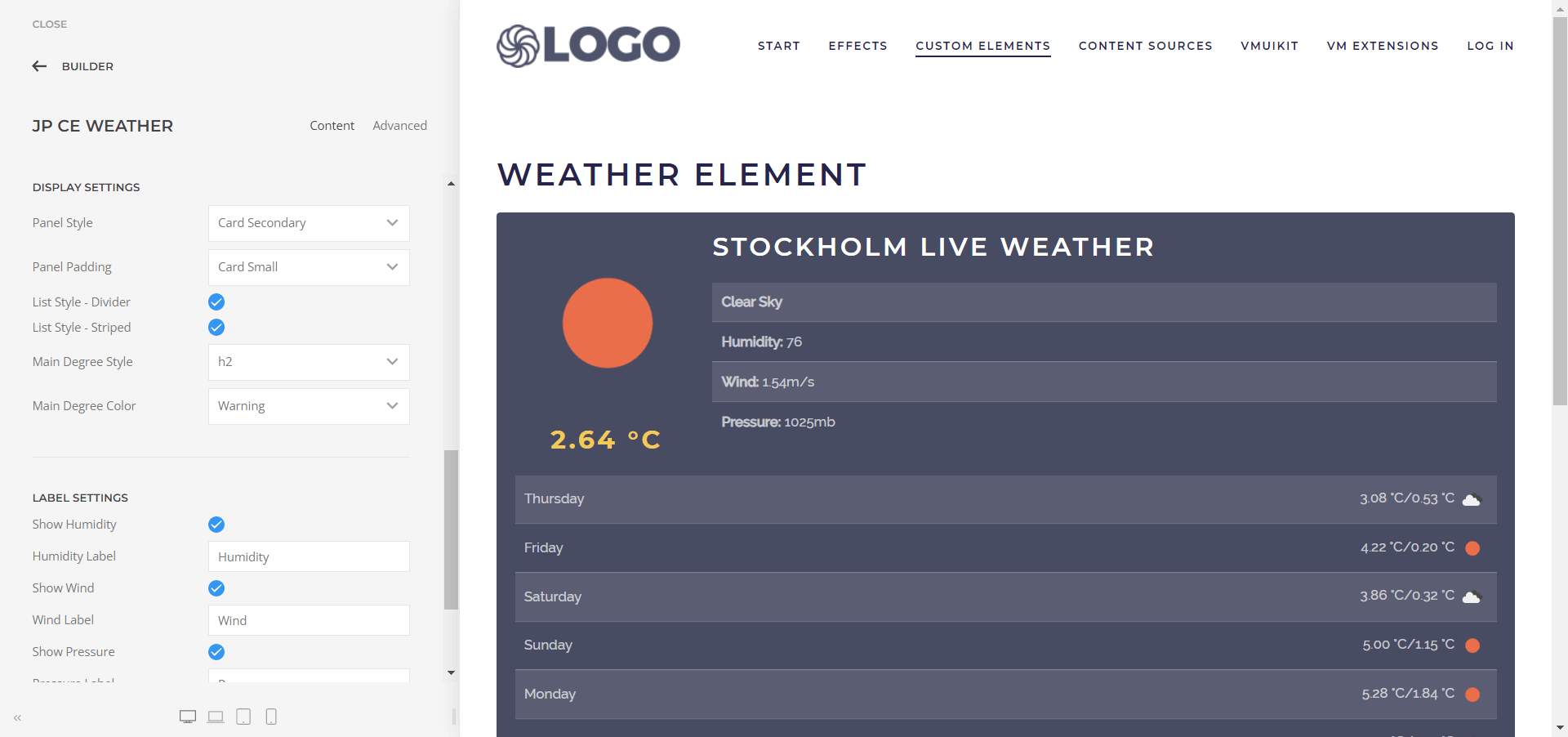
- Use CSS field add your own custom css styles.
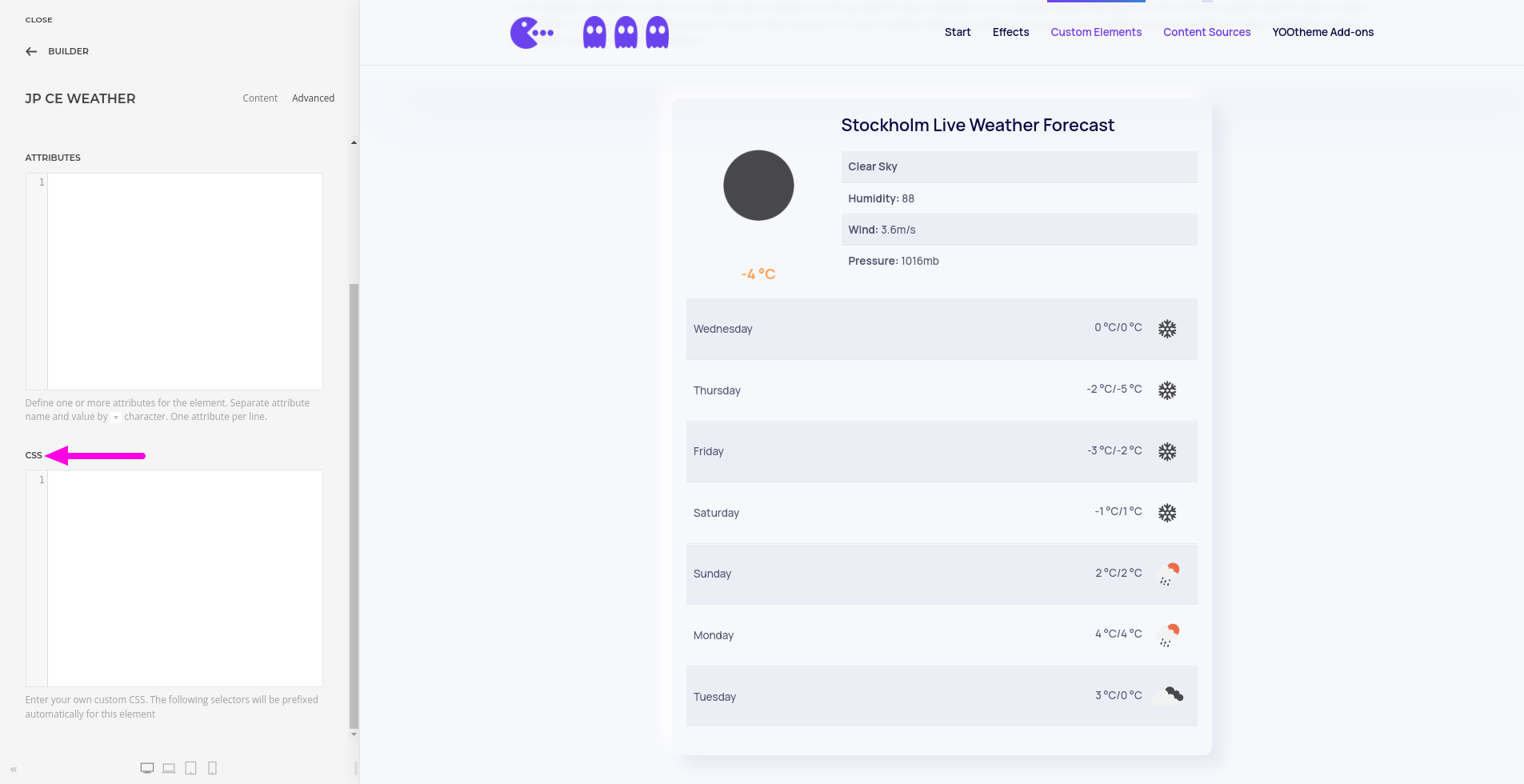
- Once finished all the settings for the element, Click "Save layout" and "Close" the website builder.

