VirtueMart One Page Checkout - Custom changes in VM OPC override files
Article Index
Page 3 of 3
Custom changes in virtuemart onepage checkout override files
If you want to upgrade the package in the future when we release new versions you need to do overrides of the files .
- To override the onepage checkout layout, check your template folders e.g. if your template name is “yootheme ”, then check “ /templates/yootheme ” and assure that there is a folder called “ /html ”. If folder “ /html ” is not exist in your templates folder (templates/yootheme ) create a new “ /html ” folder.
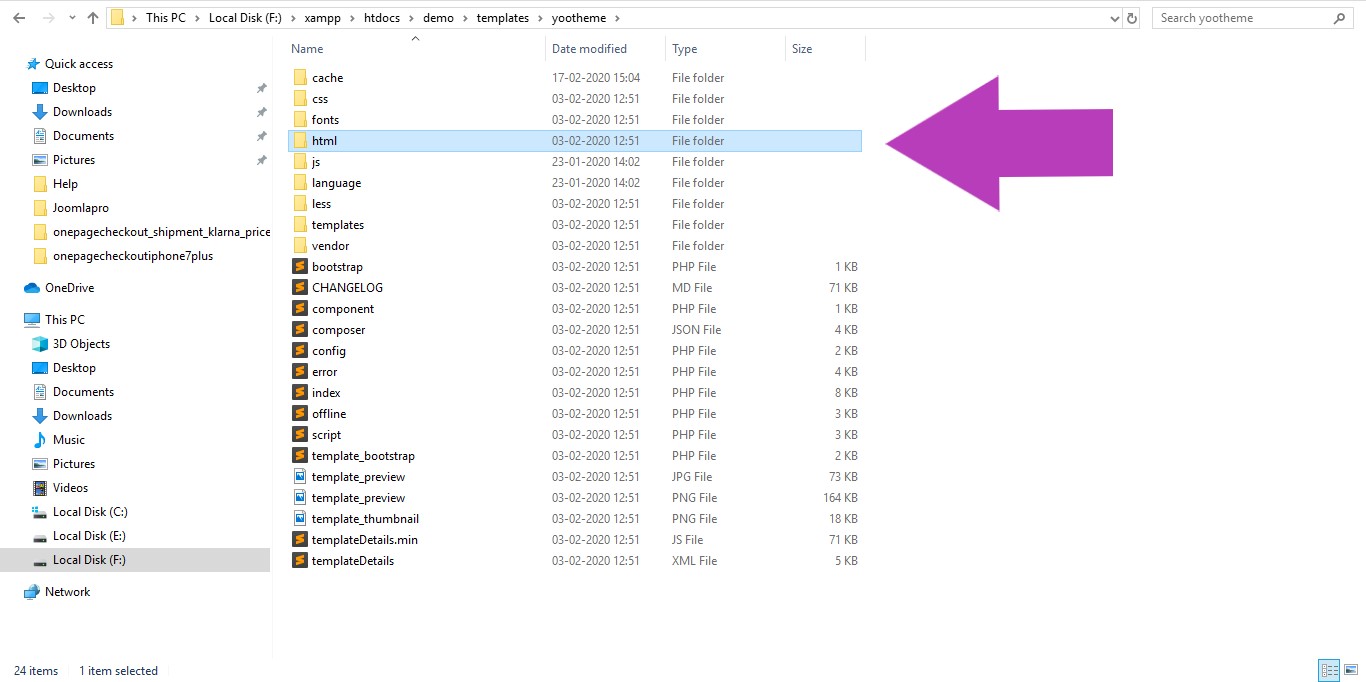
- Now you are ready for template override. Create a new folder in your template /html folder for the plugin name “plg_content_onepage_generic”.
- Copy the layout file you want to override from the original plugin “/tmpl” folder to newly created override folder. Now you can edit the override file.
