JP YOOtheme Menu - Joomla - How to install, use
Page 2 of 4
How to install & use:
- Download JP YOOtheme Menu module latest version from product page.


- You can just install the module and plugin using the "Joomla Extension Manager", click “System -> Extensions ” and then upload the zip file to install the extensions.
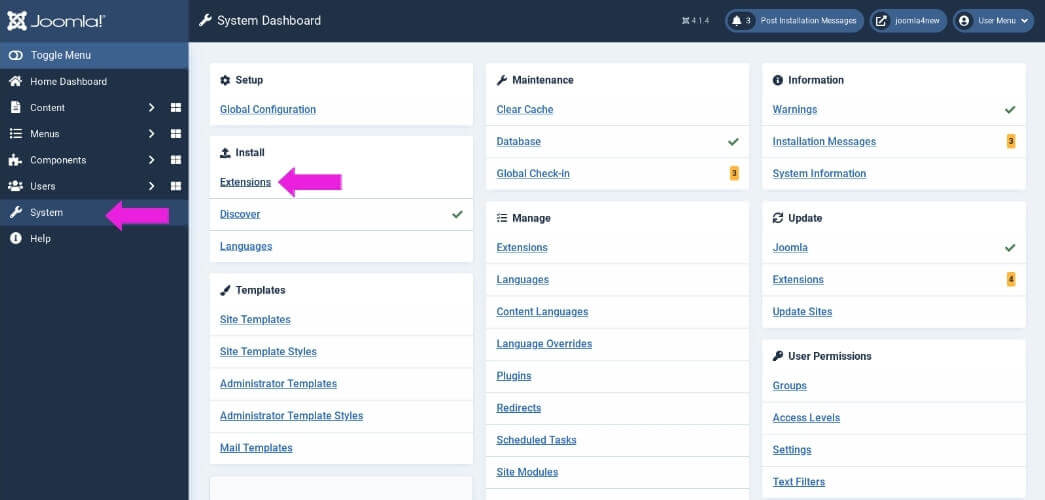
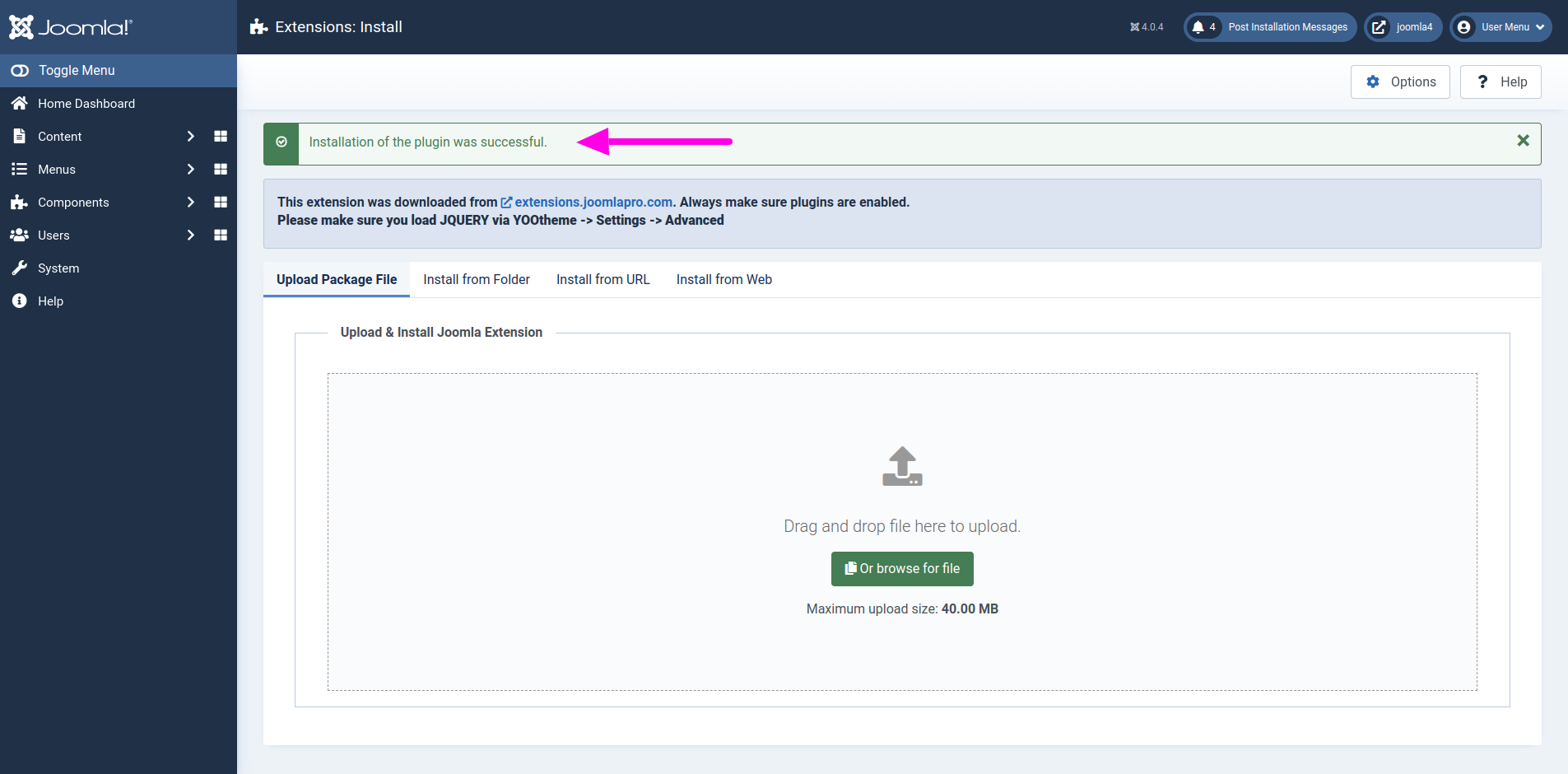
- From the main joomla dashboard click “System -> Manage -> Site Modules”. Use the Search or Filter feature to find module, and then click on the module.

- You may select a module position from the list of pre-defined positions or enter your own module position by typing the name in the position field and pressing enter.

- If you use YOOtheme builder layout for the pages, then JP YOOtheme menu module should be assigned to the module element.


- Set the various module settings as per your requirements.

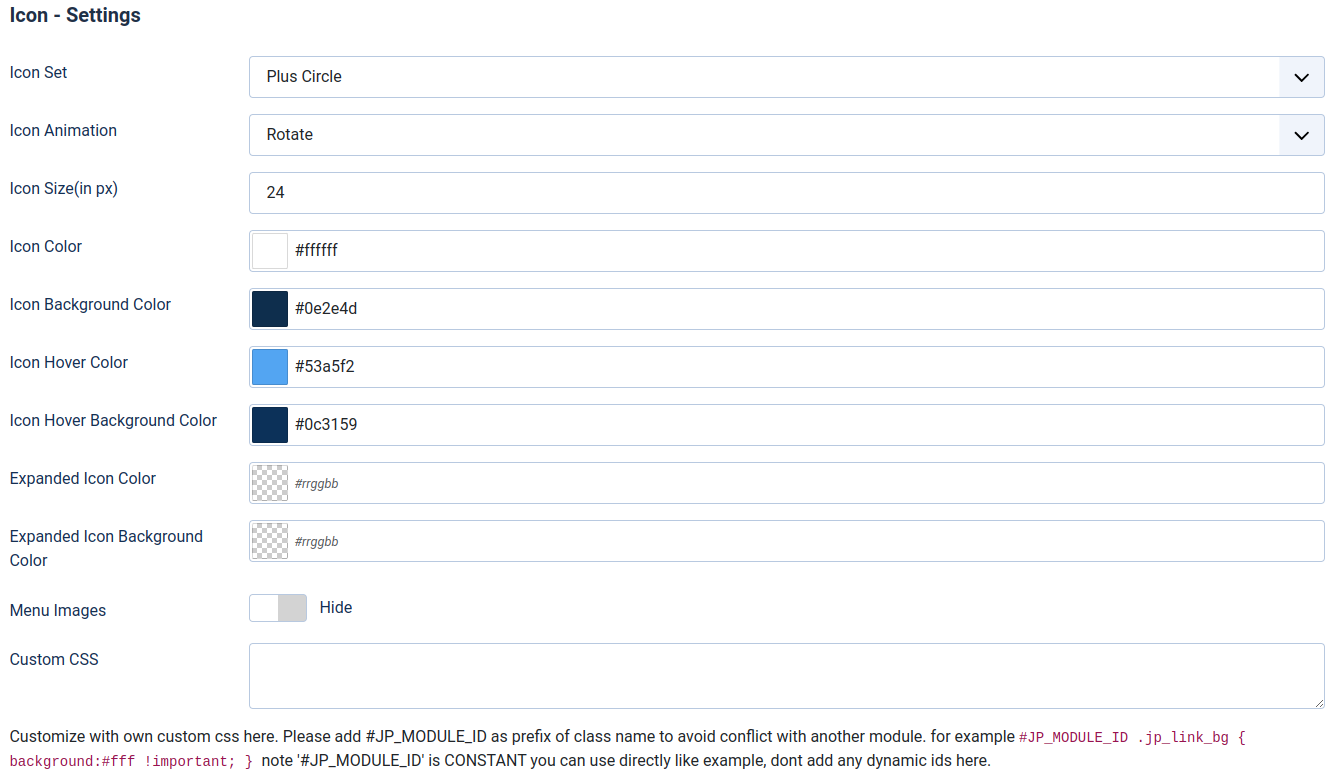
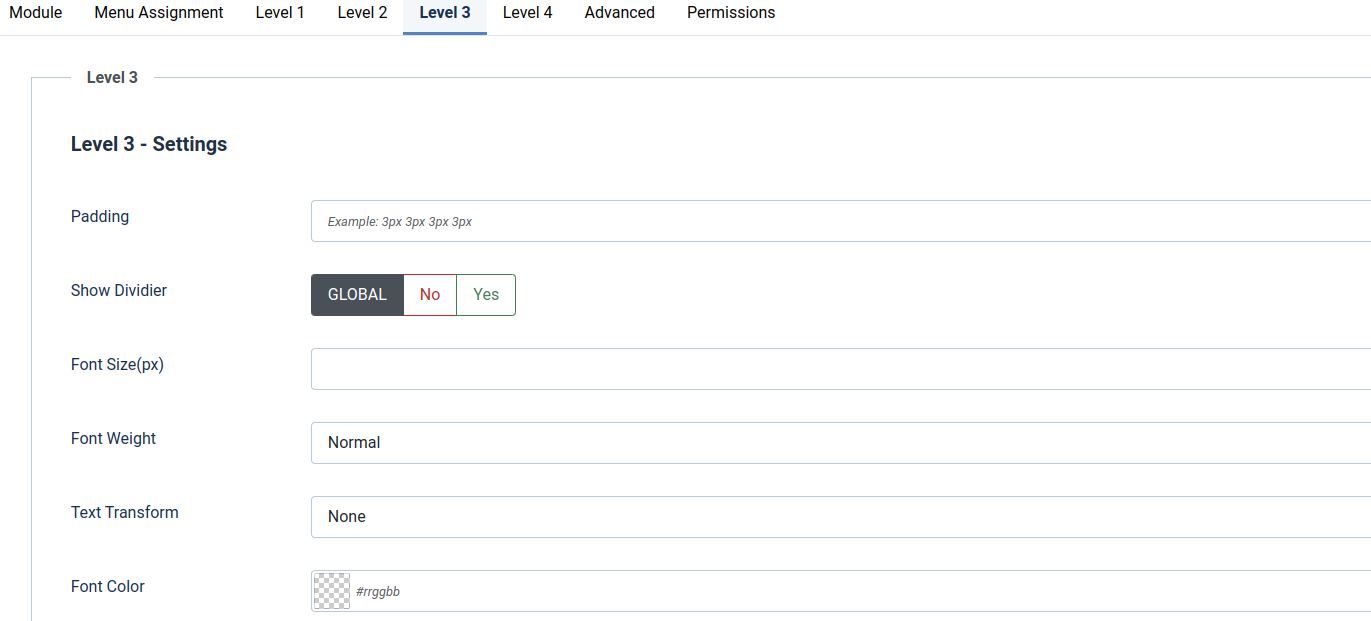
- Change module status from unpublished to published .

- Assign module to pages on which you want to see, “Menu Assignment -> Module Assignment”. Click “Save & Close” to save all the module settings.

