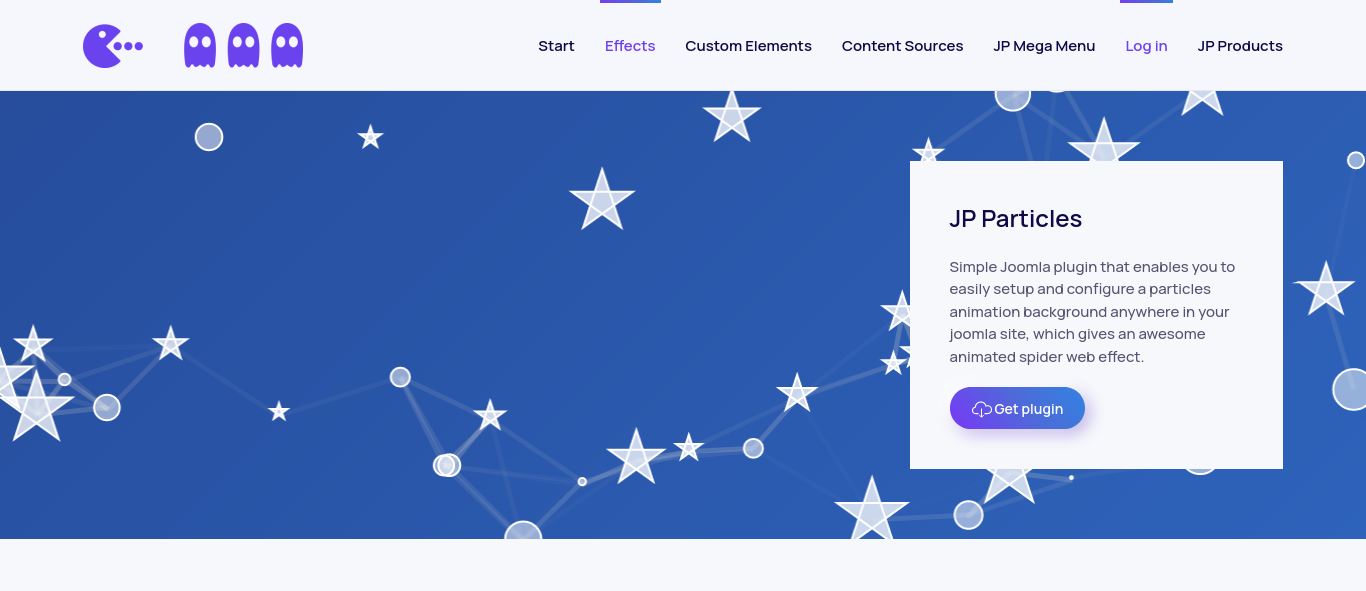JP Particles - Configure additional settings
Article Index
Page 4 of 4
JP Particles Configuration :
JP Particles plugin settings makes easy to design the particles animation effect according to your requirements.
- Under "Download ID - Auto Updates", gently fill the Download ID received during the product purchase for easy updates of future versions directly from the joomla extensions.
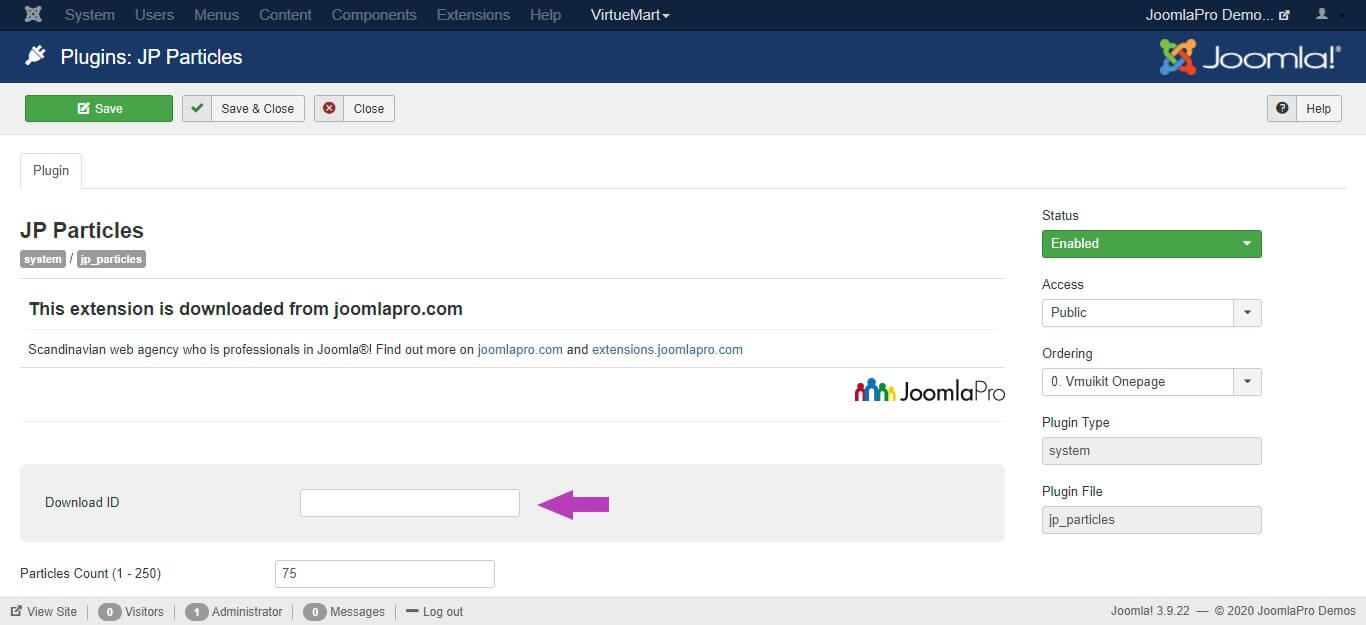
- You can find the different settings for JP Particles. And look into all one-by-one briefly
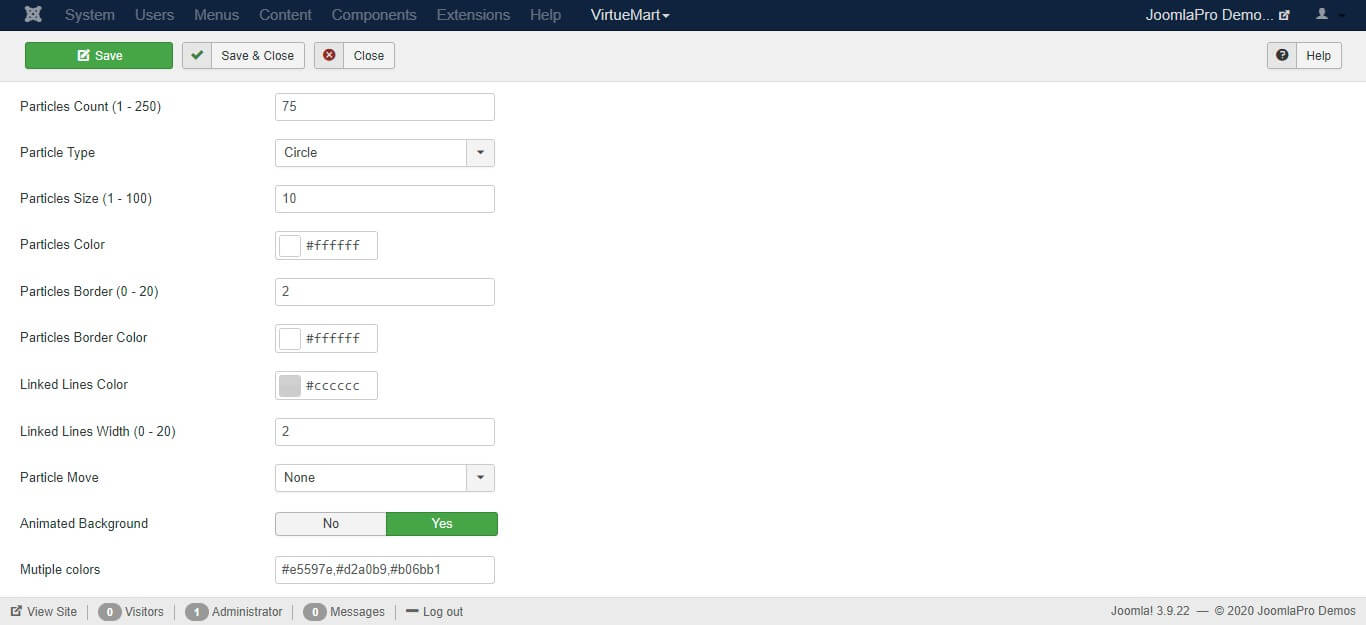
- Particles Count (1 - 250) - Describes number of particles be used in the animated effect.
- --- Minimum count value "1"
- --- Maximum count value "250" --- Note: Please check the animation speed with maximum count, which may affect the browser loaidng speed.
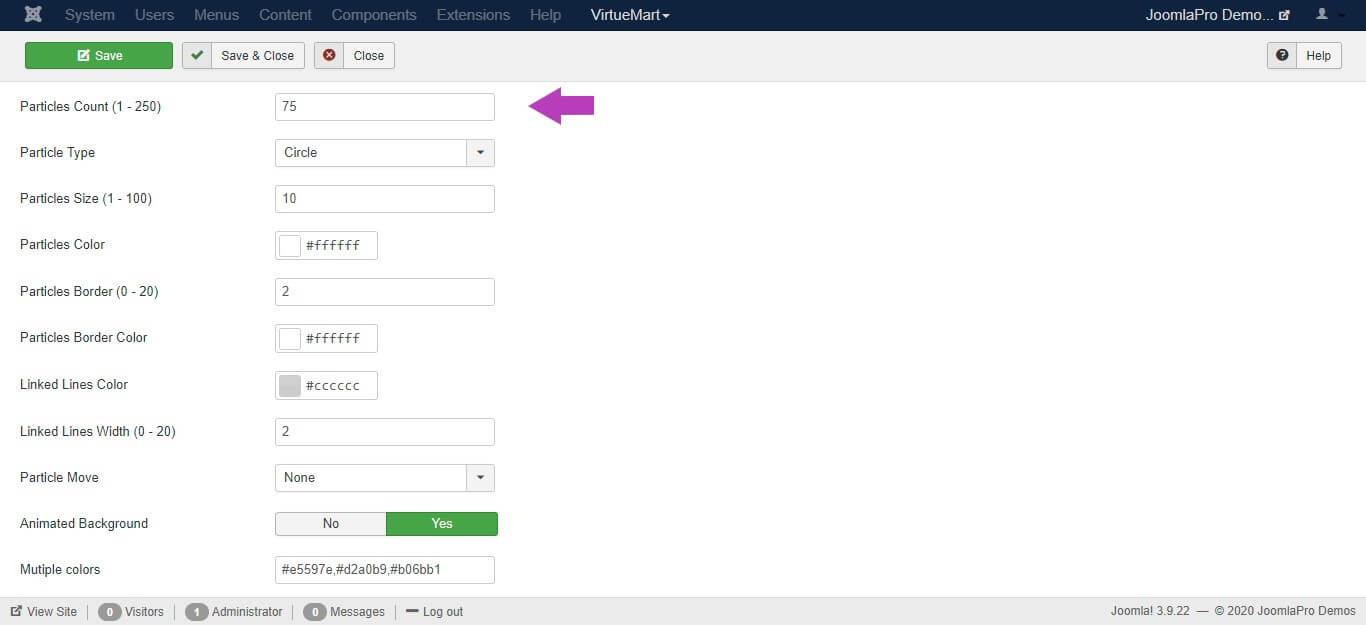
- Particles Type - Select multiple type of particles to be used in your effect.
- --- Circle
- --- Edge
- --- Triangle
- --- Polygon
- --- Star
- --- Image
You can also use your own particle image in the effects by using Particles Type as "Image". Please note image to be used must be either jpg or png format.
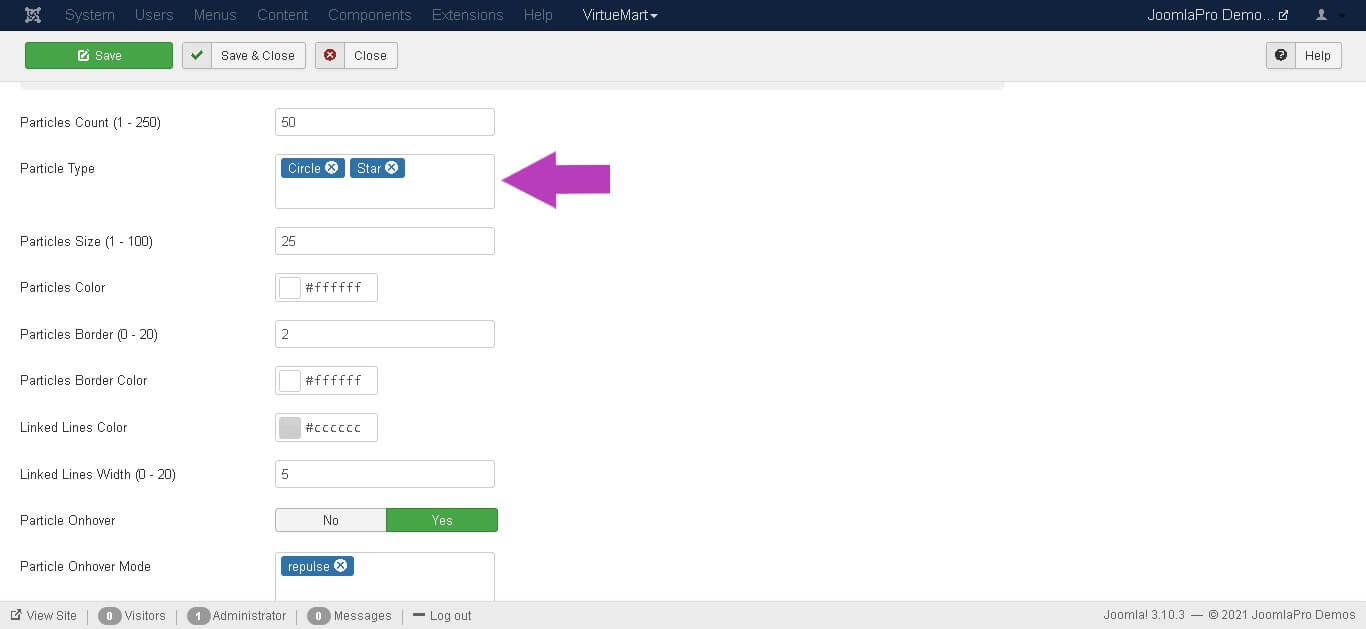
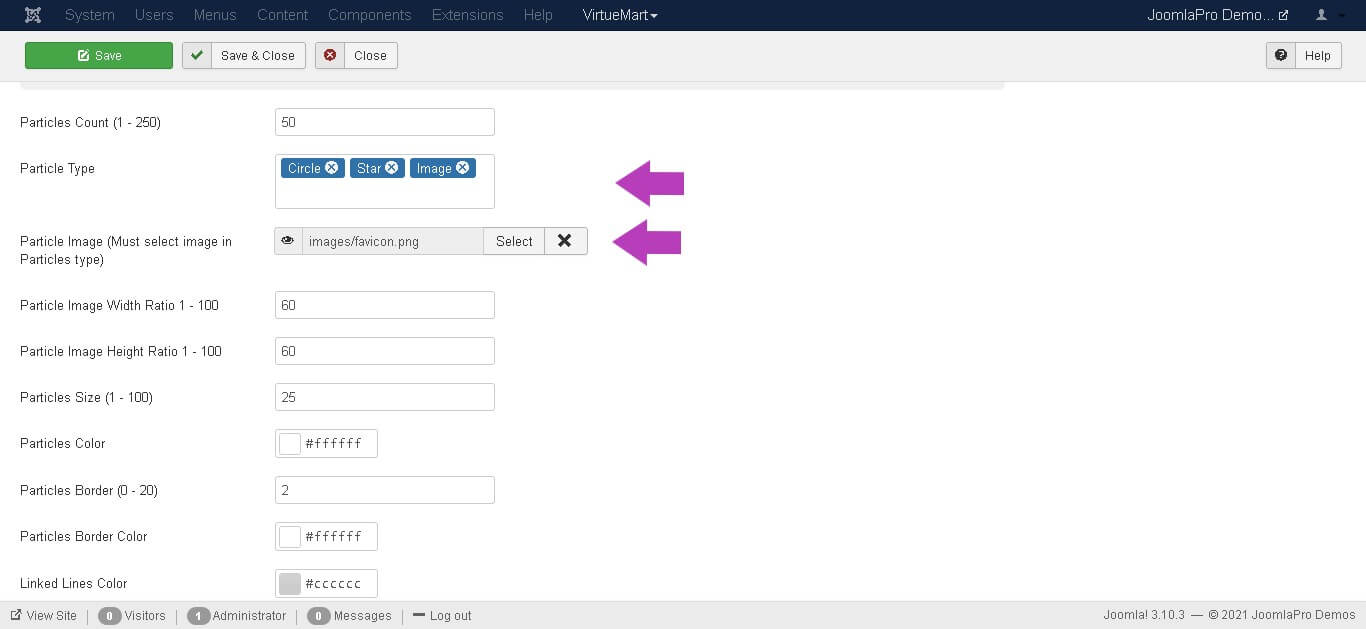
- Particle Image Width Ratio (1 - 100) - Describes the width ratio of the image particle.
- --- Minimum size "1"
- --- Maximum size "100"
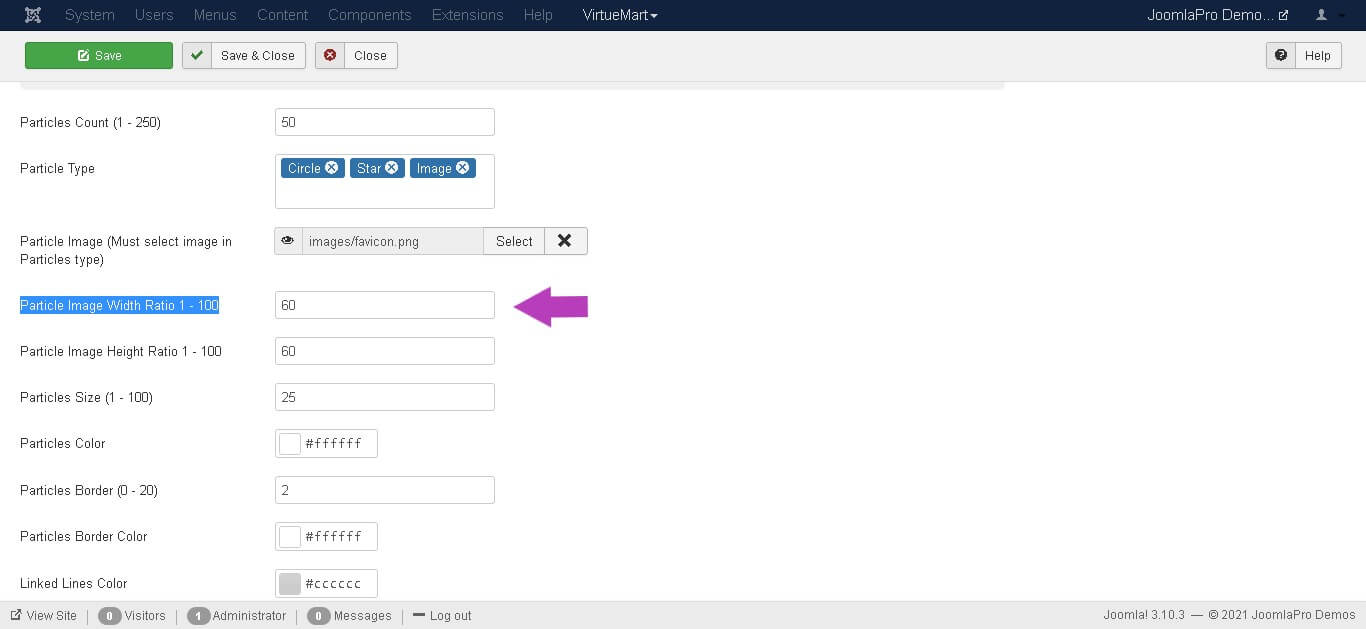
- Particle Image Height Ratio (1 - 100) - Describes the height ratio of the image particle.
- --- Minimum size "1"
- --- Maximum size "100"
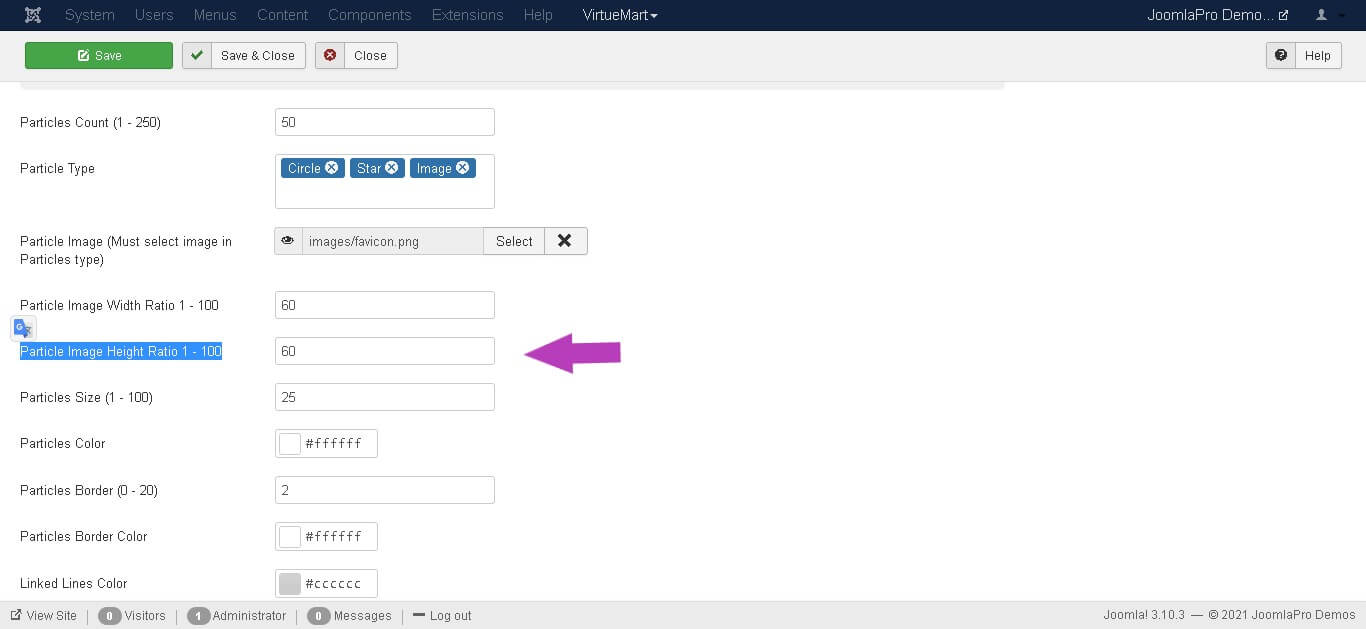
- Particles Size (1 - 100) - Describes the particles size .
- --- Minimum size "1"
- --- Maximum size "100"
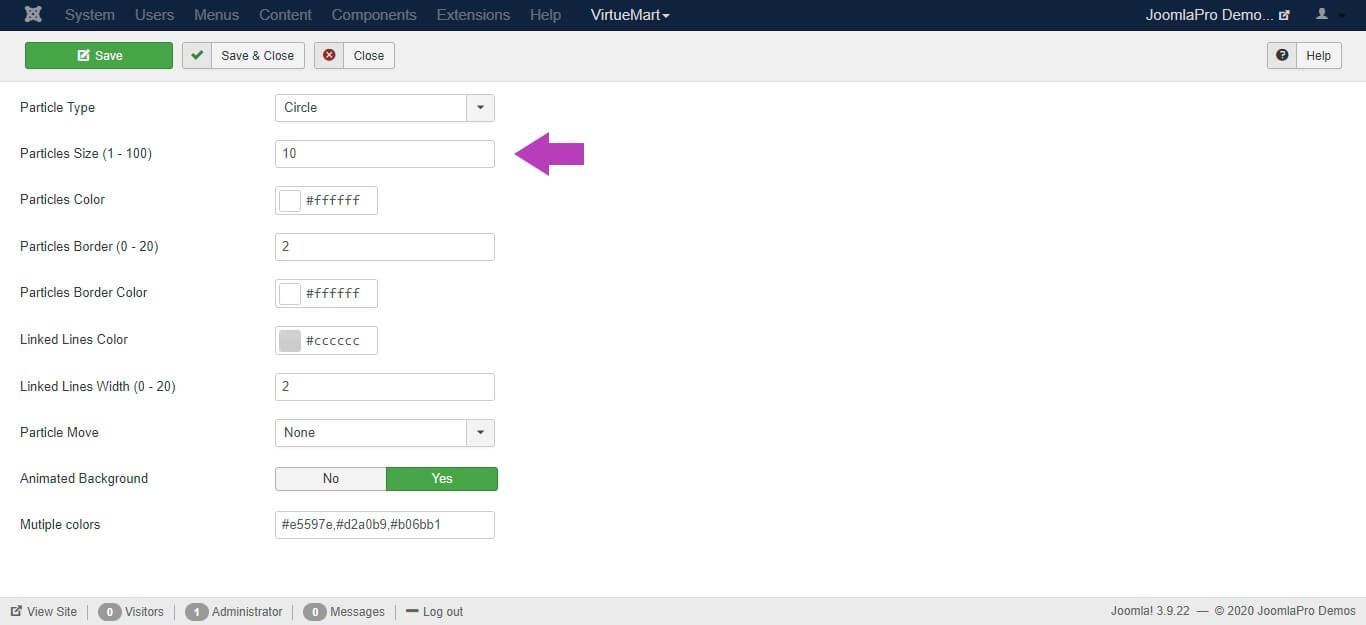
- Particles Color - Select the particles color from the color palette based on your site theme.
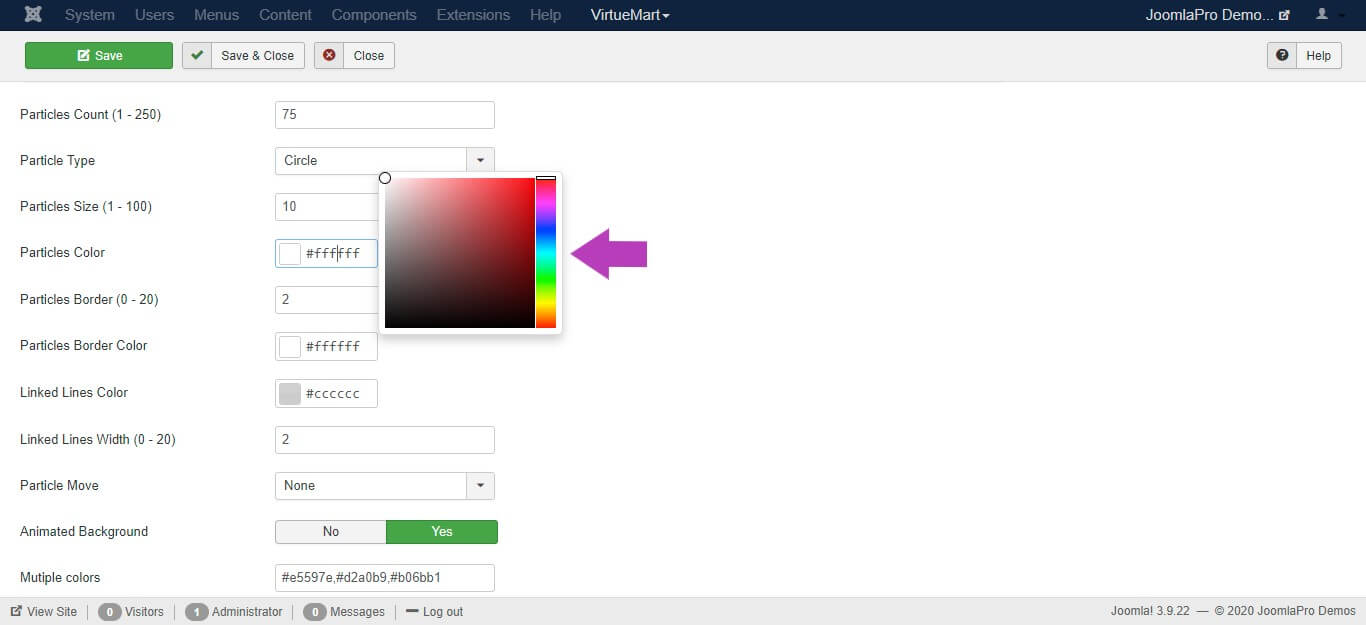
- Particles Border (0 - 20) - Enter the particles border width which has a values from 0 to 20.
- Particles Border Color - Select the particles border color from the color palette based on your site theme.
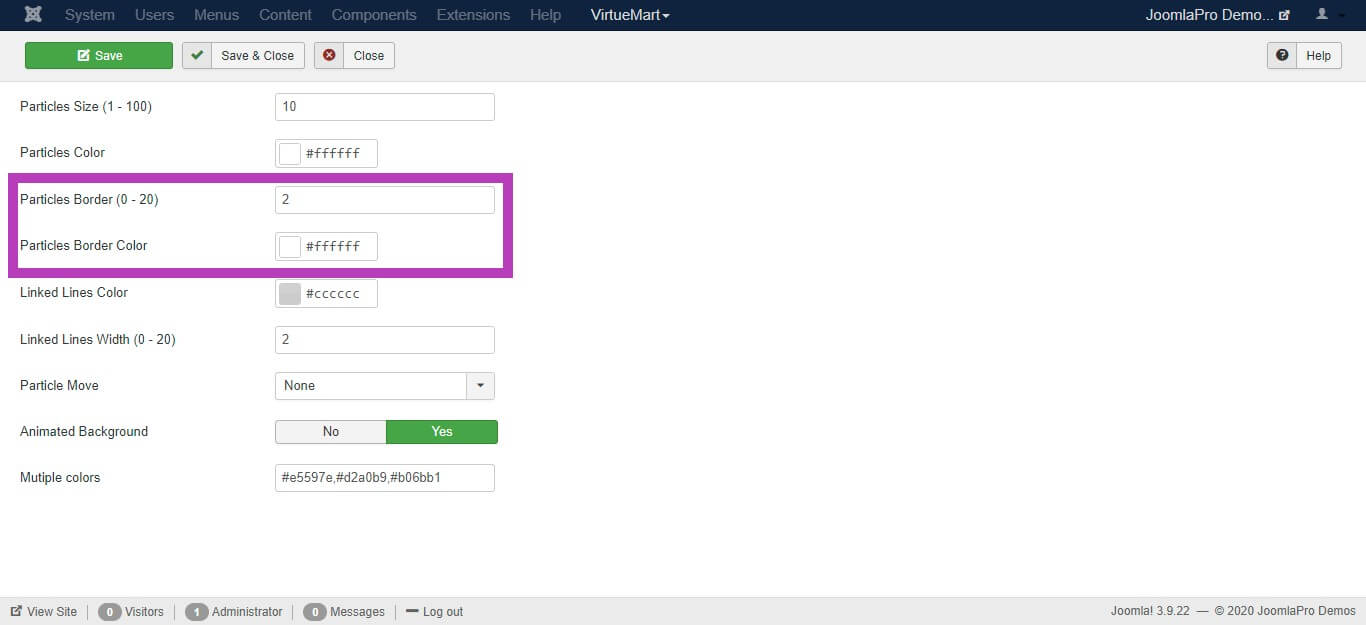
- Linked Lines Color - Select the particles linked lines color from the color palette .
- Linked Lines Width (0 - 20) - Enter the lines width which has a value range from 0 to 20.
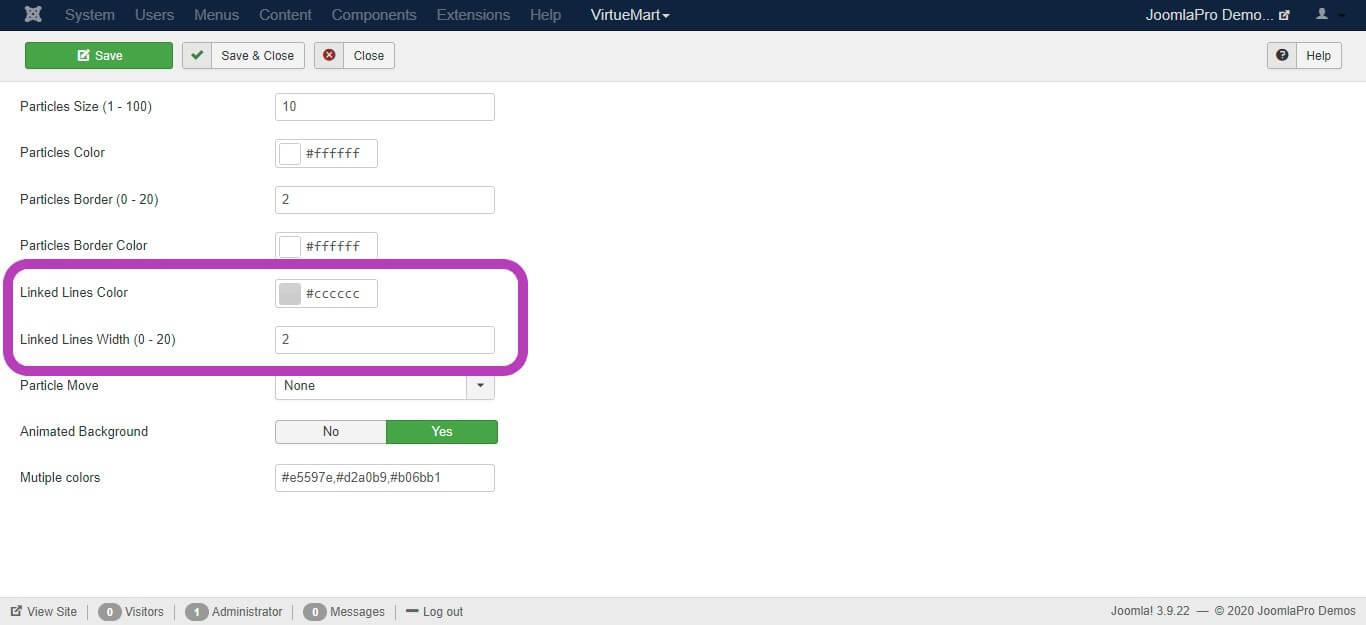
- Particle Onhover - Control the particles different hover effect.
- Particle Onhover Mode - Select multiple hover effects.
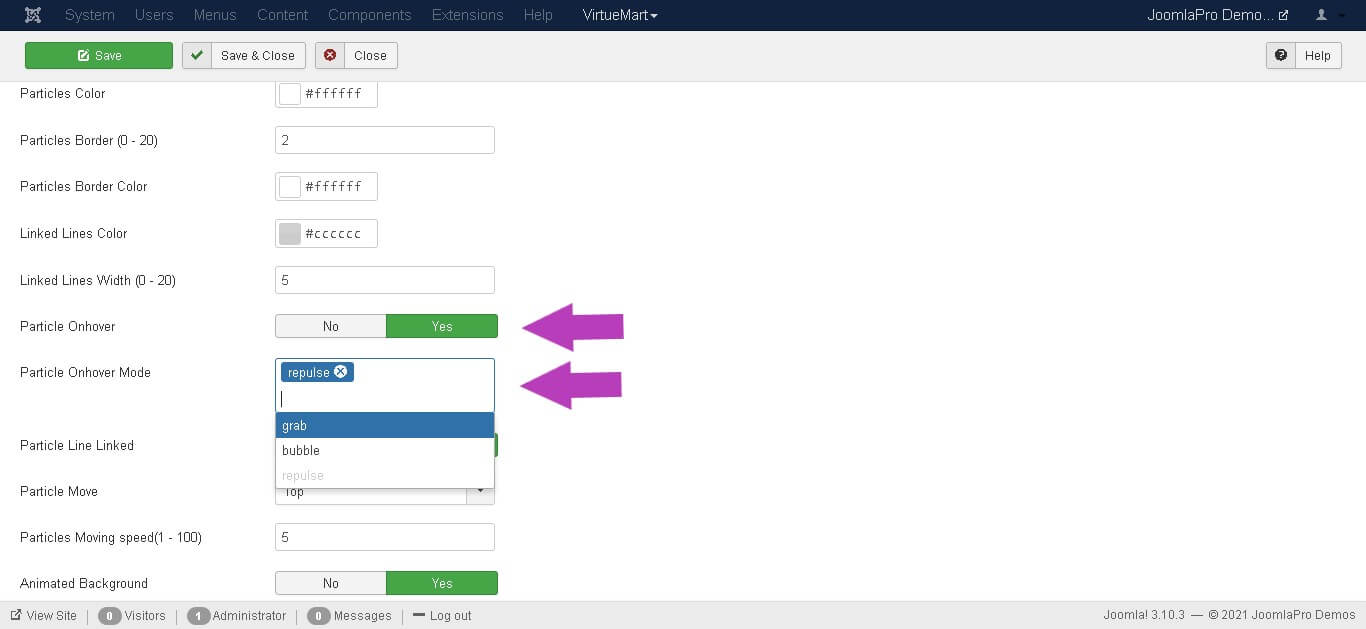
- Particle Line Linked - Control the linked lines between particle effects.
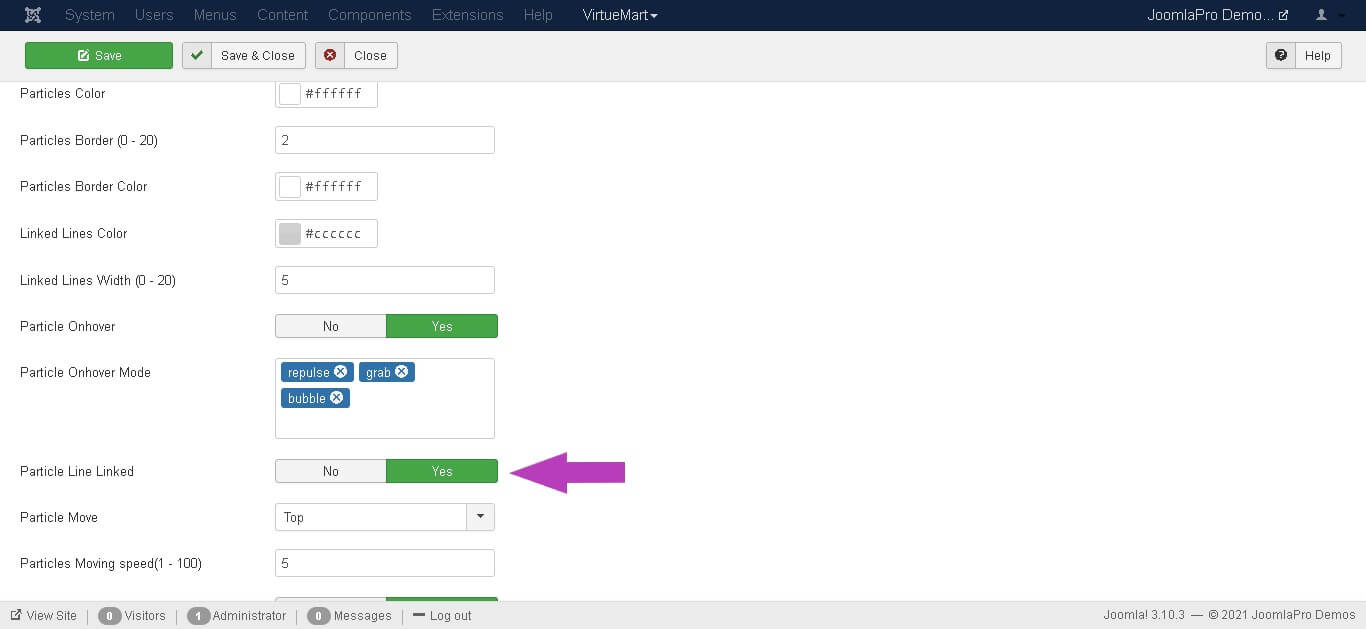
- Particle Move - Select the direction of the particles moved into the allocated section.
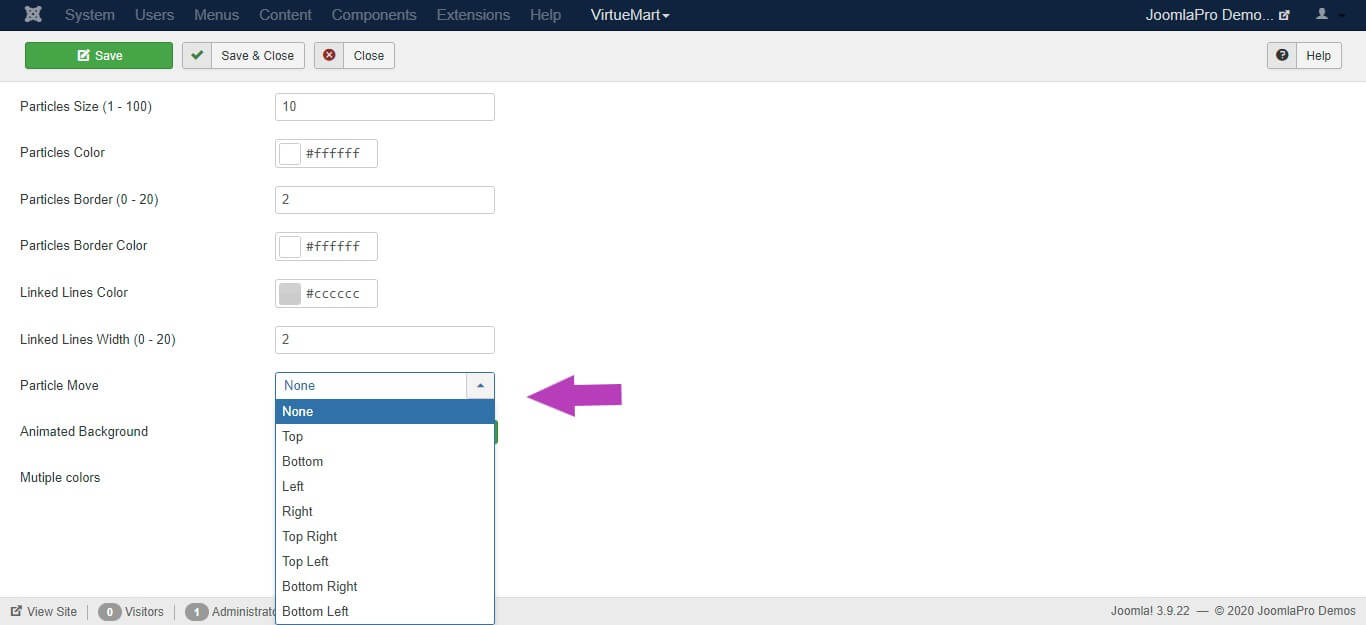
- Background Color - Select the background color of the JP particles layout section from color palette.
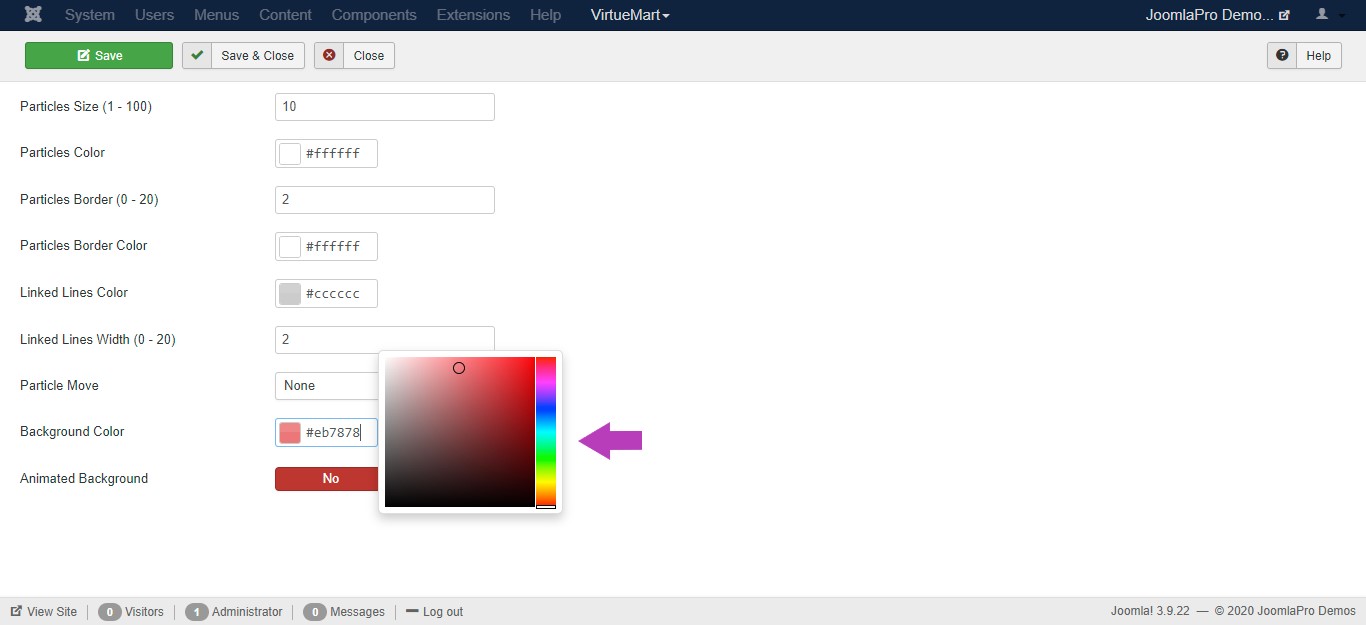
- Animated Background - Set as "Yes" if you want to use multiple background color for JP particles layout section .
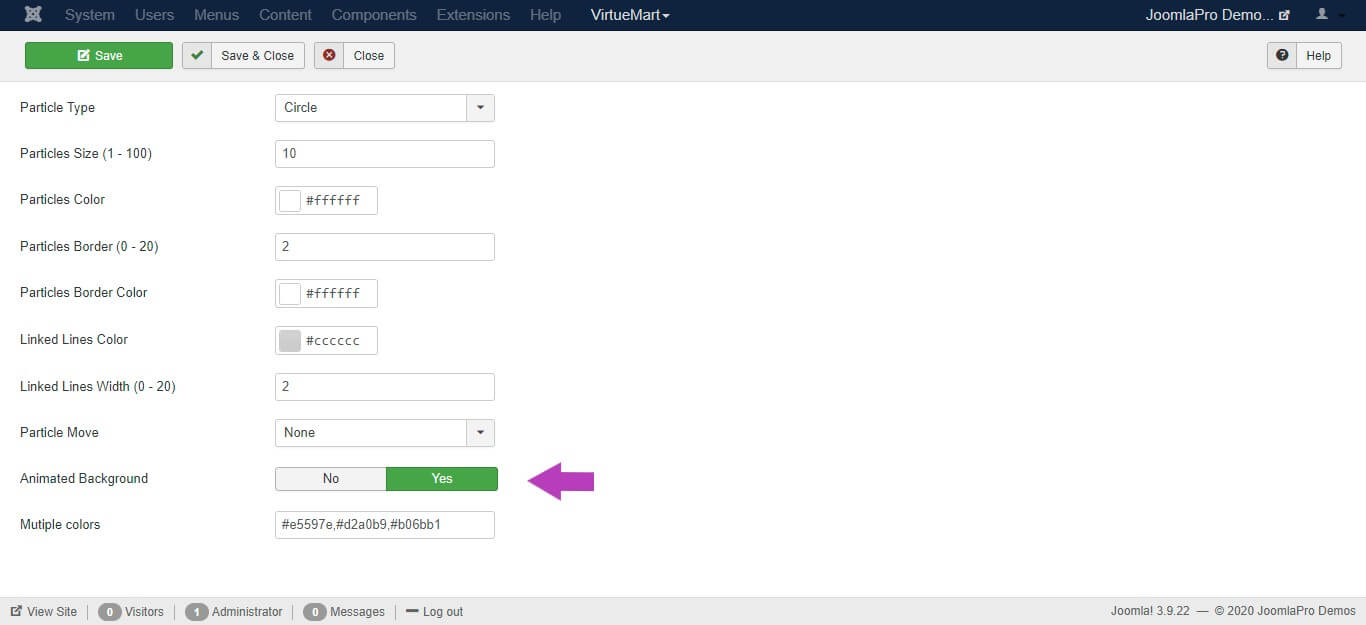
- Mutiple colors - Enter the multiple background color codes separated by comma to make the JP particles layout section as animated background color effect.
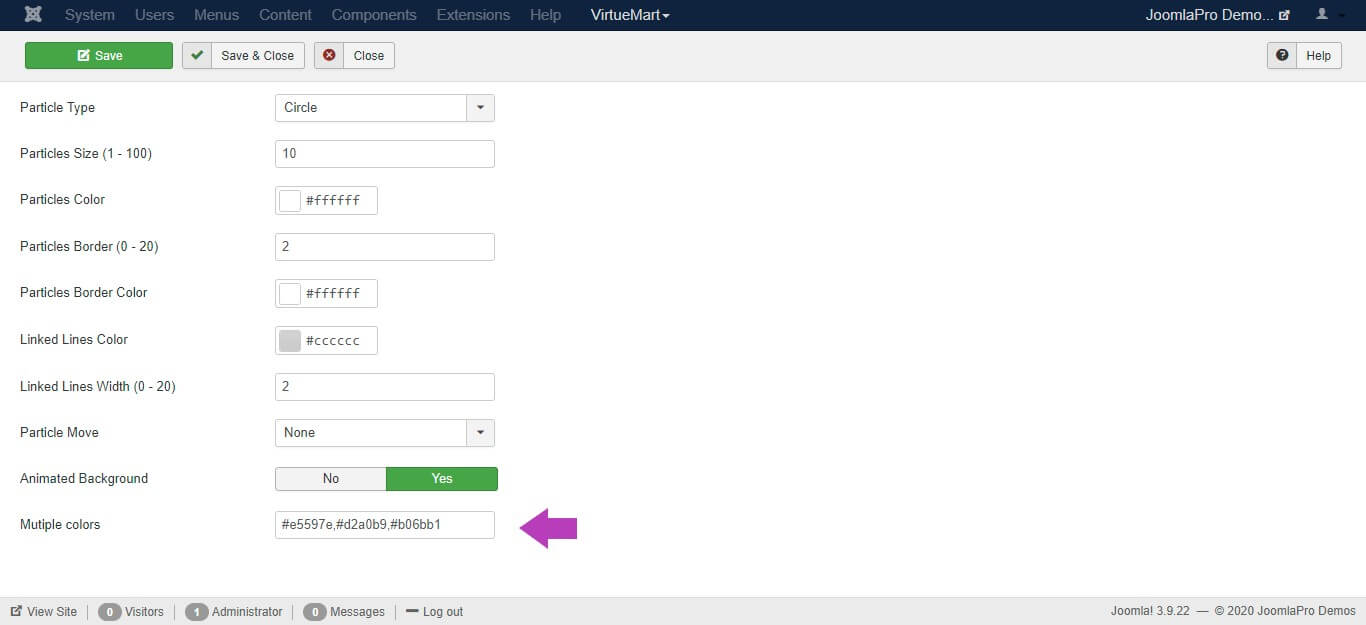
- Once finished all the settings for the plugin , Click "Save & Close".
Have a look of "JP Particles" output.