JP Metamask Login
Article Index
JP Metamask Login plugin for Joomla allows users to log in to your Joomla website using their MetaMask wallet. With this plugin, visitors can authenticate seamlessly by simply clicking the integrated "Login with MetaMask" button.
How to install:
- Download the latest “JP Metamask Login” package from product page.


- You can just install the plugin using the "Joomla Extension Manager", click “System -> Extensions ” and then upload the zip file to install the extension.
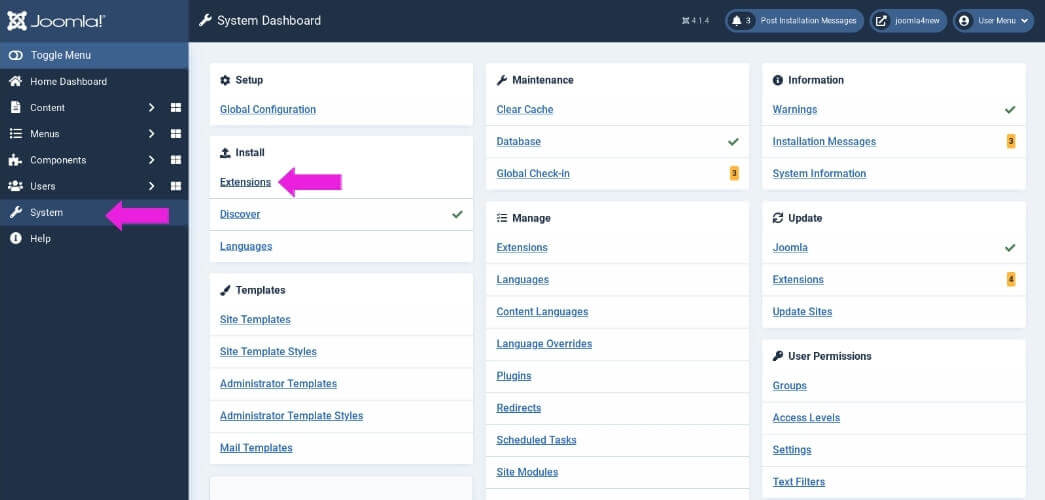
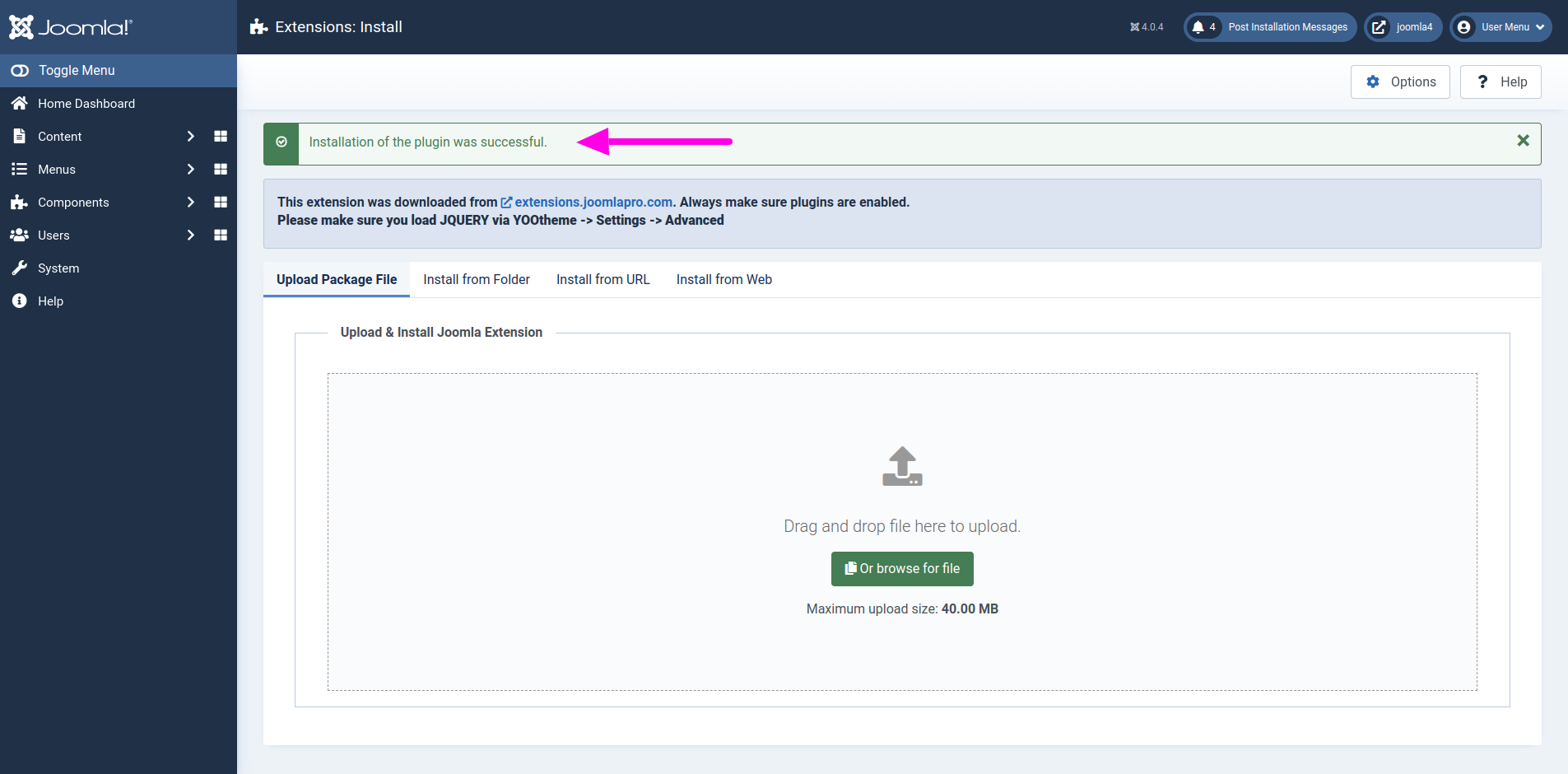
- From the main joomla dashboard click “System -> Manage -> Plugins”. Use the Search or Filter feature to find the installed JP Metamask Login plugin and then make sure the installed plugin is enabled.

How to use:
- Create a new custom field for users to save the metamask wallet address.



- After successfully created, go to JP MetaMask Login plugin settings to select the created custom users field name in "Wallet Address Custom Field"

Add custom code:
- Add the below code wherever you want as custom or override to execute the onclick event to trigger metamask extension
<a class="uk-button uk-button-primary uk-width-1-1" href="#" onclick="loginWithMetaMask()"> Login With MetaMask </a>

- When the user clicks the link with the metamask extension installed will prompt for the user confirmation to login using wallet address.
- After the user confirmation then the site is logged in and redirected to the mentioned page.

