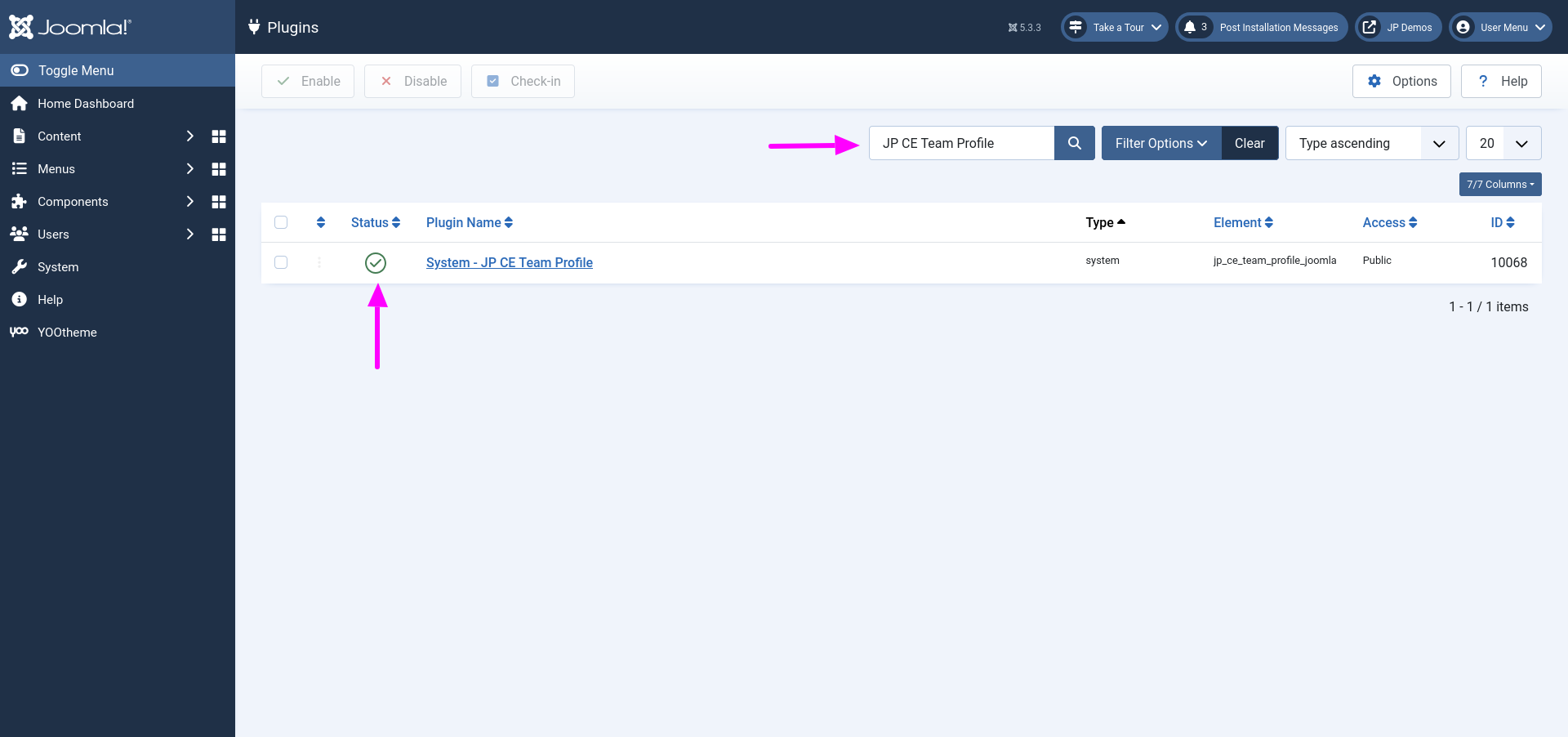JP CE Team Profile - How to install, use
Article Index
Page 2 of 9
How to install & use:
- Download the latest JP CE Team Profile plugin from the product page.
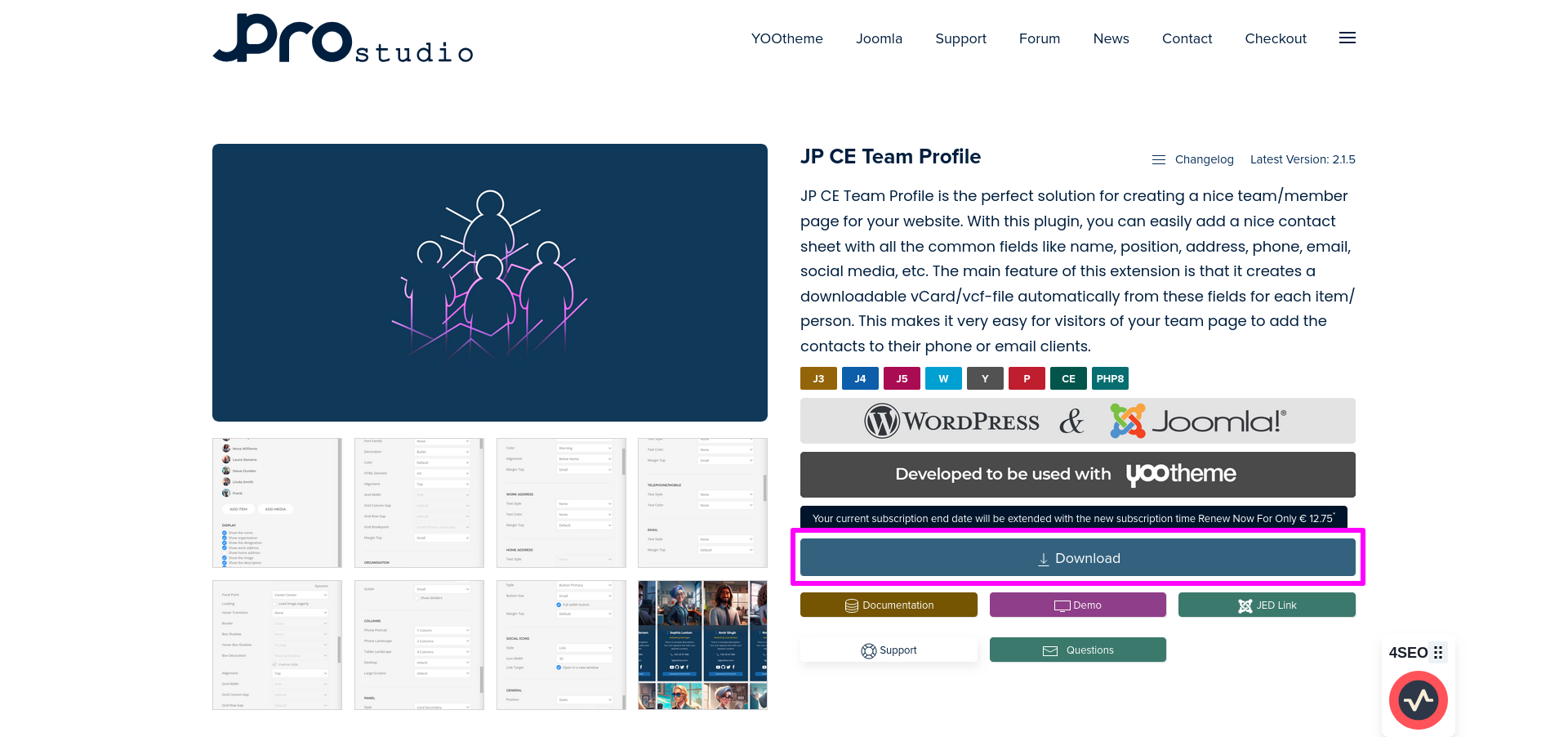
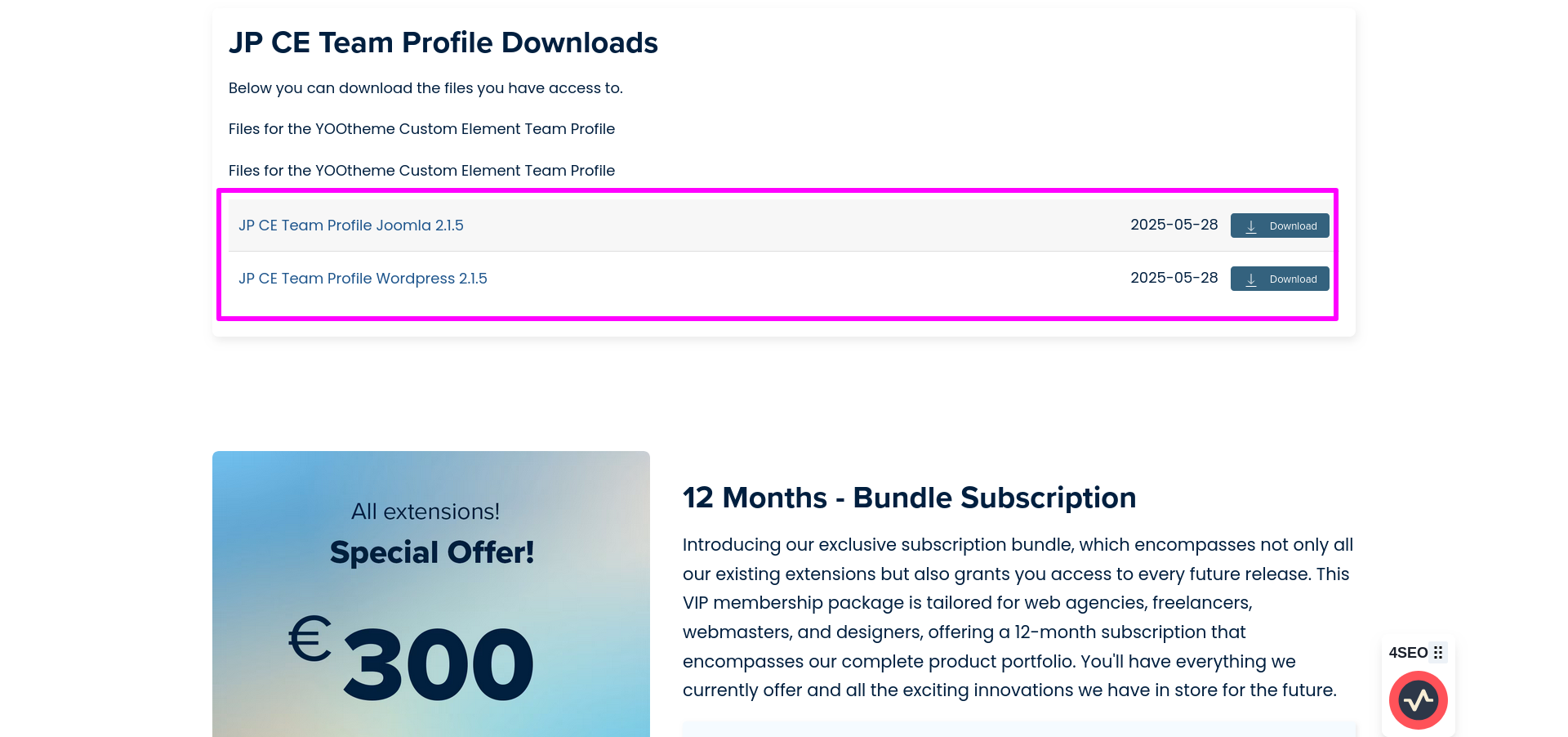
- Install the plugin via the Joomla “Extension Manager”: go to System → Extensions and upload the ZIP to install.
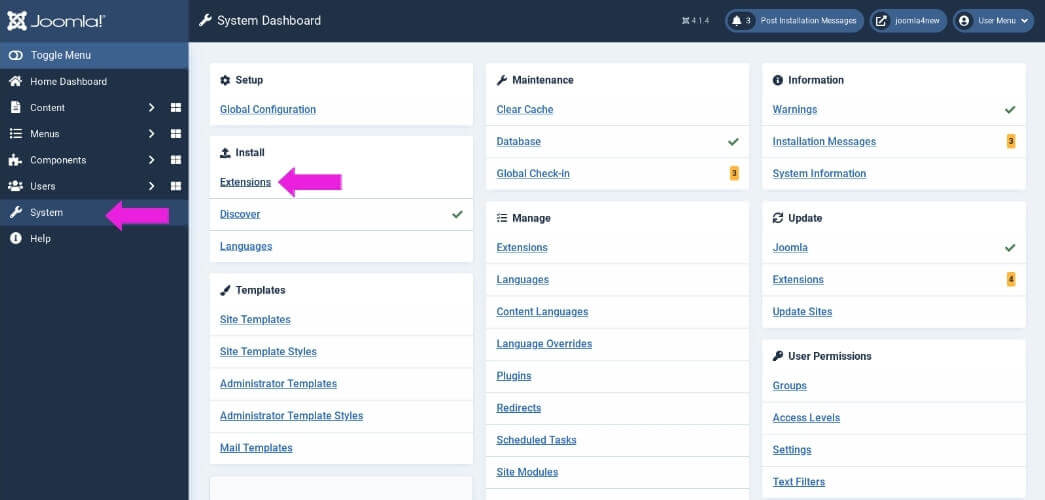
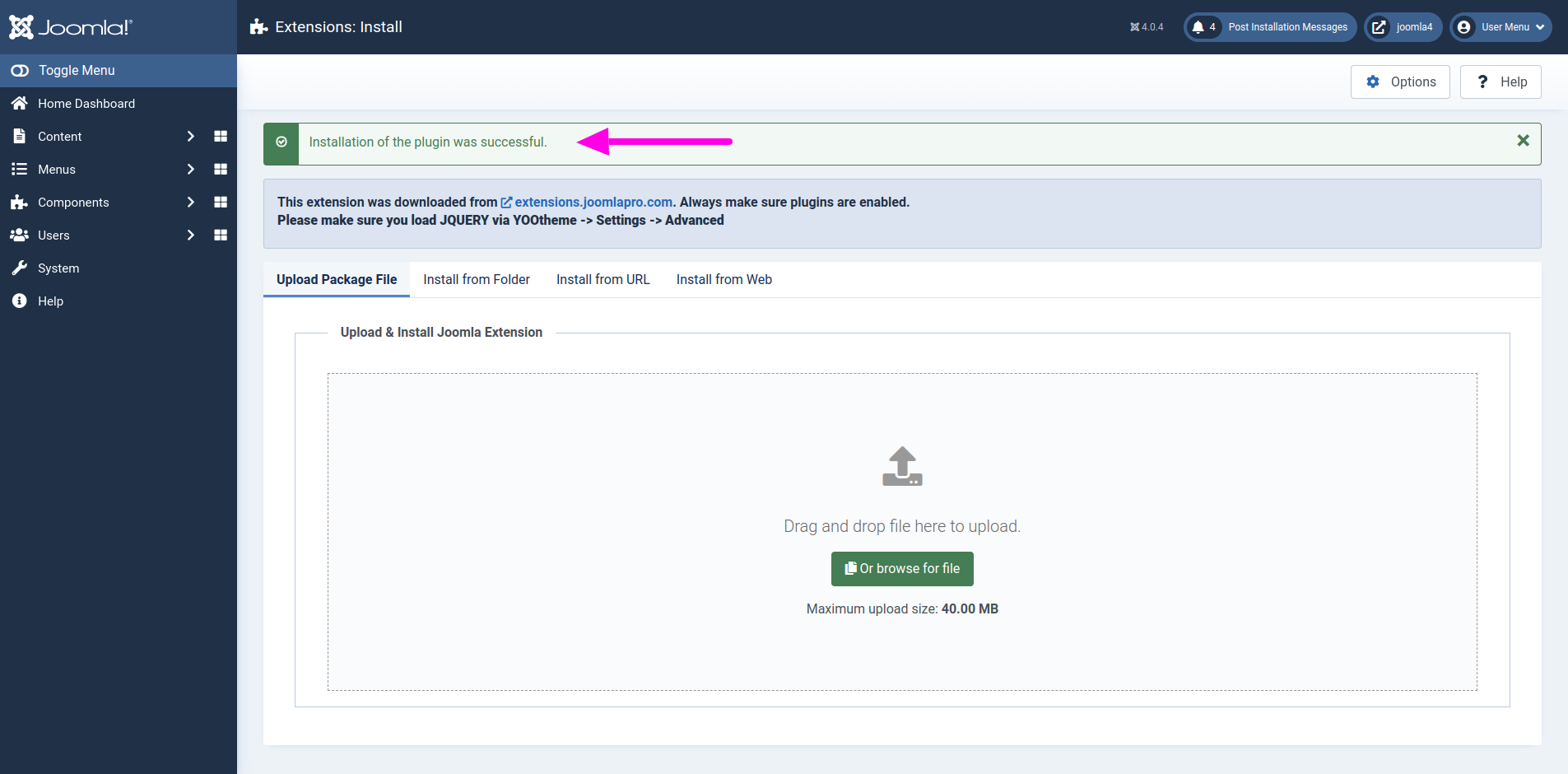
- From the Joomla dashboard go to System → Manage → Plugins, search for JP CE Team Profile and ensure it’s enabled.