JP CE Promo Calendar - How to install & use
Page 2 of 3
How to install & use:
- Download JP CE Promo Calendar custom element latest version plugin from product page.

- You can just install the JP CE Promo Calendar using the "Joomla Extension Manager", click “Extensions -> Manage -> Install”(like you install any other plugin extension for Joomla).
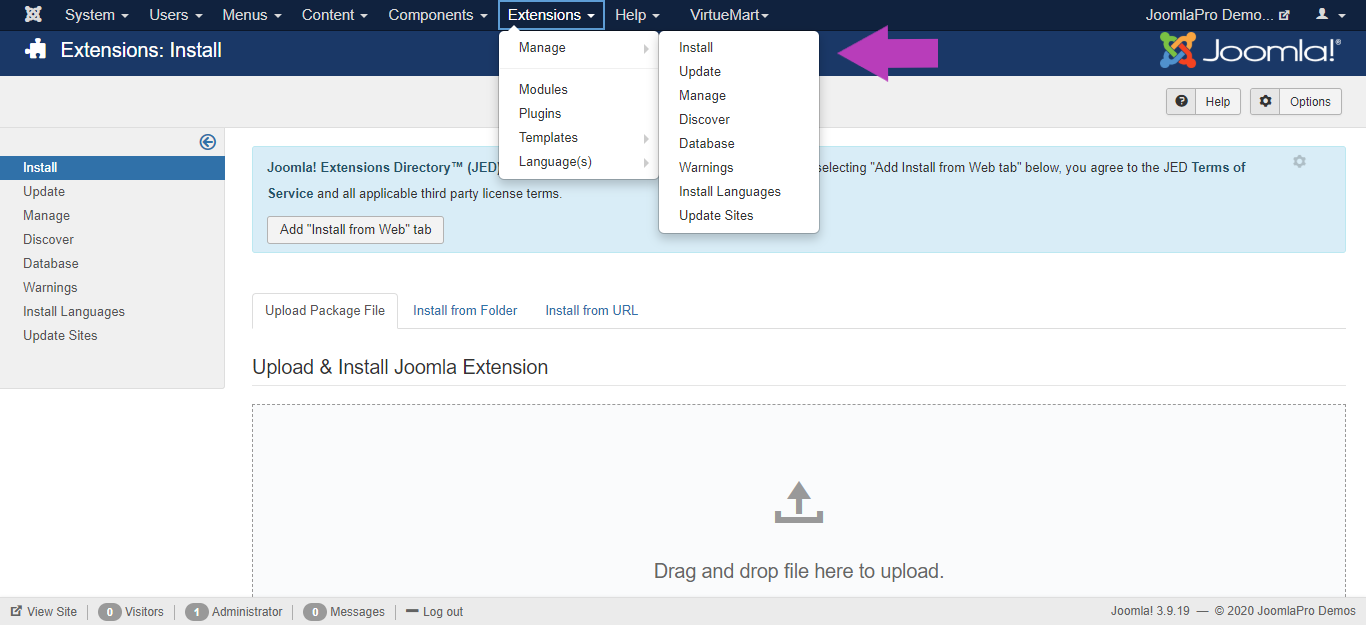
- From the main joomla menu click “Extensions -> Plugins”. Use the Search or Filter feature to find the installed JP CE Switcher PRO and then make sure the installed plugin is enabled.

