JP CE Grid Pro
Article Index
JP CE Grid Pro is an attempt to enhance the Yootheme PRO default Grid element. We added positions, columns, styles and lots of features to be able to create sophisticated grid items in your categories and item lists.
How to install & use:
- Download JP CE Grid Pro latest version plugin from product page.


- You can just install the plugin using the "Joomla Extension Manager", click “System -> Extensions ” and then upload the zip file to install the extension.
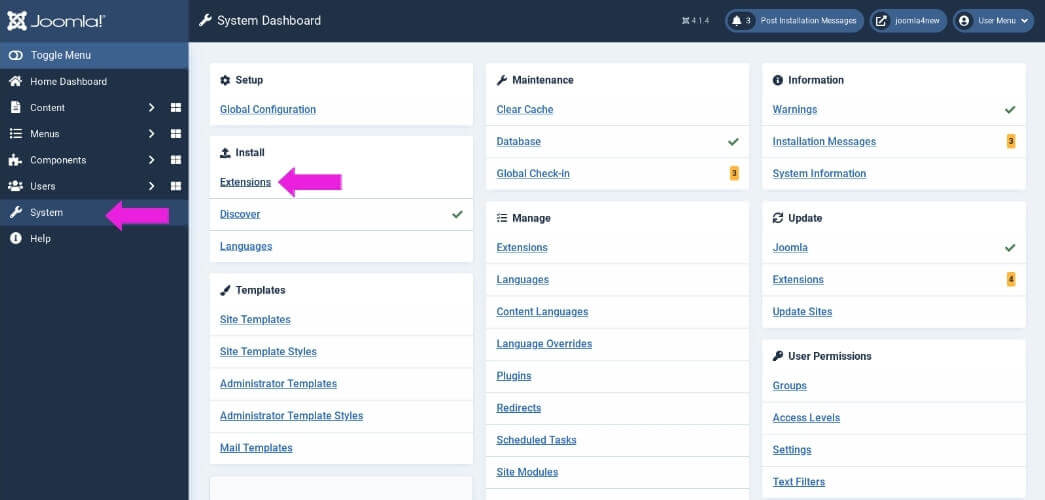
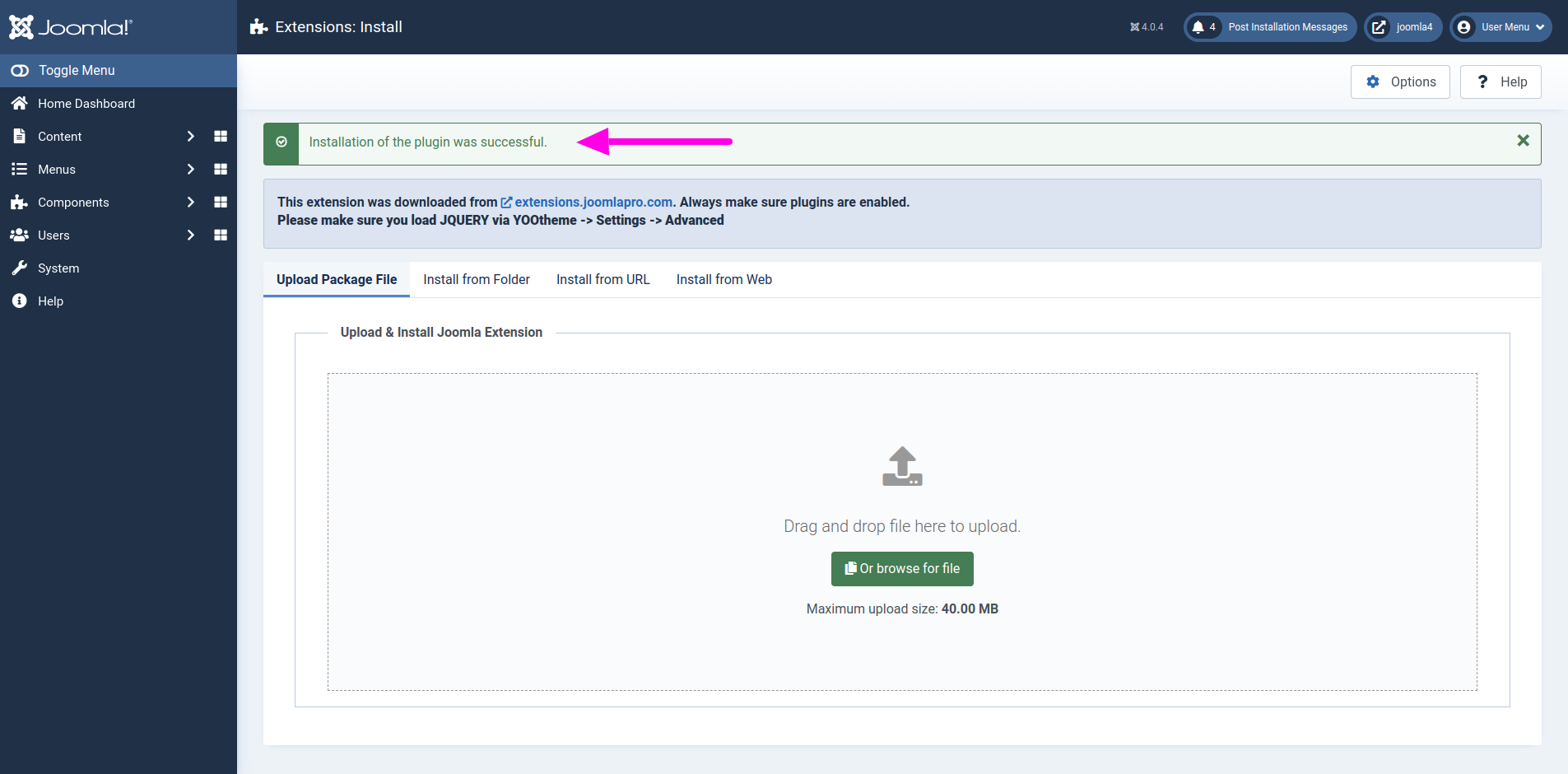
- From the main joomla dashboard click “System -> Manage -> Plugins”. Use the Search or Filter feature to find the installed JP CE Grid Pro plugin and then make sure the installed plugin is enabled.

Add the new custom element:
- Now open "YOOtheme" website builder inside the Joomla admin and edit the page you want to add the installed "JP CE Grid PRO" custom element.
- Then you can easily add installed "JP CE Grid PRO" custom builder element from Yootheme PRO Website Builder.


- To add new grid Pro item, create a new item using "ADD ITEM" button.

Select the content type of the Grid Pro using "CONTENT TYPE" option. Here you have two options
- "Content" -> Define a new content in the given fields or integrate dynamic content source data mapped to the fields.
- "Sublayout " -> Displays the specified yootheme builder layout content.

"Sublayout" option
Sublayout is a powerful option that allows you to create nested layouts in the grid, which also enables dynamically multiply a group of rows, making it ideal for displaying lists of categories or articles. It also define a parent source within the sublayout, allowing dynamic content to be displayed efficiently.
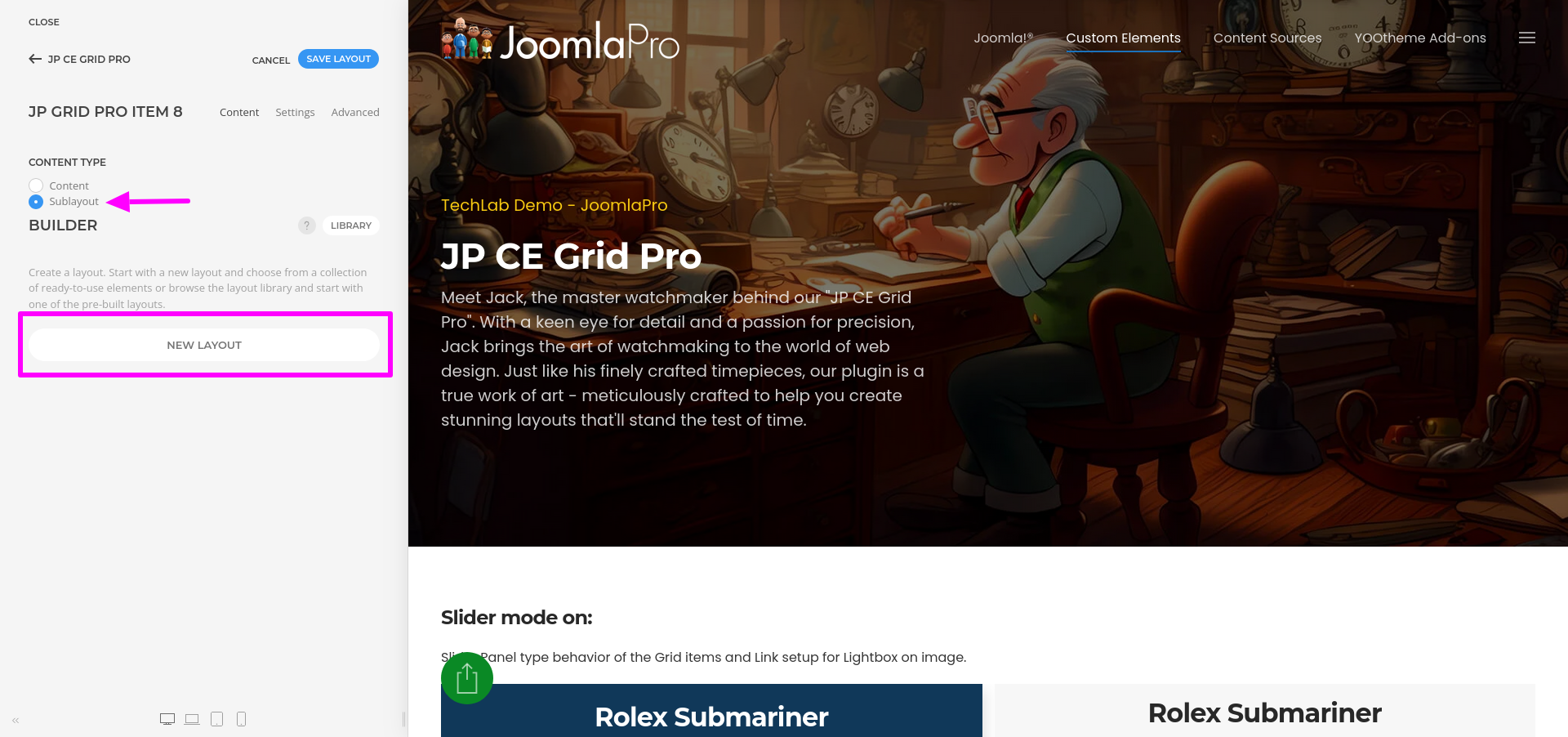
- Start create a new layout and choose from a collection of ready-to-use elements or browse the layout library and start with one of the pre-built layouts.
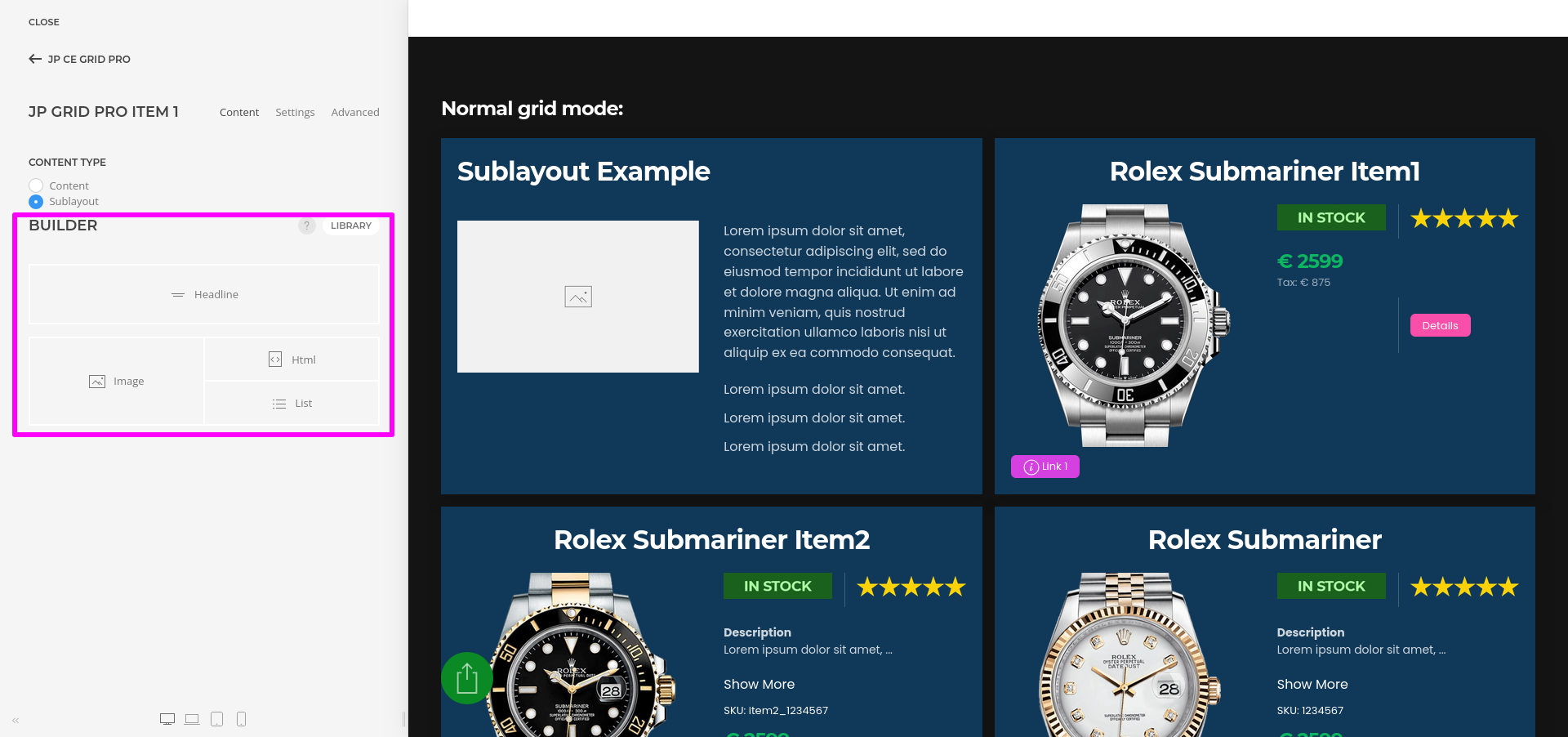
Custom Background image for panel:
- Enable Background Image and select Background Image to set, Background Size, Background Position & Background Visibility. Using this one can set custom Background image for panel
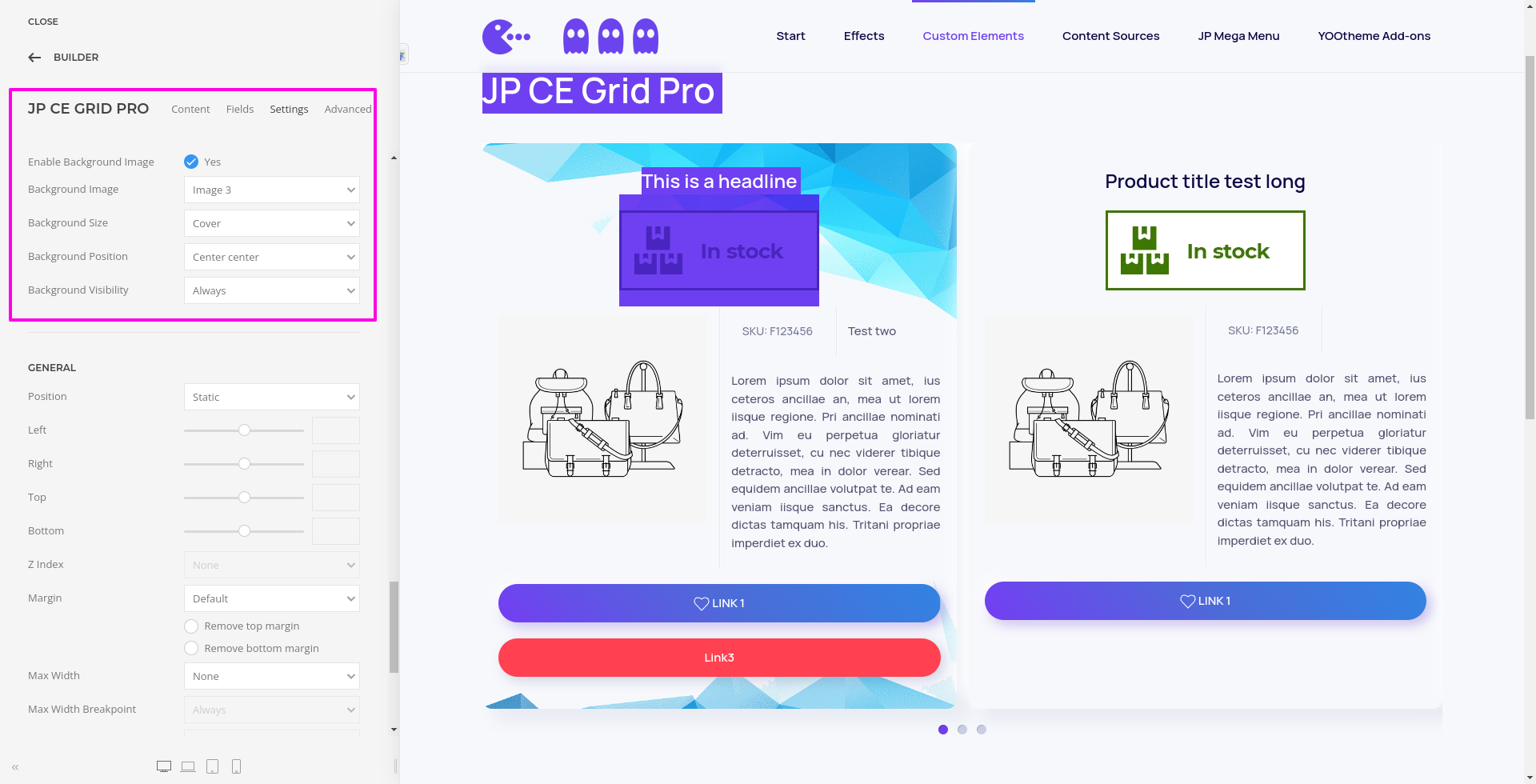
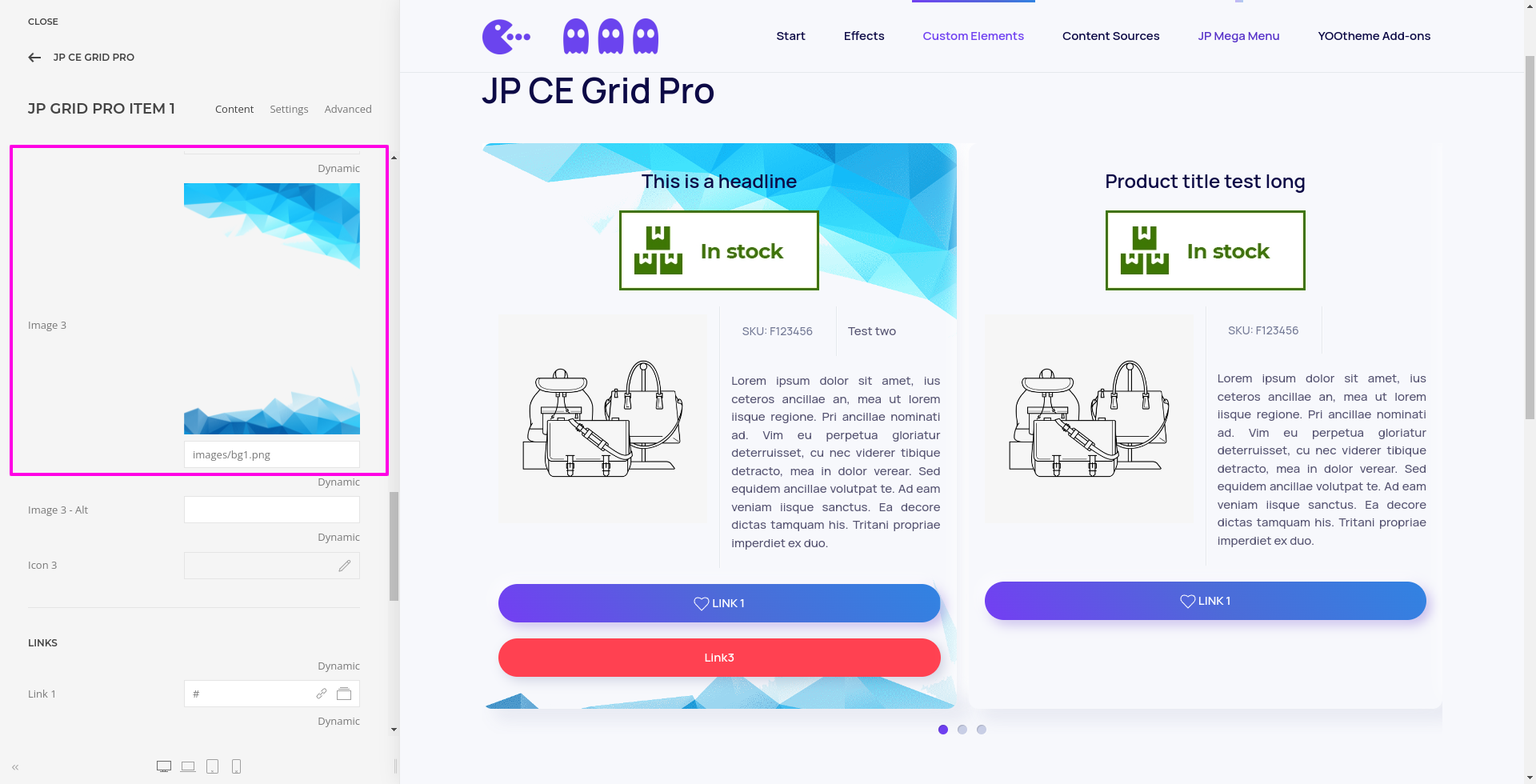
Video Tutorials
Have a look of "JP CE Grid PRO" output.

