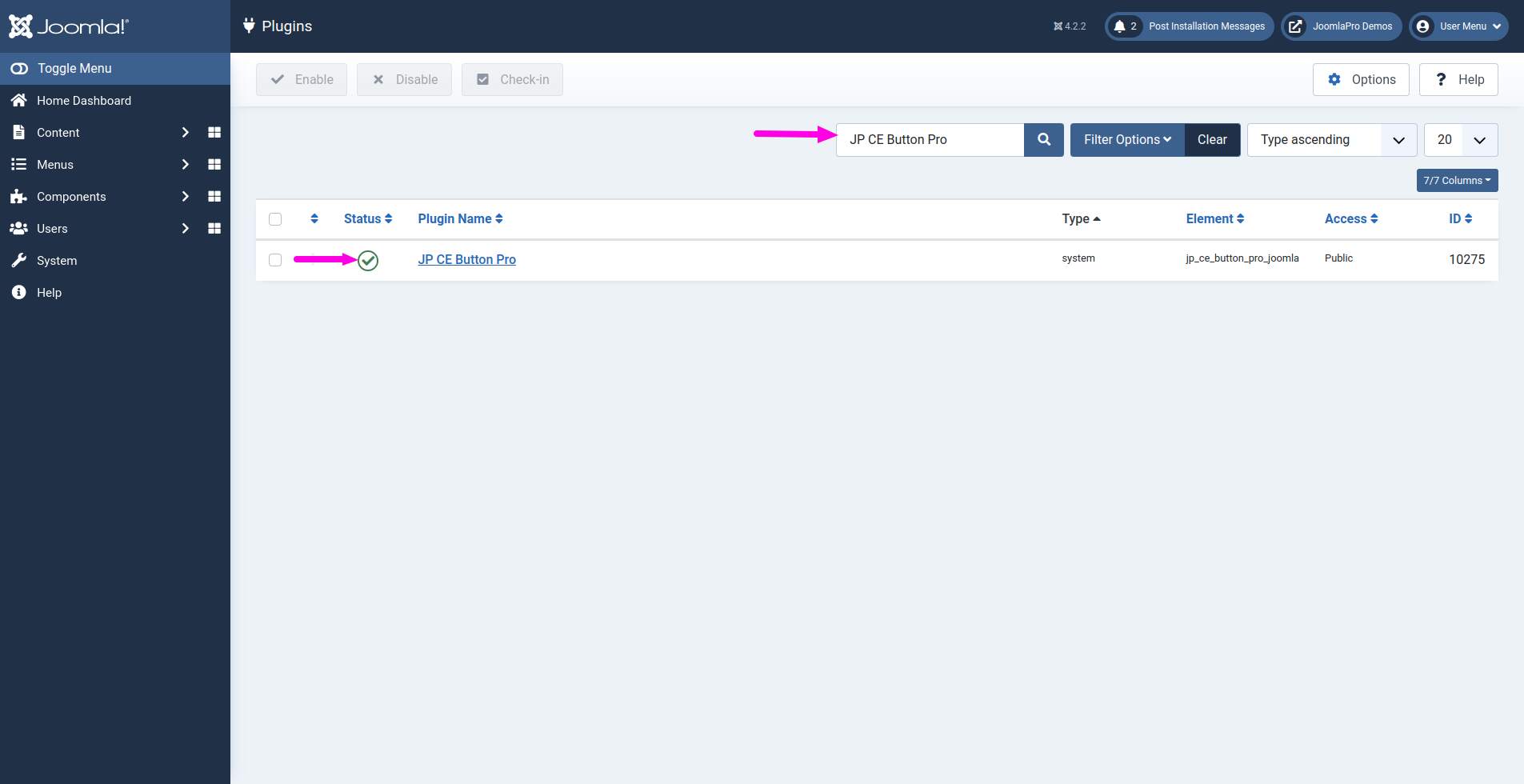JP CE Button PRO - How to install, use
Article Index
Page 2 of 6
How to install & use:
- Download JP CE Button Pro latest version plugin from product page.
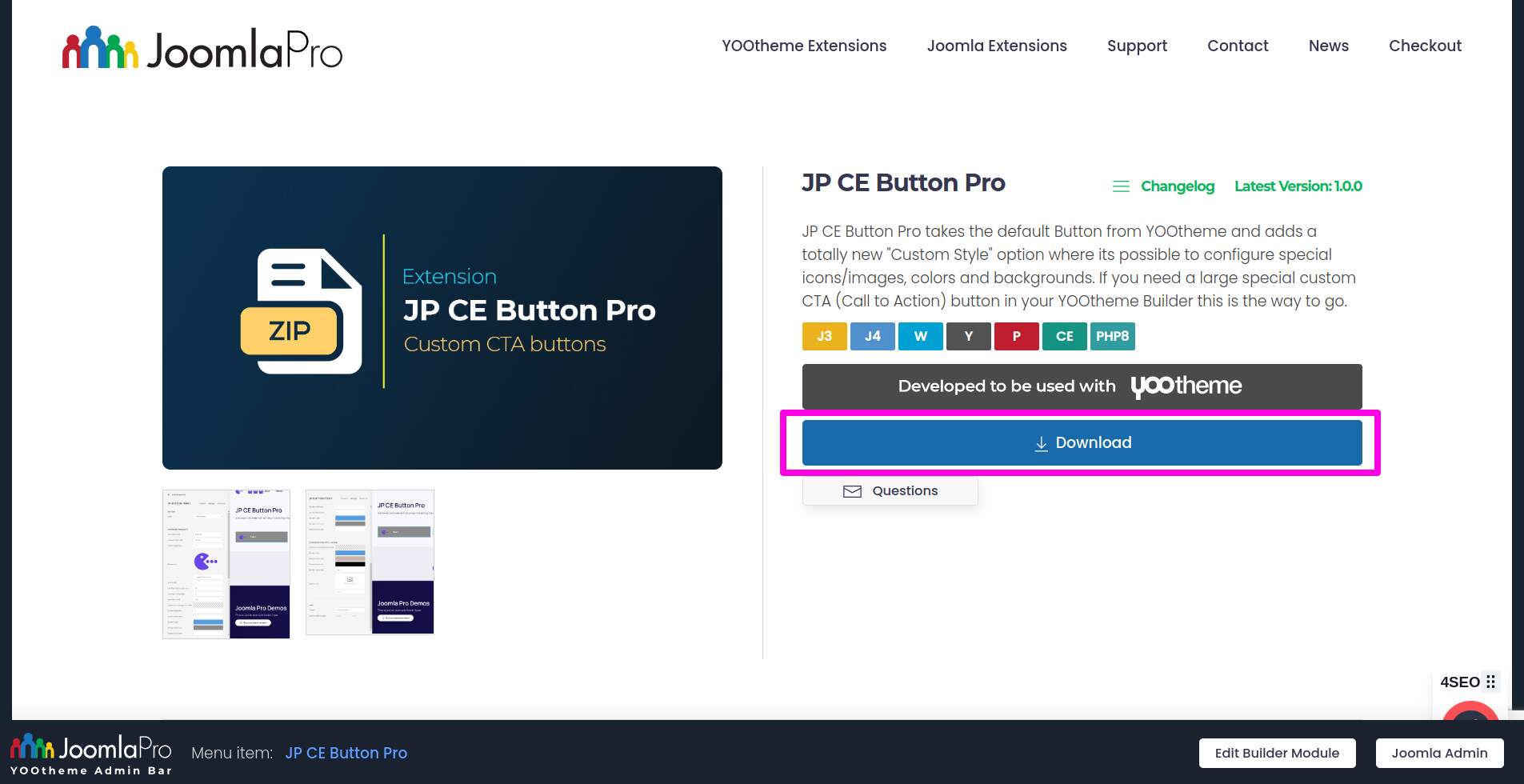
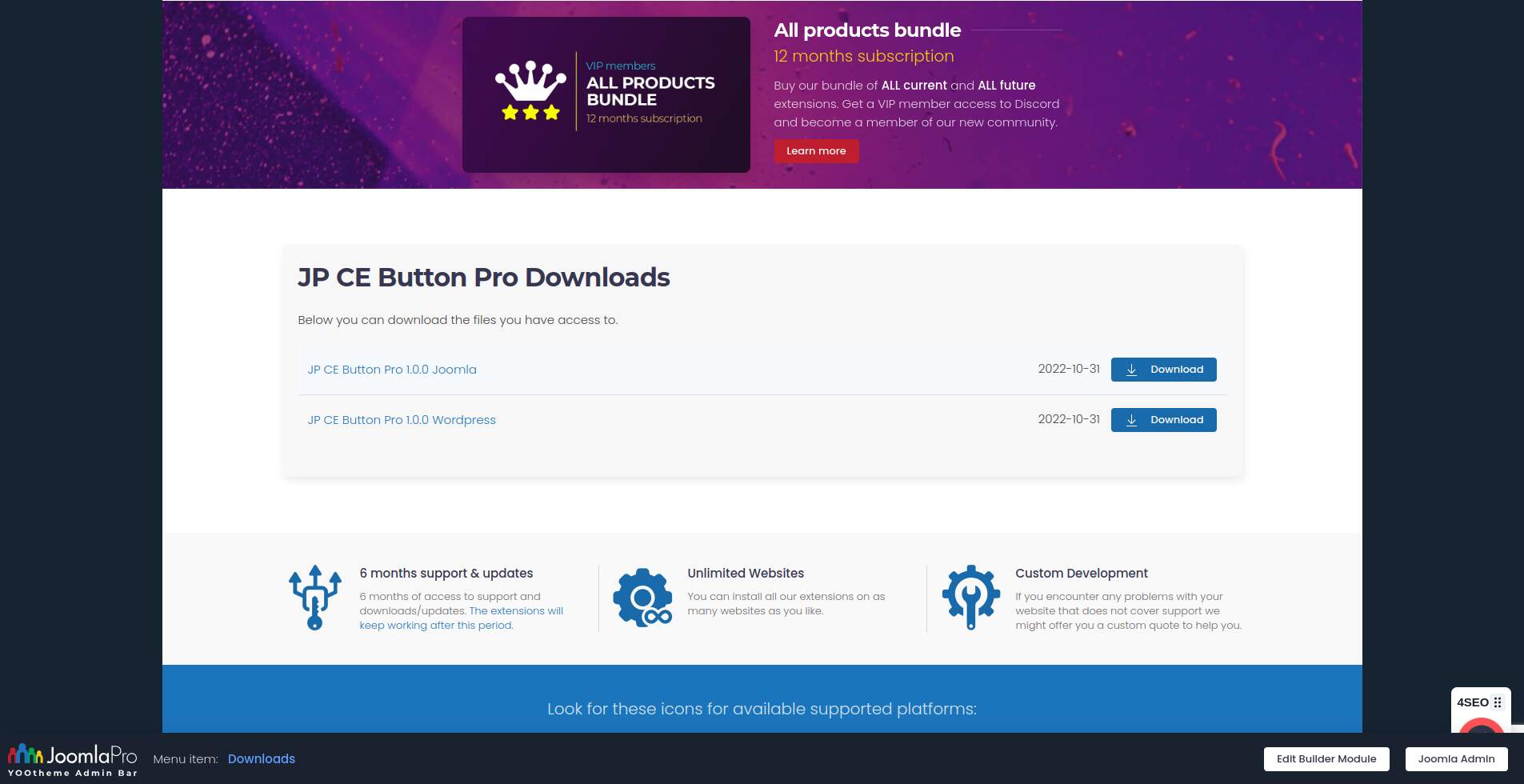
- You can just install the plugin using the "Joomla Extension Manager", click “System -> Extensions ” and then upload the zip file to install the extension.
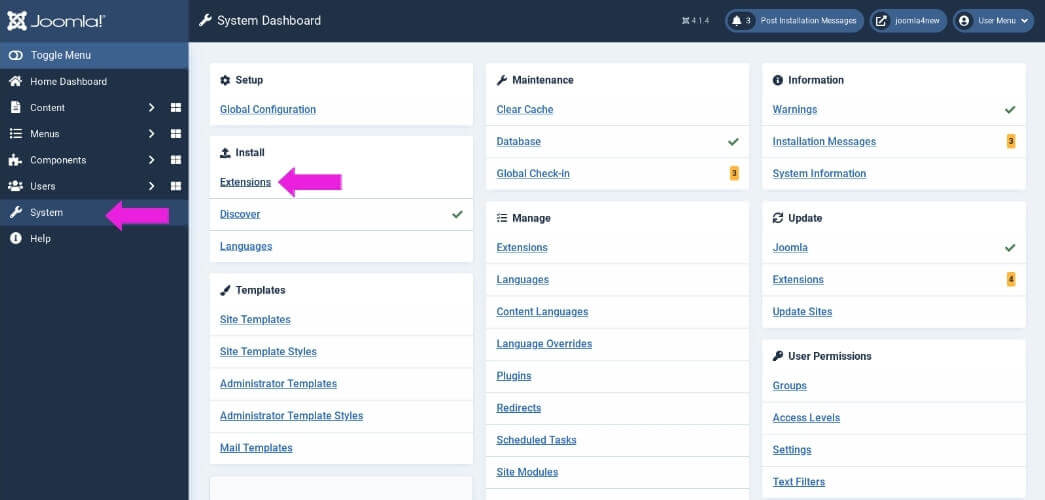
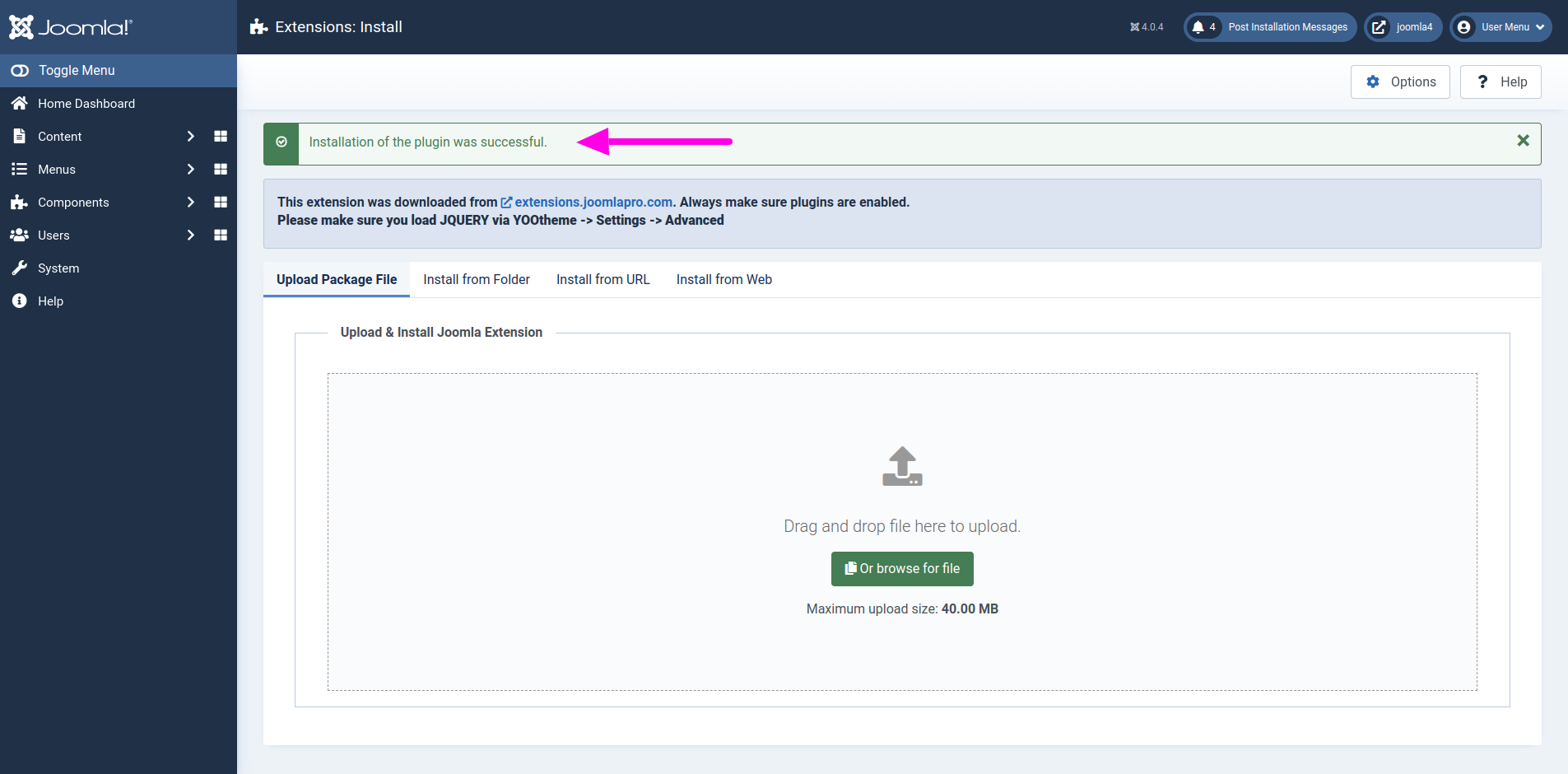
- From the main joomla dashboard click “System -> Manage -> Plugins”. Use the Search or Filter feature to find the installed JP CE Button Pro plugin and then make sure the installed plugin is enabled.